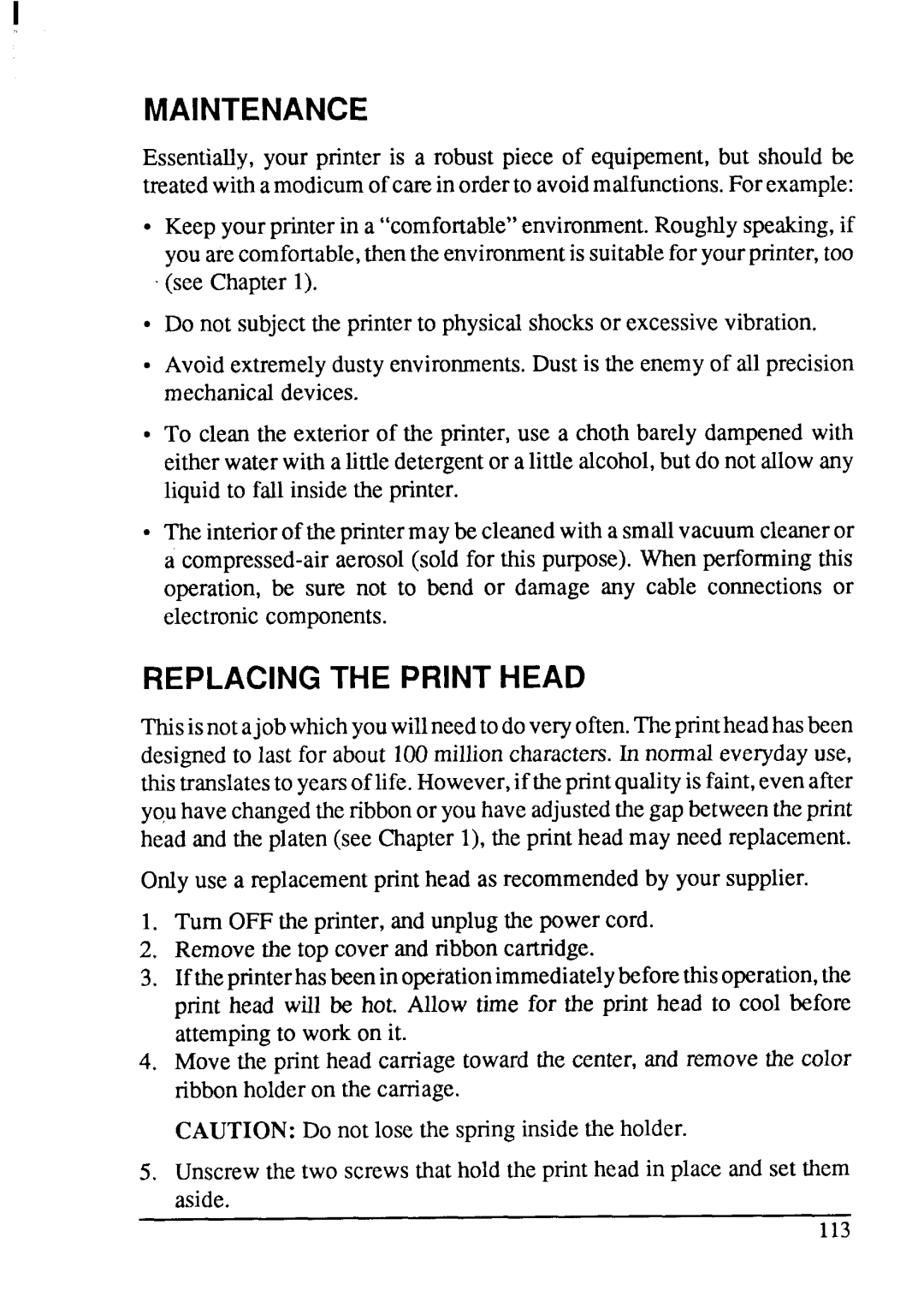MAINTENANCE
Essentially,your printer is a robust piece of equipment, but should be treatedwithamodicumofcarein orderto avoidmalfimctionsForexample:.
Keepyourprinterin a “comfortable”environment.Roughlyspeaking,if you arecomfortable,thentheenvironmentis suitablefor yourprinter,too (see Chapter1).
Do not subjectthe printerto physicalshocksor excessivevibration.
Avoidextremelydustyenvironments.Dust is the enemyof all precision mechanicaldevices.
To clean the exterior of the printer,use a choth barely dampenedwith eitherwaterwith a littledetergentor a littlealcohol,but do not allowany liquid to fall insidethe printer.
The intenorof theprintermaybe cleanedwith a smallvacuumcleaneror
a
REPLACING THE PRINT HEAD
Thisisnotajob whichyouwillneedto doveryoften.Theprintheadhasbeen designedto last for about 100millioncharacters.In normaleverydayuse, thistranslatesto yearsof life.130wever,if theprintqualityis faint,evenafter youhavechangedtheribbonor youhaveadjustedthe gapbetweentheprint head and the platen(see Chapter1), the print head may need replacement.
Only use a replacementprinthead as recommendedby your supplier.
1.Turn OFF the printer,and unplugthe powercord.
2.Removethe top cover and ribboncartridge.
3.Iftheprinterhasbeeninoperationimmediatelybeforethisoperation,the print head will be hot. Allow time for the print head to cool before attempingto work on it.
4.Movethe print head carriagetoward the center, and removethe color ribbonholderon the carriage.
CAUTION: Do not lose the springinsidethe holder.
5.Unscrewthe two screwsthat hold the print head in place and set them aside.
111
1lJ