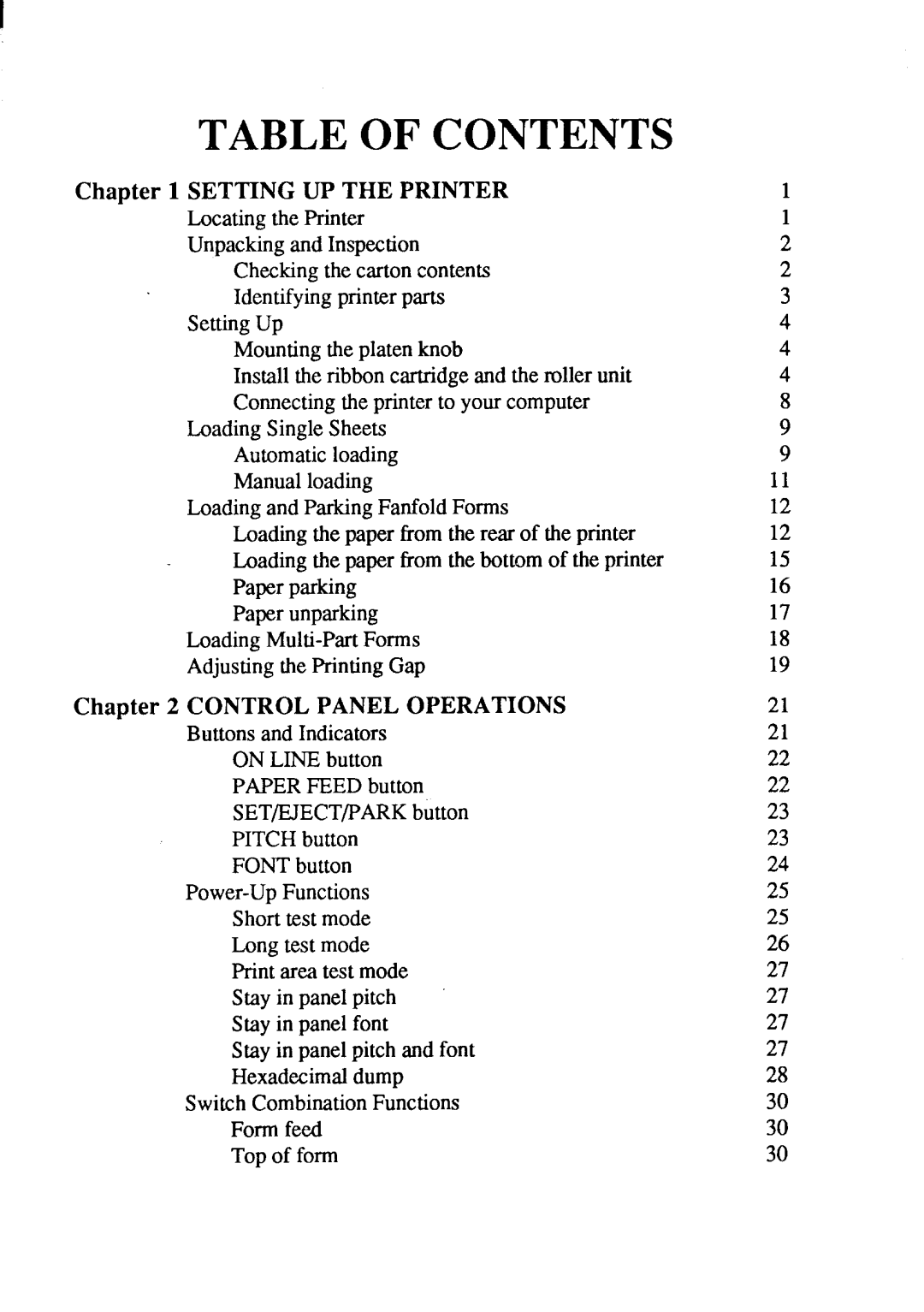TABLE OF CONTENTS
Chapter 1 SETTING UP THE PRINTER | 1 |
LocatingthePrinter | 1 |
UnpackingandInspection | 2 |
Checkingthecartoncontents | 2 |
Identifyingprinterparts | 3 |
SettingUp | 4 |
Mountingtheplatenknob | 4 |
Installtheribboncartridgeand the rollerunit | 4 |
Connectingtheprinterto yourcomputer | 8 |
LoadingSingleSheets | 9 |
Automaticloading | 9 |
Manualloading | 11 |
Loadingand ParkingFanfoldForms | 12 |
Loadingthepaperffomtherear of theprinter | 12 |
Loadingthe paperffomthebottomof theprinter | 15 |
Paperparking | 16 |
Paperunparking | 17 |
18 | |
AdjustingthePrintingGap | 19 |
Chapter 2 CONTROL PANEL OPERATIONS | 21 |
ButtonsandIndicators | 21 |
ONLINEbutton | 22 |
PAPERFEEDbutton | 22 |
SET/E.JECT/PARKbutton | 23 |
PITCHbutton | 23 |
FONTbutton | 24 |
25 | |
Shorttest mode | 25 |
Long test mode | 26 |
Printarea test mode | 27 |
Stayin panelpitch | 27 |
Stayin panelfont | 27 |
Stayin panelpitchand font | 27 |
Hexadecimaldump | 28 |
SwitchCombinationFunctions | 30 |
Formfeed | 30 |
Top of form | 30 |