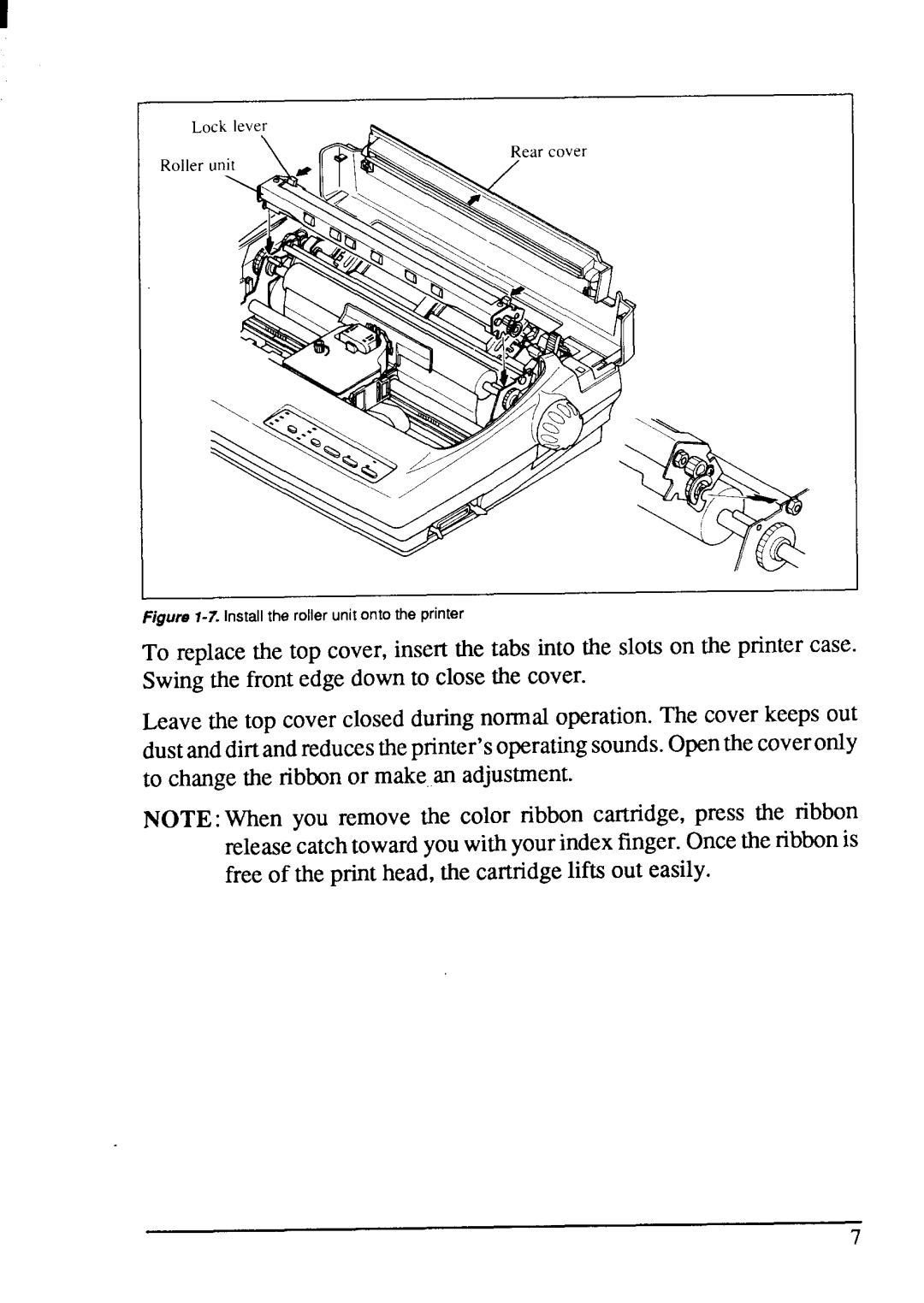Roll
Figur@1-7. Install the roller unit onto the printer
To replacethe top cover, insert the tabs into the slots on the printer case. Swingthe front edge down to close the cover.
Leave the top coverclosed duringnormal operation.The cover keeps out dustanddirtandreducestheprinter’soperatingsounds.Openthe coveronly to changethe ribbonor make an adjustment.
NOTE: When you remove the color ribbon cartridge, press the ribbon releasecatchtowardyouwithyourindexfinger.Oncethe ribbonis free of the print head, the cartridgelifts out easily.