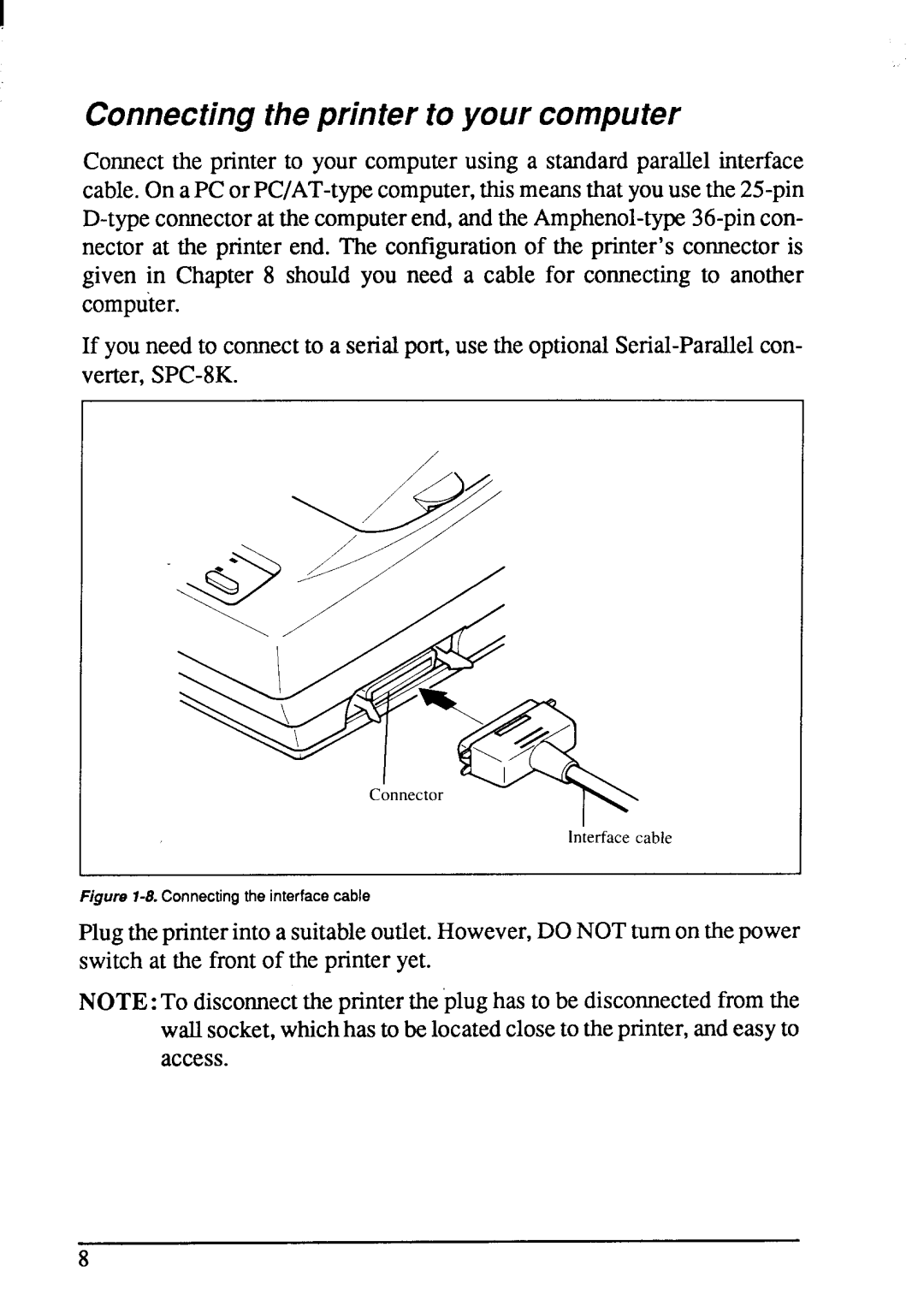Connectingtheprinter to your computer
Connectthe printer to your computerusing a standardparallel interface cable.On a PC or
If youneed to connectto a serialport,use the
Interface cable
Figure 1-8.Connecting the interface cable
Plug the printer into a suitable outlet. However, DO NOT turn on the power switch at the front of the printer yet.
NOTE: To disconnect the printer the plug has to be disconnected from the wall socket, which has to be located close to the printer, and easy to access.
8