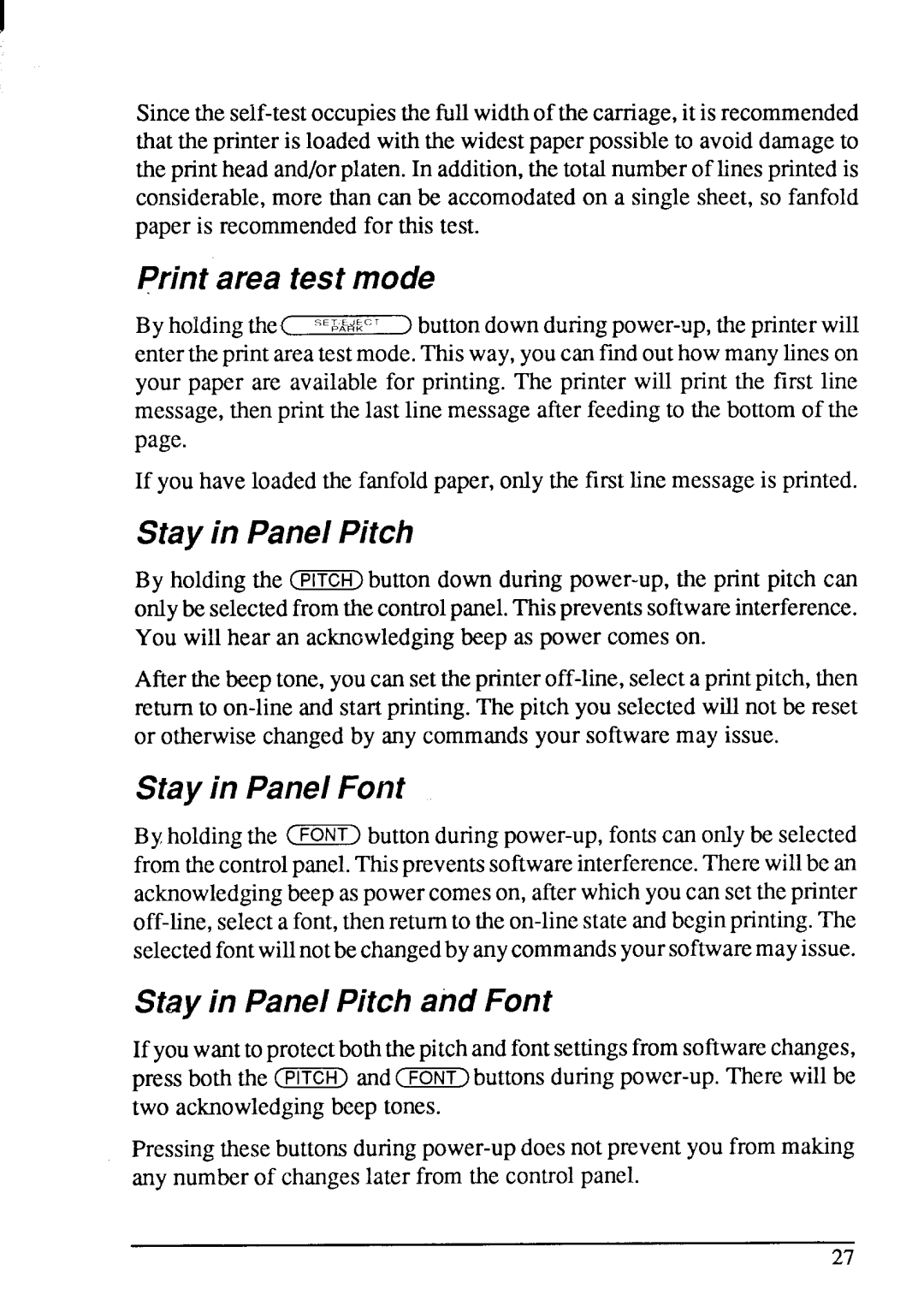Sincethe self-testoccupiesthefullwidthof thecarriage,it is recommended thatthe printeris loadedwiththe widestpaperpossibleto avoiddamageto the printhead and/orplaten.In addition,the totalnumberof linesprintedis considerable,more than can be accommodatedon a singlesheet, so fanfold paper is recommendedfor this test.
Print area test mode
By holdingthe( sE~AL~~cT >buttondownduringpower-up,the printerwill
entertheprintareatestmode.Thisway,youcan fmdouthowmanylineson your paper are availablefor printing. The printer will print the first line message,then printthe last line messageafterfeedingto the bottomof the page.
If you have loadedthe fanfoldpaper,only the first linemessageis printed.
Stay in Panel Pitch
By holdingthe (Fi7CR)button down duringpower-up,the print pitch can onlybe selectedfromthecontrolpanel.Thispreventssoftwareinterference. You will hear an acknowledgingbeep as power comeson.
Afterthebeeptone,youcan settheprinteroff-line,selecta printpitch,then returnto on-lineand startprinting.The pitch you selectedwill not be reset or otherwisechangedby any commandsyour softwaremay issue.
Stay in Panel Font
By holdingthe (~> buttonduringpower-up,fontscan onlybe selected fromthecontrolpanel.Thispreventssoftwareinterference.Therewillbean acknowledgingbeep aspowercomeson, afterwhichyoucan settheprinter off-line,selecta font,thenreturnto theon-linestateandbeginprinting.The selectedfontwillnotbechangedby anycommandsyoursoftwaremayissue.
Stay in Panel Pitch and Font
If youwanttoprotectboththepitchandfontsettingsfromsoftwarechanges, press both the (FiTUi)and(T6FiT)buttonsduringpower-up.There will be two acknowledgingbeep tones.
Pressingthesebuttonsduringpower-updoesnot preventyou frommaking any numberof changeslater from the controlpanel.