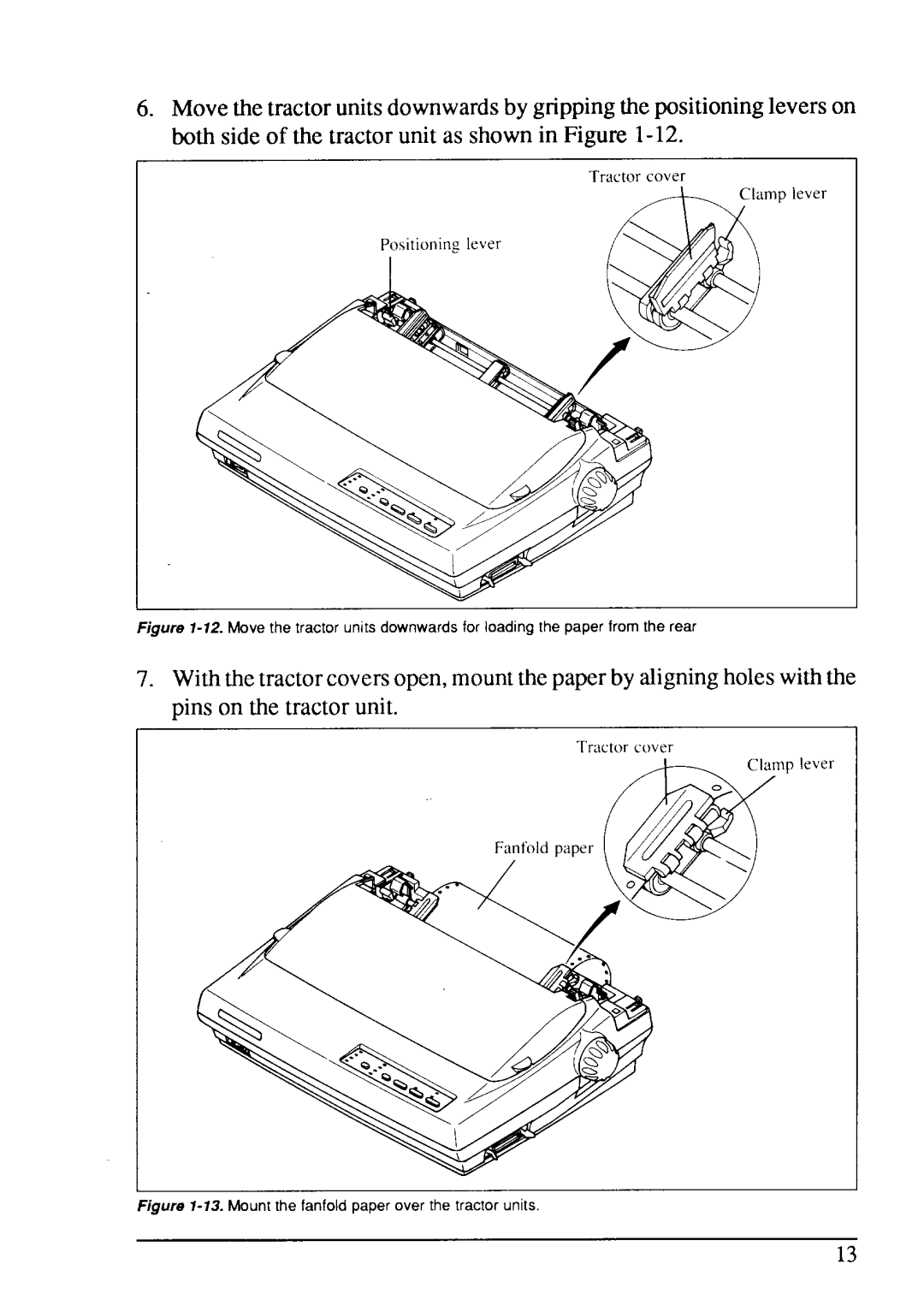6.Movethetractorunitsdownwardsby grippingthepositioningleverson both side of the tractorunit as shownin Figure
Figure 1-12.Movethe tractor units downwards for loading the paper from the rear
7.Withthetractorcovers open, mount the paperby aligning holes withthe pins on the tractorunit.
Tractor cover
P Ie\er
Figure 1-73. Mount the fanfold paper over the tractor units
13