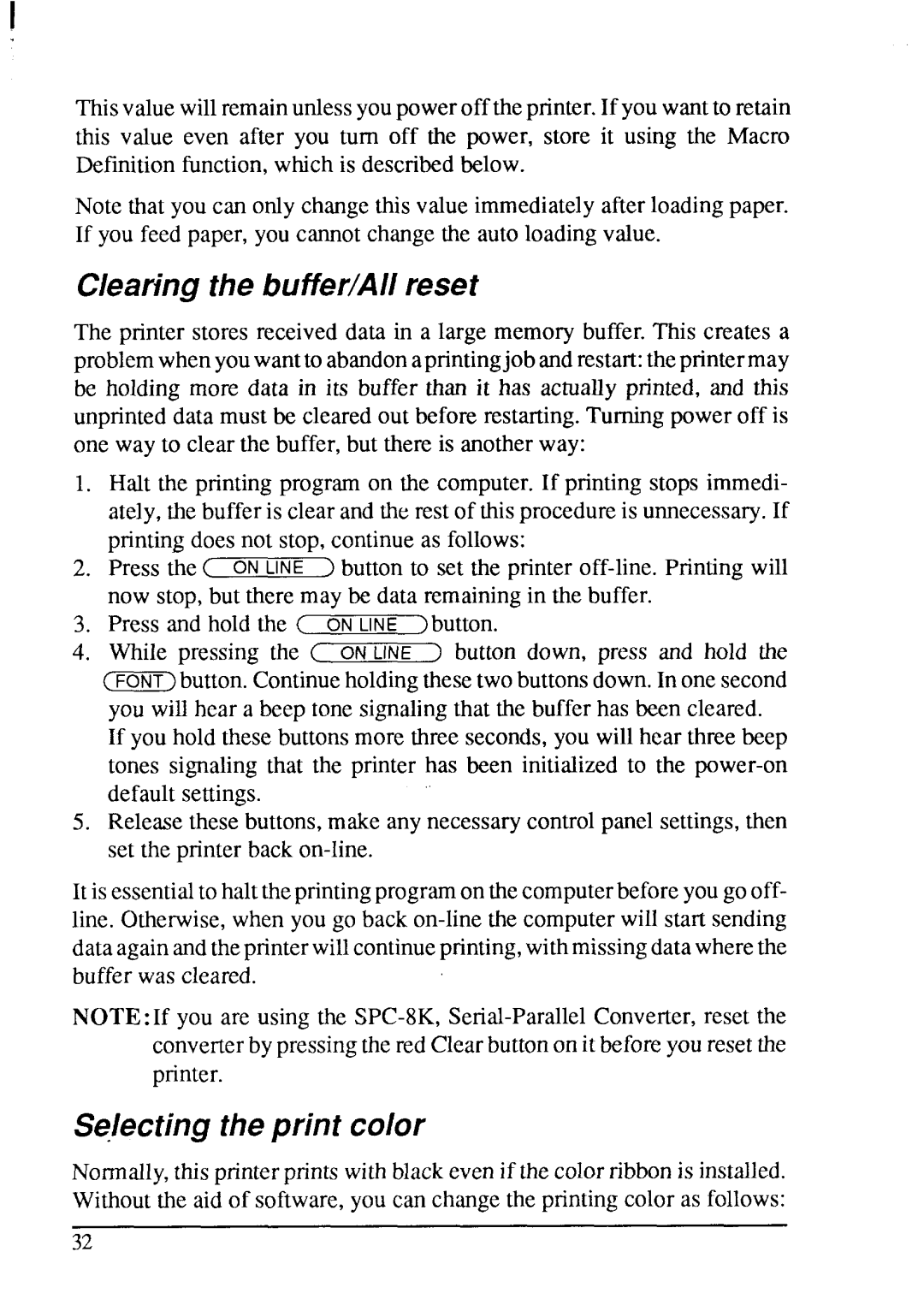I
Thisvaluewillremainunlessyoupowerofftheprinter.If youwantto retain this value even after you turn off the power, store it using the Macro Definitionfunction,which is describedbelow.
Note that you can only changethis valueimmediatelyafterloadingpaper. If you feed paper, you cannotchangethe auto loadingvalue.
Clearingthe buffer/Allreset
The printer stores receiveddata in a large memory buffer.This creates a problemwhenyouwantto abandonaprintingjobandrestart:theprintermay be holding more data in its buffer than it has actually printed, and this unprinteddata must be clearedout before restarting.Turningpower off is one way to clear the buffer,but there is anotherway:
1.Halt the printingprogramon the computer.If printing stops immedi- ately,the bufferis clearand the rest of thisprocedureis unnecessary.If printingdoes not stop,continueas follows:
2.Press the ( ONLINE 3 button to set the printer
3.Press and hold the ( ON LINE )button.
4.While pressing the ( ON LINE > button down, press and hold the
5.Releasethese buttons,make any necessarycontrolpanel settings,then set the printer back
It is essentialto halttheprintingprogramon thecomputerbeforeyougooff- line. Otherwise,when you go back
NOTE:If you are using the
Selectingtheprint color
Normally,this printerprintswithblackeven if the colorribbonis installed. Withoutthe aid of software,you can changethe printingcolor as follows:
32