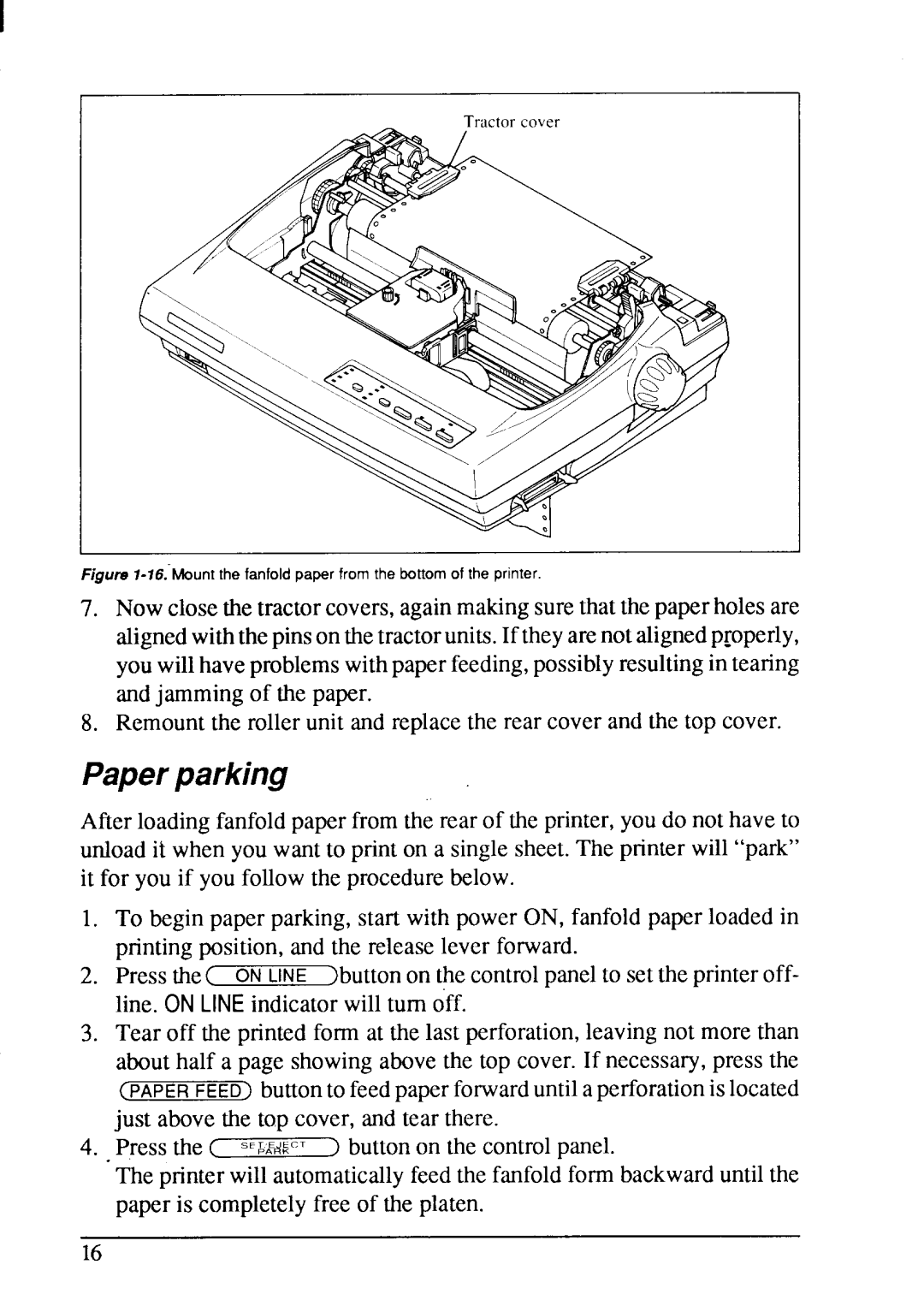Figure l-16.”Mount the fanfold paper from the bottom of the printer
7.Nowclosethetractorcovers,againmakingsurethatthepaperholesare alignedwiththepinsonthetractorunits.If theyarenotalignedp~operly, youwillhaveproblemswithpaperfeeding,possiblyresultingin tearing andjammingof the paper.
8.Remountthe rollerunit and replacethe rear coverand the top cover.
Paperparking
Afier loading fanfold paper from the rear of the printer, you do not have to unload it when you want to print on a single sheet. The printer will “park” it for you if you follow the procedure below.
1.To begin paper parking, start with power ON, fanfold paper loaded in printing position, and the releaselever forward.
2.Press the( ON LINE }buttonon thecontrolpanelto setthe printeroff- line. ONLINE indicator will turn off.
3.Tear off the printedform at the last perforation,leavingnot more than abouthalf a page showingabovethe top cover. If necessary,press the (PAPERFEED] buttonto feedpaperforwarduntilaperforationis located just abovethe top cover, and tear there.
4.Press the ( =mkc’ > buttonon the controlpanel.
. The printerwill automaticallyfeedthe fanfoldformbackwarduntilthe paperis completelyfree of the platen.
16