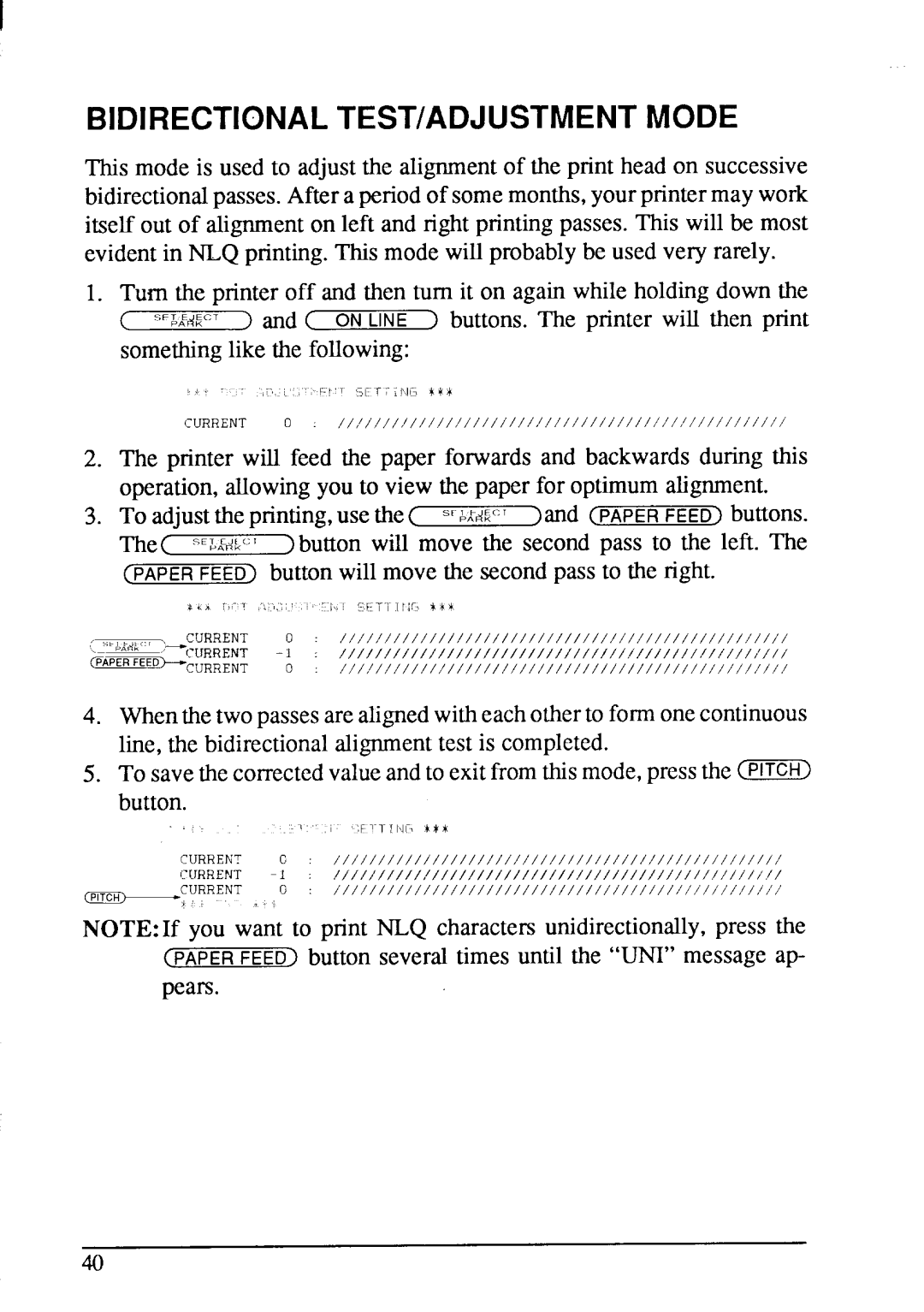BIDIRECTIONAL TEST/ADJUSTMENT MODE
This mode is used to adjustthe alignmentof the print head on successive bidirectionalpasses.Aftera periodof somemonths,yourprintermay work itself out of alignmenton left and right printingpasses. This will be most evidentin NLQ printing.This mode will probablybe used very rarely.
1.Turn the printer off and then turn it on again while holdingdown the
,,F~AF.~~cT ON
() and ( LINE ) buttons. The printer will then print somethinglike the following:
2.The printer will feed the paper forwards and backwardsduring this operation,allowingyou to view the paper for optimumalignment.
3.To adjustthepnnting, usethe( S, ..T &A,. [,1 )and (PAPERFEED) buttons. The( sEJAc#~(.I: )button will move the second pass to the left. The (PAPER FEED) buttonwill move the secondpass to the right.
,:~ | CURRENT | o: | : | ////////////////////////////////////////////////// | ||
| ///// | ///////////////////////////./ | ///////!///////// | |||
CPAPEB FEED *CURRENT | o | : | l//llllllll///ll/l/////////////////’/////////////// | |||
4.Whenthetwopassesare alignedwitheachotherto formonecontinuous line, the bidirectionalalignmenttest is completed.
5.To savethecorrectedvalueandto exitfromthismode,pressthe _ button.
,~~ÿÿÿÿÿÿF,1!INCh**.
| CURRENT | c: | ////////////////////////////////////////////////// |
| CURRENT | 1 | : //////////!/////////////////////////////////////// |
~ | CURRENT | o: | /////////////////////////////////////////////////’/ |
,+ | , |
| |
|
|
NOTE:If you want to print NLQ characters unidirectionally,press the CPAPERFEED) button several times until the “UNI” message ap- pears.
40