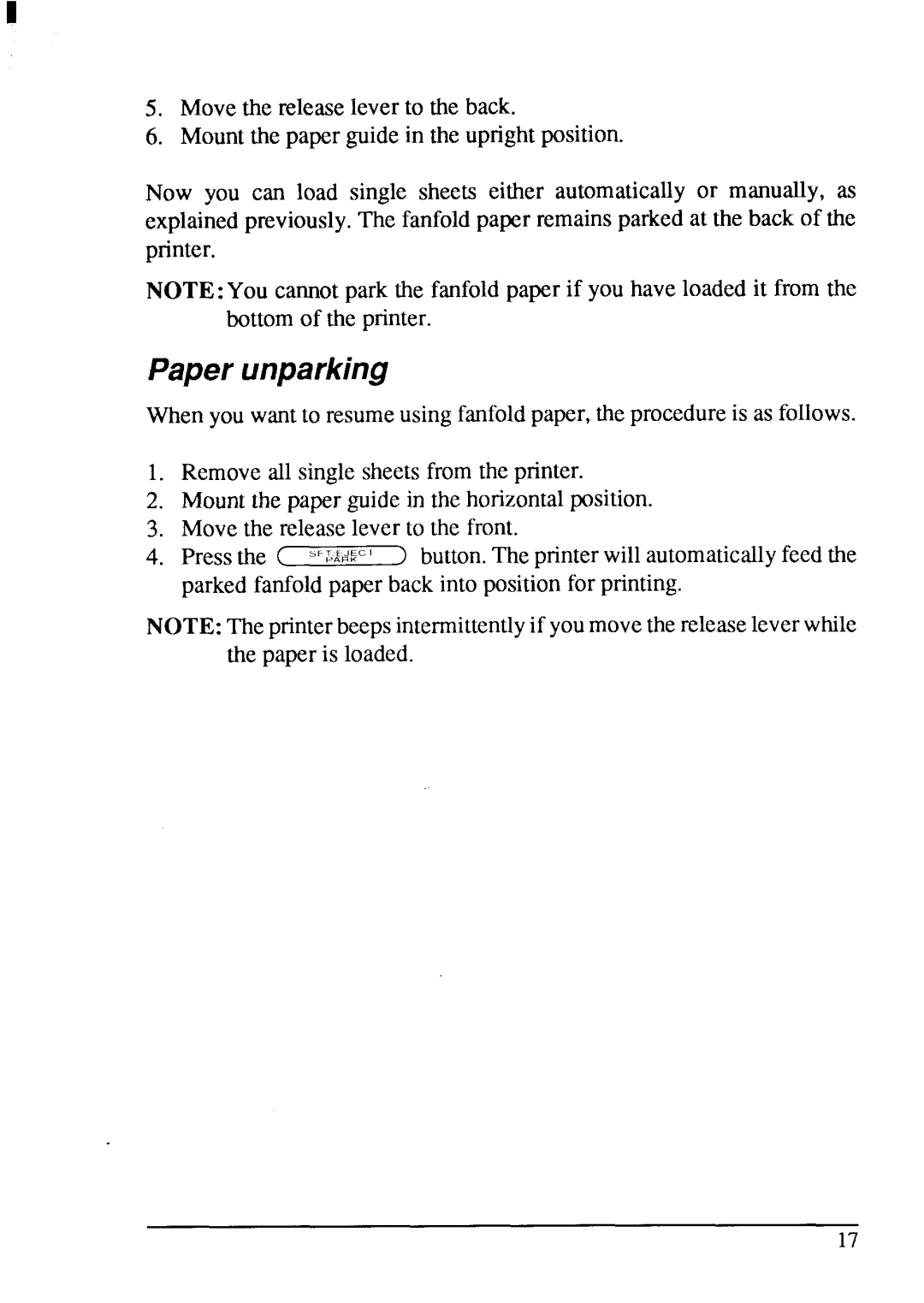5.Movethe releaselever to the back.
6.Mountthe paper guidein the uprightposition.
Now you can load single sheets either automaticallyor manually, as explainedpreviously.The fanfoldpaper remainsparkedat the back of the printer.
NOTE: YOUcannotpark the fanfoldpaper if you have loaded it from the bottomof the printer.
Paper unparking
Whenyou want to resume using fanfoldpaper,theprocedureis as follows.
1.Remove all single sheets from the printer.
2.Mount the paper guide in the horizontal position.
3.Move the release lever to the front.
4. Press the ( “TM” ) button. The printer will automatically feed the parked fanfold paper back into position for printing.
NOTE: Theprinterbeepsintermittentlyif youmovethereleaseleverwhile the paperis loaded.