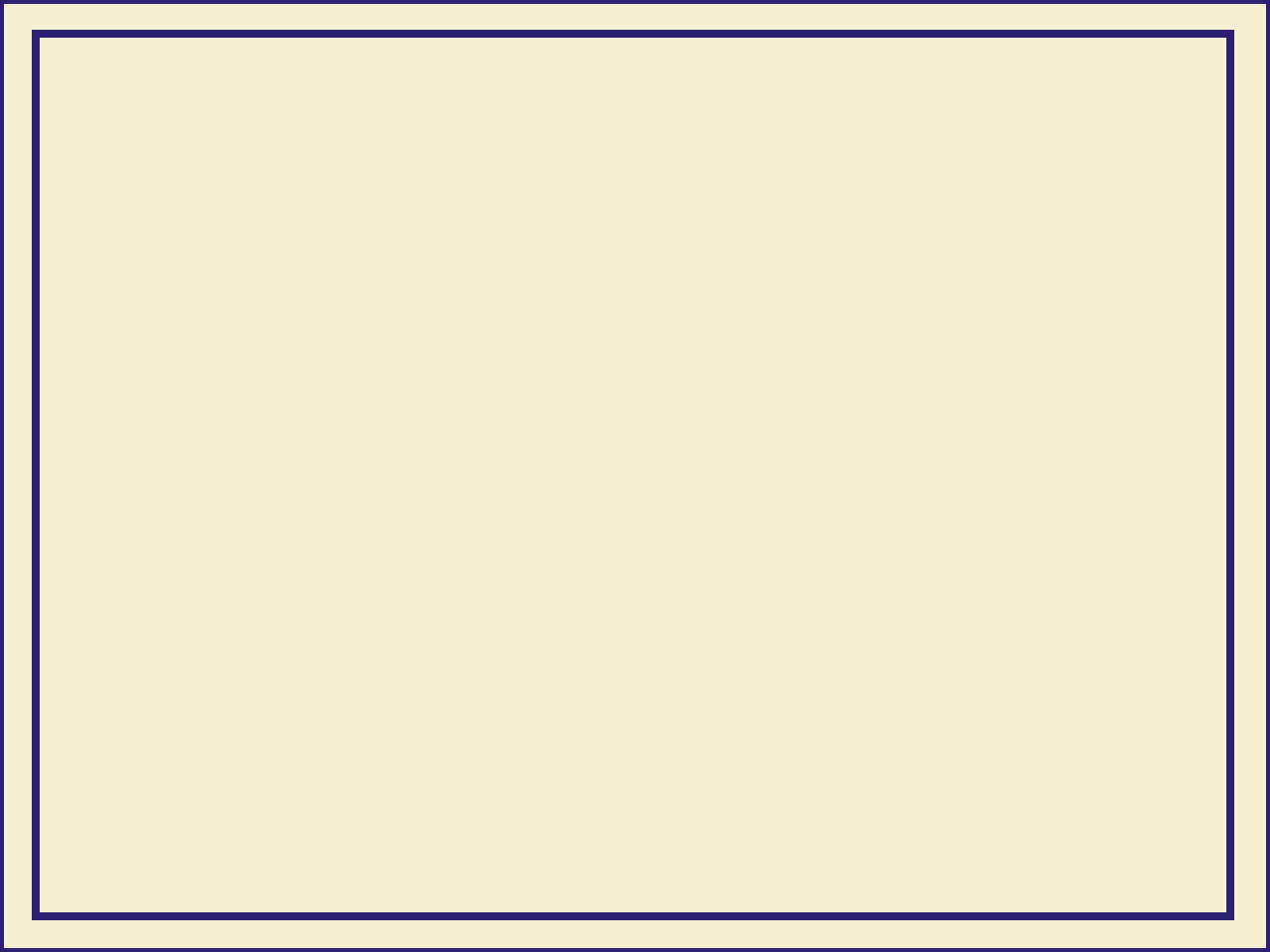
PHASER COPYSTATION
244
Connecting the CopystationThe
Phaser Copystation User Manual
is shipped with the Copystation; it contains
detailed instructions for connecting and using the Copystation with your printer.
Keep these tips in mind when connecting the Copystation:
■Always turn off the power to the printer and all SCSI devices before making
connections.
■The printer and Copystation have built-in SCSI termination. If other SCSI
devices are also connected to the printer, make sure that the Copystation
is the last device in the chain, and that the other devices’ terminators are
disabled.
■Make sure that there are no conflicts in SCSI ID numbers for any of the
SCSI devices connected to the printer. The Copystation uses SCSI ID
numbers 5 and 6; the printer uses SCSI ID numbers 7 and 4.
■Always turn on SCSI peripheral devices (the Copystation and external
disks) at least one minute before turning on the printer.