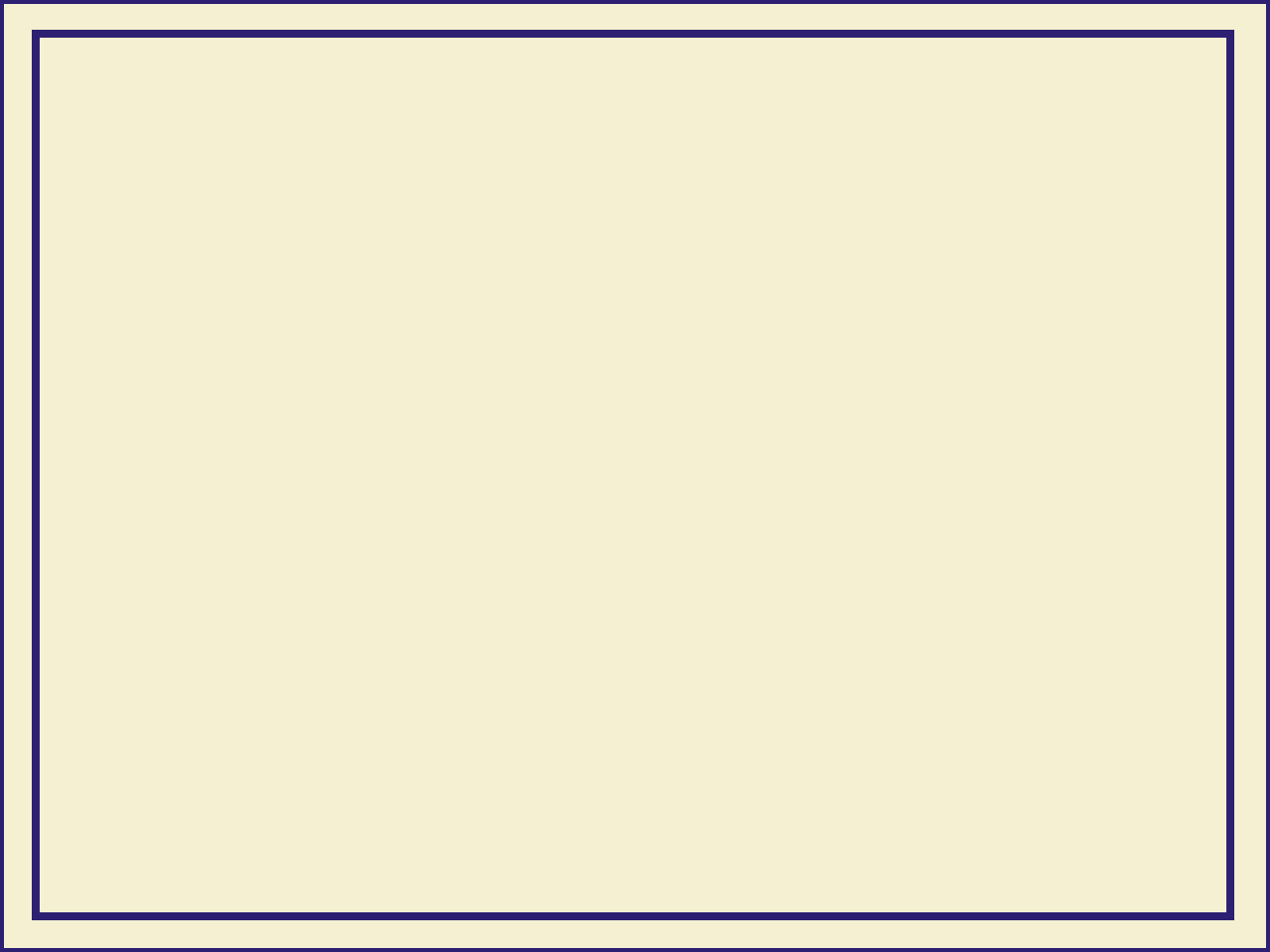
OCCASIONAL CLEANING
568
Cleaning the printheadIf your prints have missing dots or a missing horizontal line, clean the printhead,
using the front panel menu function:
1Press the Menu button on the front panel.
2Press an arrow button (--->) until the front panel displays this message:
Utilities
<--- ---> Menu
3Press the Menu button.
4Press an arrow button until the front panel displays this message:
Clean Head
<--- ---> Select
5Press the Select button.
The front panel displays messages while it cleans the printhead; this takes
approximately 5 minutes.