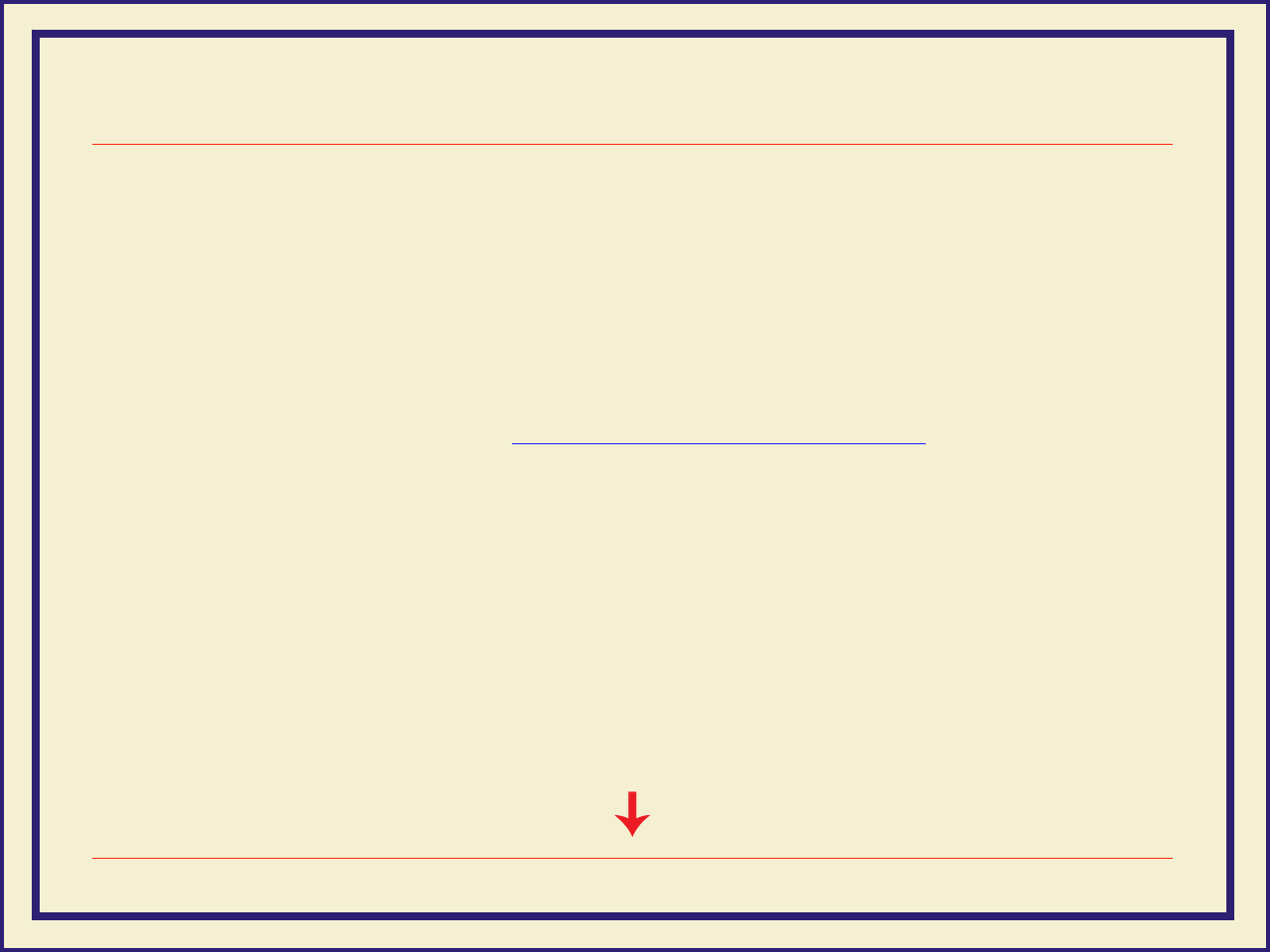
MACINTOSH SOFTWARE
76
Note The LaserWriter 8 driver, available only on the printer’s CD-ROM, uses printer-specific PPD (PostScript Printer
Description) files for information on a printer’s page sizes and printing options. Follow these steps to use the
LaserWriter 8 driver with a Phaser 600 printer.
If the printer is busy, it may take some time to complete this set-up procedure; do this when the printer is
idle. You only have to set up a printer once.
During installation, the LaserWriter 8 driver leaves other versions of the LaserWriter driver (such as 7.x and
6.x) intact, but overwrites an earlier version of the LaserWriter 8 driver.
1. Follow the software installation on Installing printer software for Macintosh. At Step 3, choose
Custom Install; then select LaserWriter 8.x Driver and Printer Descriptions.
2. Install the driver:
a. In the
PhaserTools
folder on your hard disk, locate the alias to the
LaserWriter 8.x Installer
.
b. Double-click on the alias to open the installer application on the printer’s CD-ROM (the CD-ROM
must be inserted to be accessed).
c. Follow the on-screen instructions to install the driver.
3. Open the Chooser; select the LaserWriter 8 driver icon.