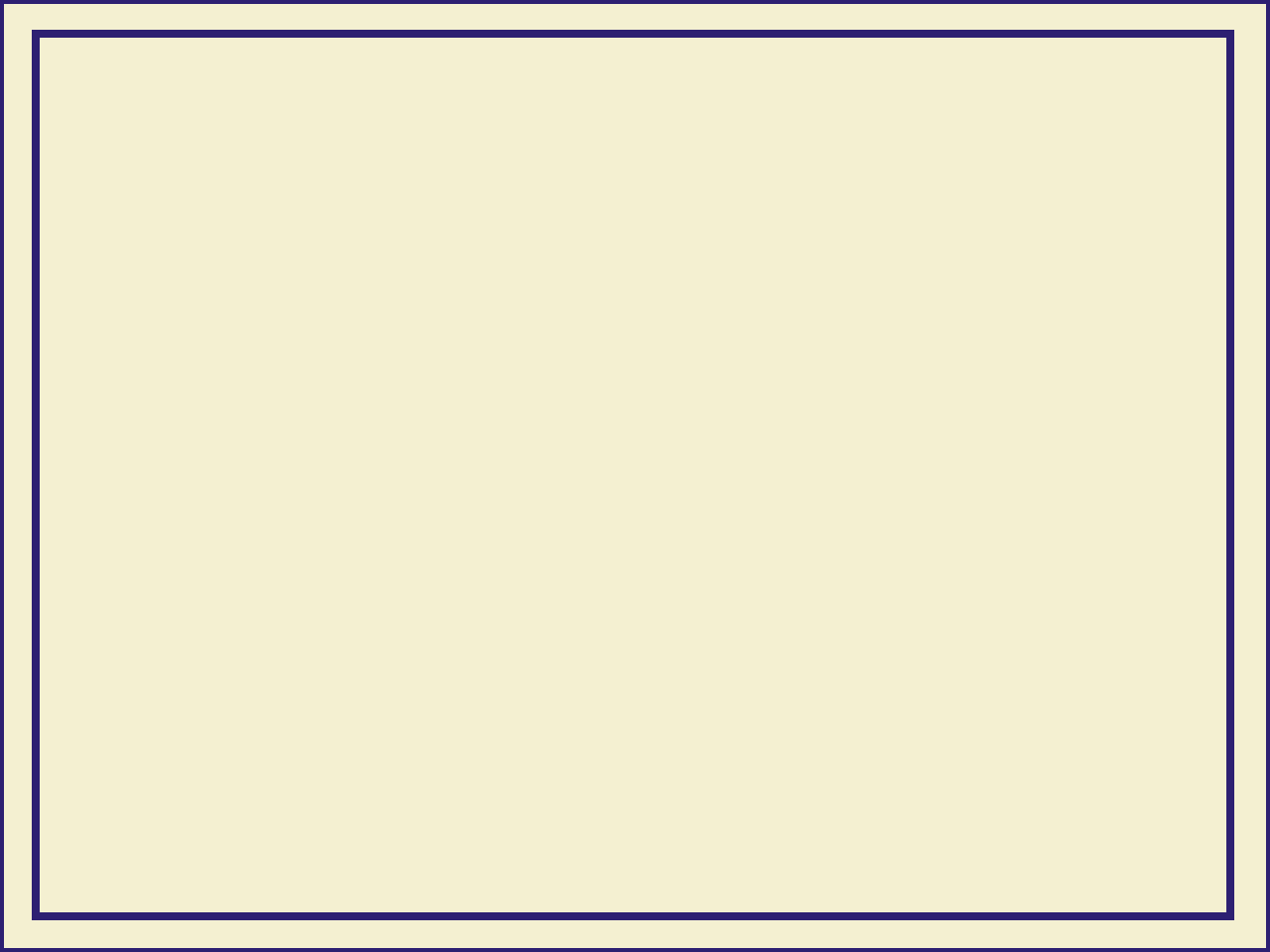
USING THE PLUG-IN
356
Replicate images■Check this box to fill the image area of the page with as many copies of the
image as will fit.
■The size of each replicated image is determined by the setting in the Scale
text box.
■If the size of each replicated image (shown as black rectangles in the
stylized representation of the page) is too small to display, the total image
area of the printed page is shown as a single gray rectangle.