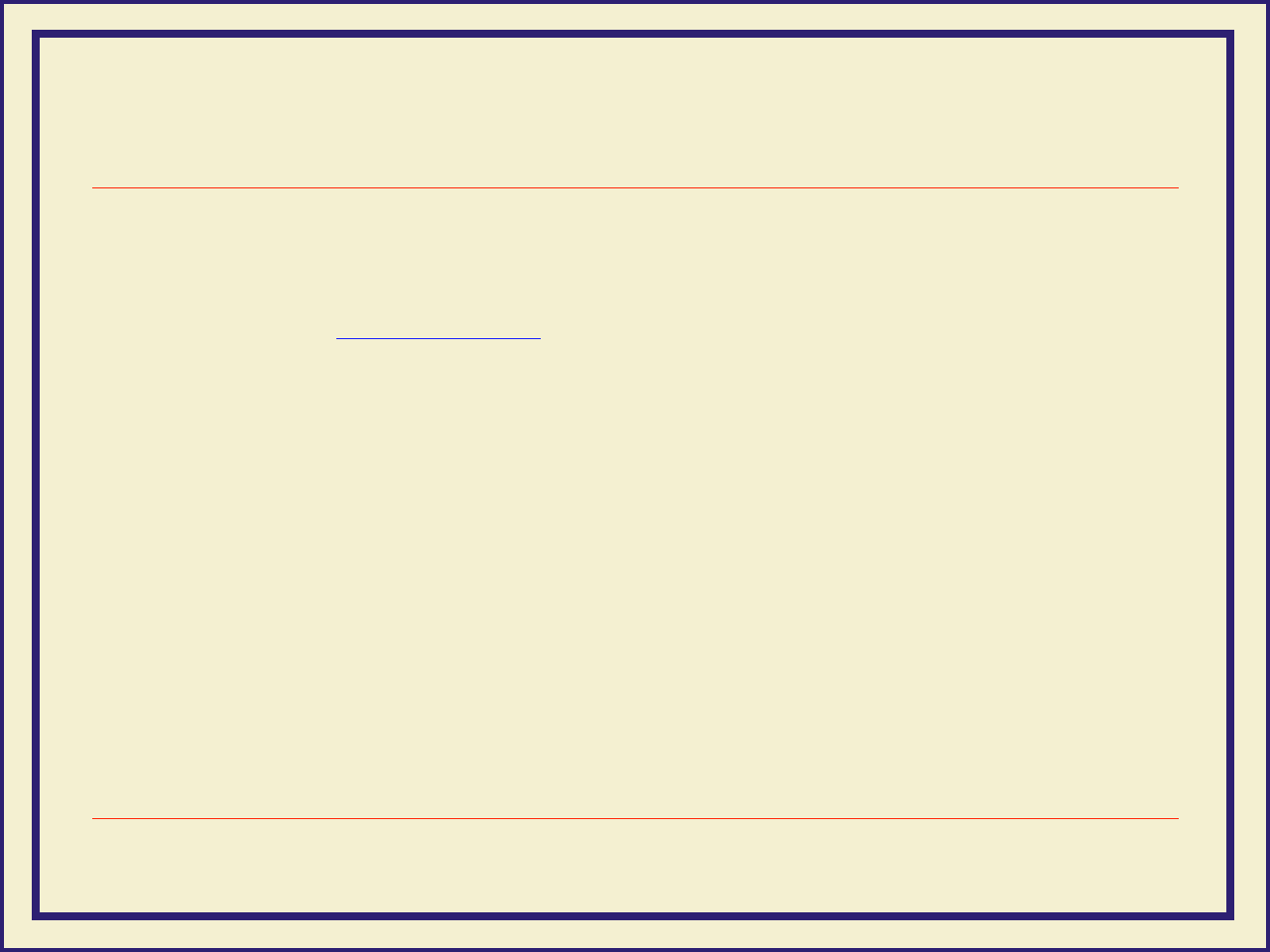
SYMPTOMS AND SOLUTIONS
603
Printer not
printing, even
though you’ve
configured a
supported driver
for your printer
(cont’d.)
Macintosh users
■Open the Chooser and select a supported driver, such as the LaserWriter
8.x, and your printer.
If the driver isn’t installed or properly set up with your printer, refer to
Macintosh software for instructions.
Make sure that Background Printing is turned off.
■If you are having trouble printing from the Finder in System 7.1, for example,
if the Phaser 600 printer driver dialog boxes are not opening, it may be
because the Finder doesn’t have enough allocated memory. Reinstall a
supported driver to automatically allocate enough memory for printing from
the Finder.
■For PowerMacs, you should be using the latest version of Open Transport
and the system software, available from Apple Computer.
■If you are using LaserWriter 8, throw away the
LaserWriter 8 Pref file, located
in the
Preferences folder, inside the
System Folder. A new preferences file
will be generated.
■Use the most current version of the Macintosh operating system.
■Use the most current version of your application.
■If you prefer using background printing, but it seems to be causing
problems, allocate more memory to the Print Monitor.
If you can’t make a print (cont'd.)
Symptom Solution