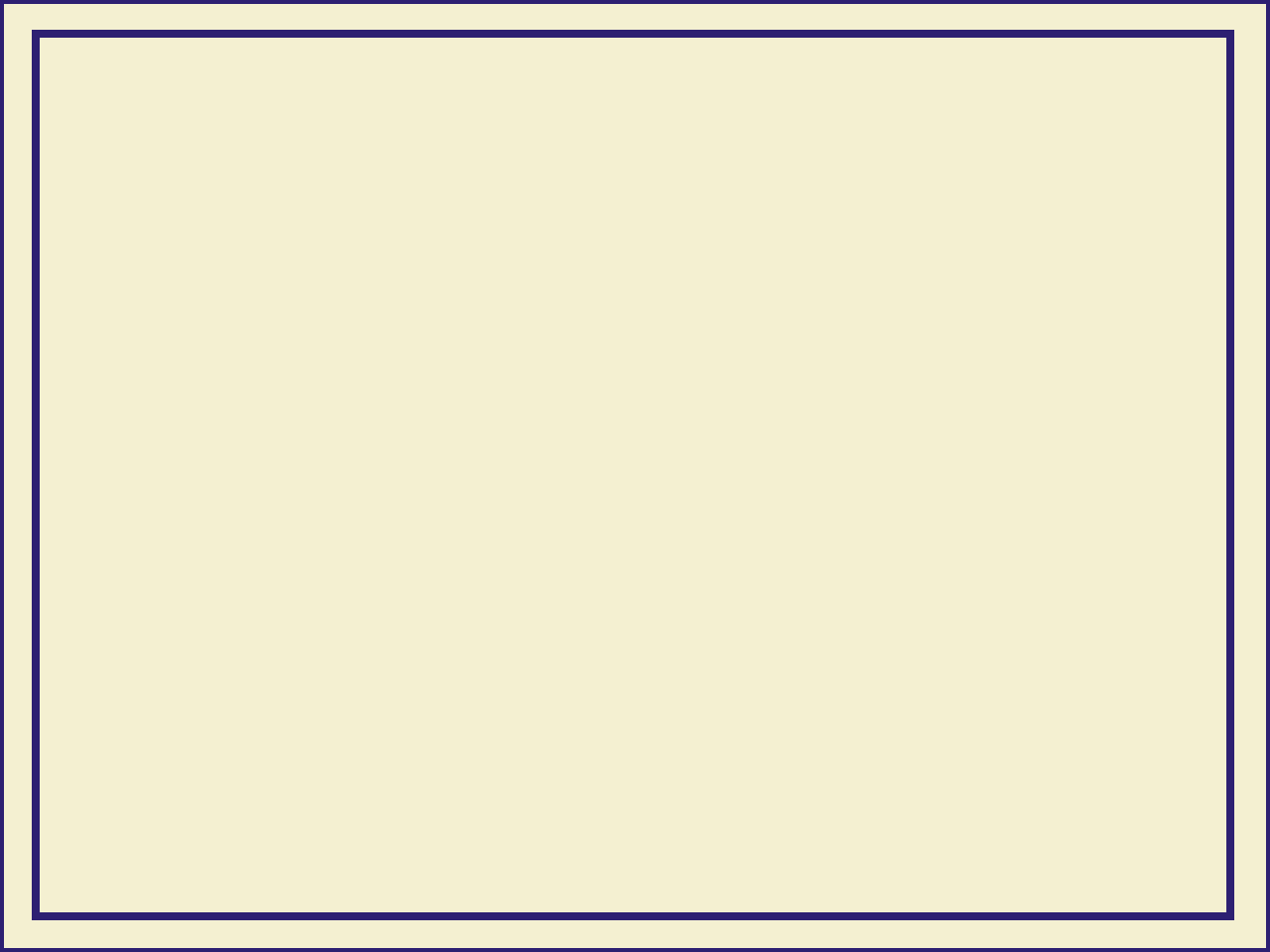
USING THE PLUG-IN
342
Compress image data ■Check the box either on or off.
■Use this option to compress image data so less data needs to be sent to
the printer.
■This option is useful if your network connection is slow, for example, if you
are connected to a very busy network or if you are using LocalTalk or a
parallel port. For fast networks, printing may be faster without using
this option.
■The default for this option is on.