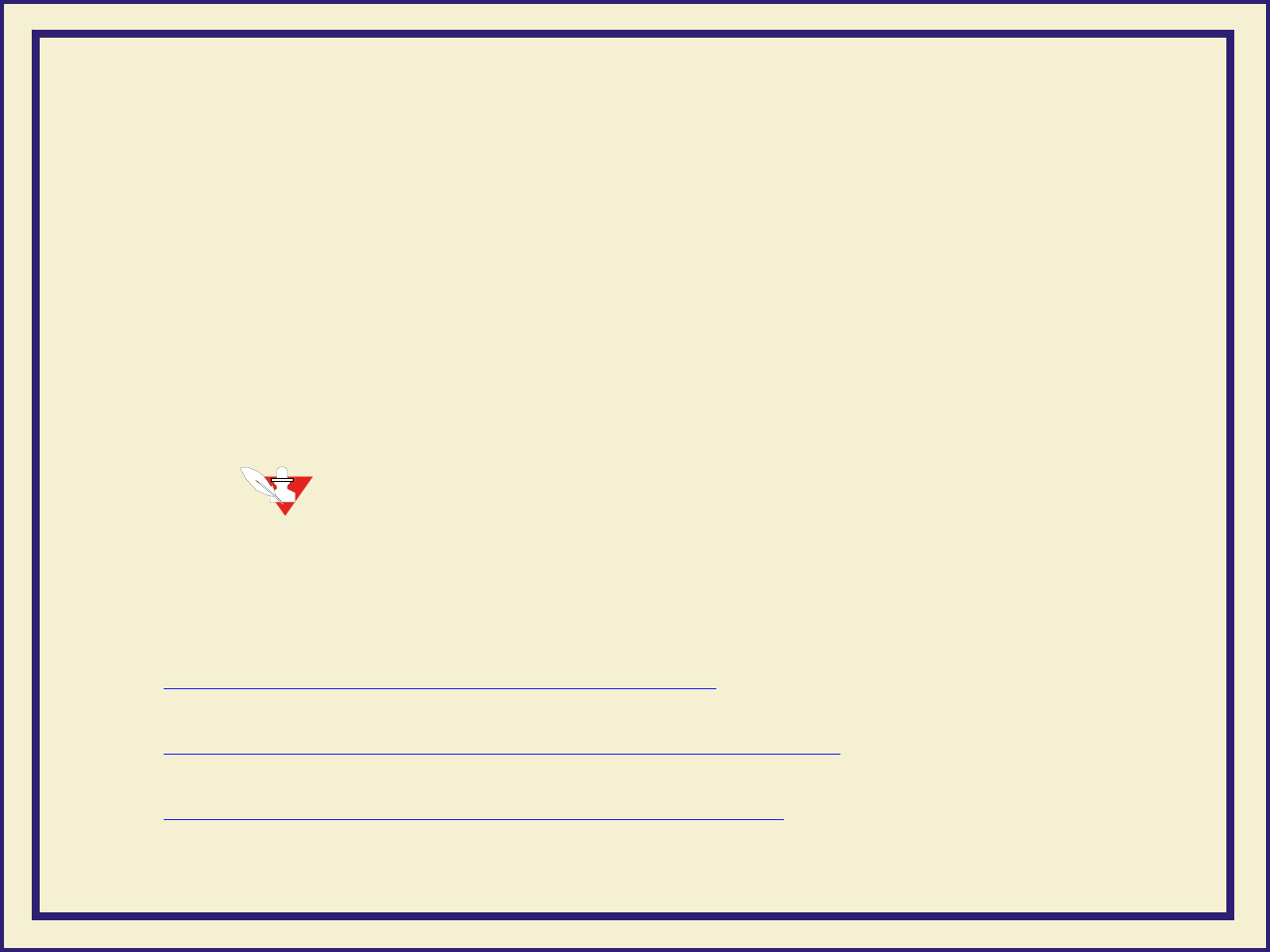
PRINTING THE STARTUP PAGE
706
Printing the startup pageBy default, printing of the startup page is enabled on power up. However, you can
print the startup page anytime you need information on the number of pages that
have been printed, the amount of installed memory, the number of fonts in memory,
and installed interface ports.
Use the following methods to print a copy of the printer’s startup page without
turning the printer off and on.
NOTE
If the printer detects a non-fatal failure, it automatically prints a startup page
containing diagnostic information regardless of the startup page setting.
There are several ways to print the startup page:
��Printing the startup page from the front panel
■Printing the startup page with a downloadable utility file
■Printing the startup page with PhaserLink software