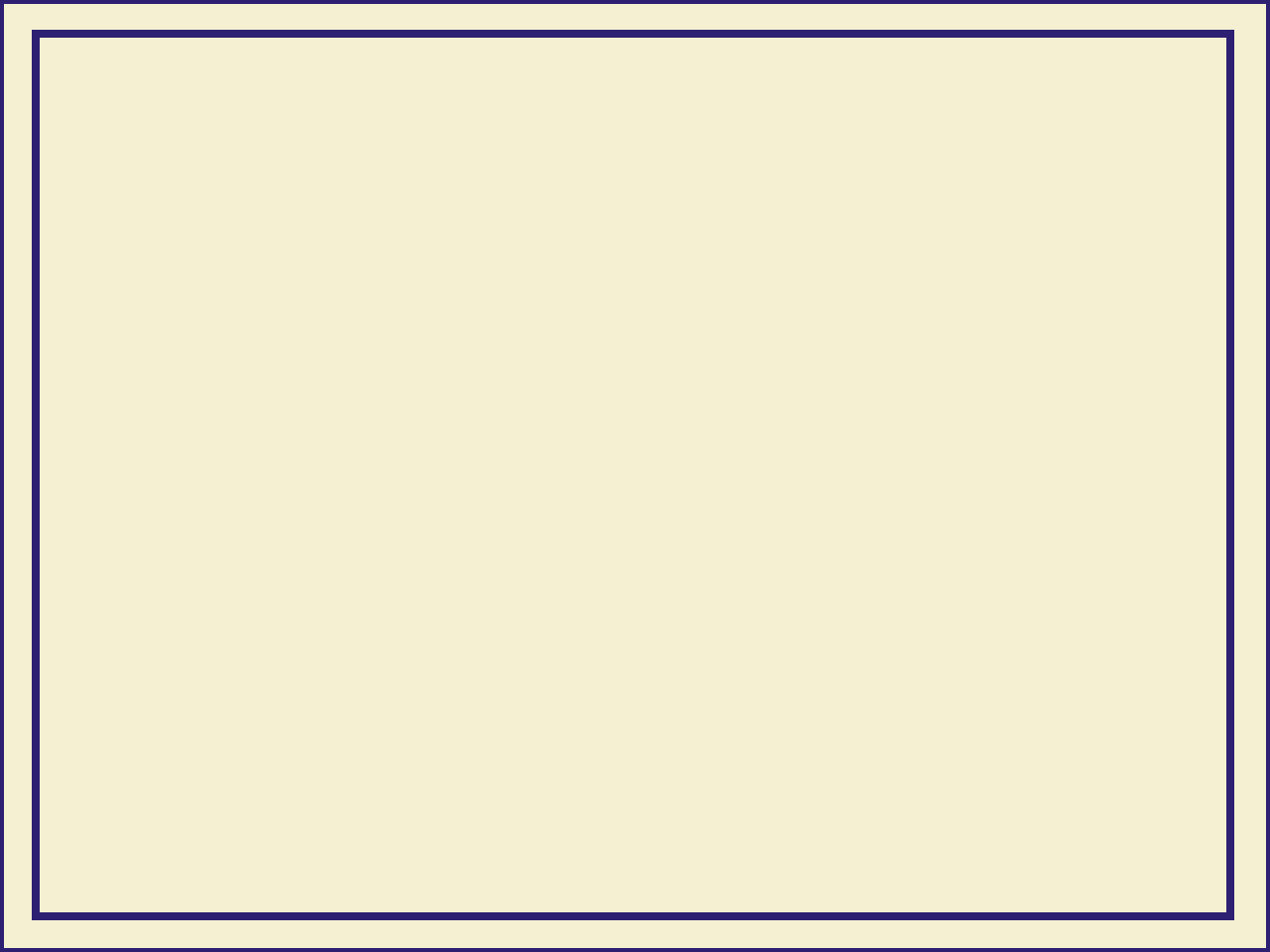
PHASER COPYSTATION
250
Printing A-size images on A-size mediaThe printer’s default media size cannot be set to A-size, nor can A-size be selected
in the printer’s front panel. If you are copying an A-size image to print out on A-size
media, follow these steps:
1On the printer’s front panel, access the Media Size selections in the Media
Defaults menu.
2Select ANSI B, which is the smallest media size selectable from the front
panel.
3On the Copystation’s front panel, press the Scale button.
4Using the keypad on the Copystation, enter 83% (the amount necessary to
scale a B-size image to A-size).
5Manually feed an A-size sheet of media into the printer.
6Place the item to be copied on the scanner window at the lowest, right-most
position
7Press the Copystation’s Copy button to make a print.