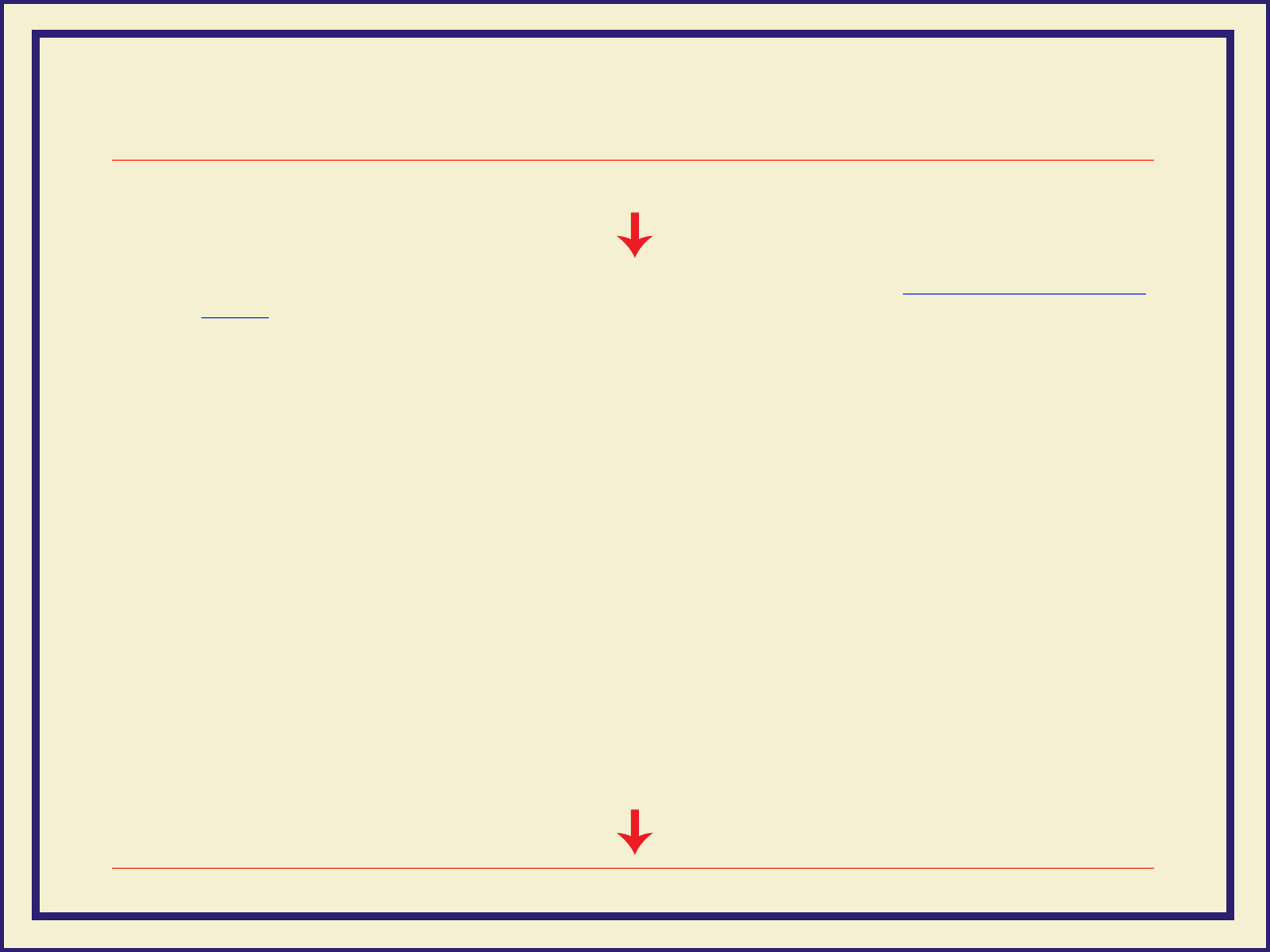
PC/WINDOWS SOFTWARE
65
Setting up the printer on a network for Windows NT 4.0 To add or update the driver on a Windows NT 4.0 Server or Workstation
Note The Windows NT driver does not support the PhaserMatch application. Refer to Which Windows driver to
install? for information on drivers that do.
You must have your original Windows NT 4.0 diskettes (or CD-ROM) to complete this procedure.
You will need the printer’s IP address for this procedure; it ma y be a v ailab le on the printer’s configuration
page. If not, ask your network administrator.
1. Log-in as Administrator or a user with administrator rights.
2. Click on the Start button. Select Settings, then select Printer from the sub menu.
3. Double-click on the Add Printer icon In the Printers dialog box.
4. Select one of these options, then click Next:
■My Computer Locally installed and managed printer
■Network Networked printer