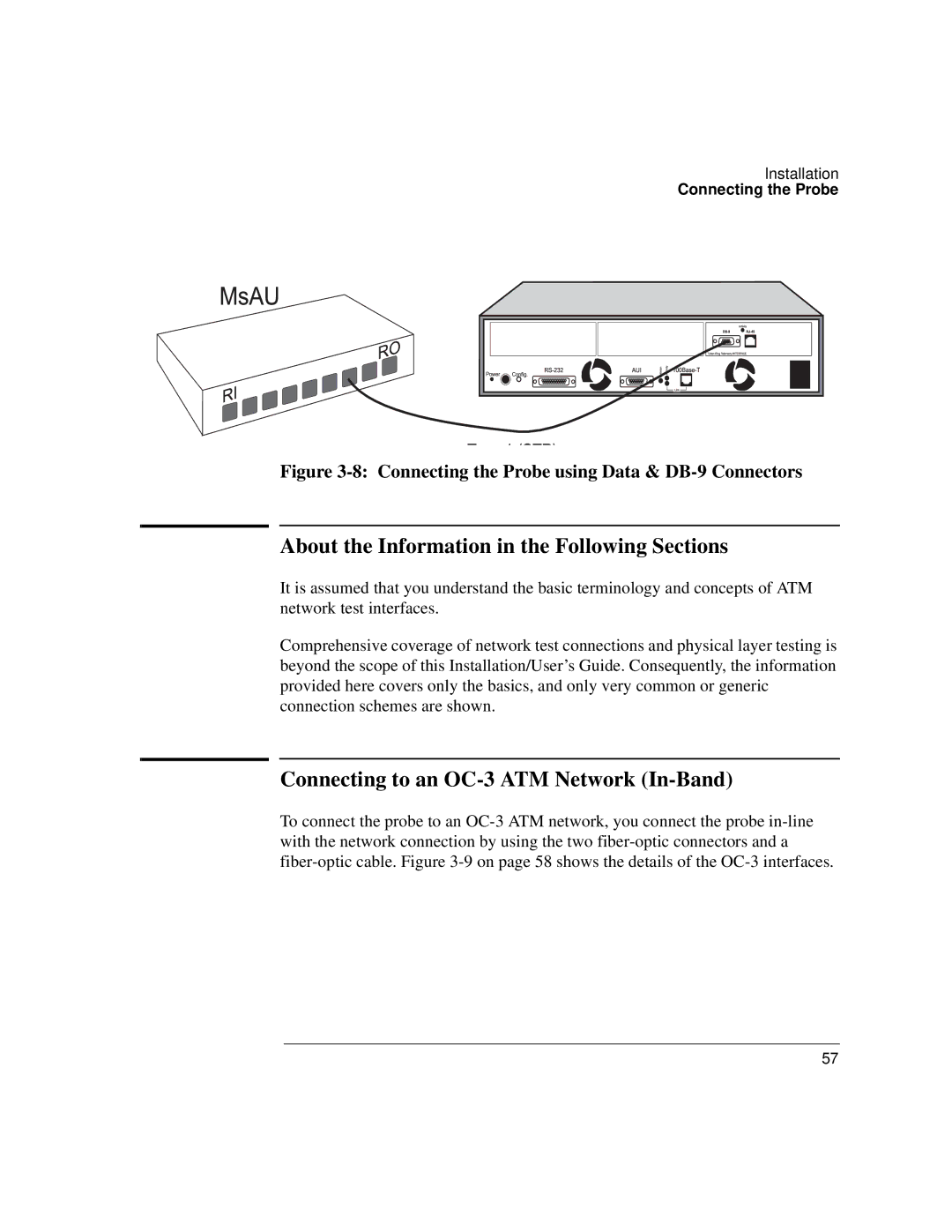Installation
Connecting the Probe
Figure 3-8: Connecting the Probe using Data & DB-9 Connectors
About the Information in the Following Sections
It is assumed that you understand the basic terminology and concepts of ATM network test interfaces.
Comprehensive coverage of network test connections and physical layer testing is beyond the scope of this Installation/User’s Guide. Consequently, the information provided here covers only the basics, and only very common or generic connection schemes are shown.
Connecting to an OC-3 ATM Network (In-Band)
To connect the probe to an
57