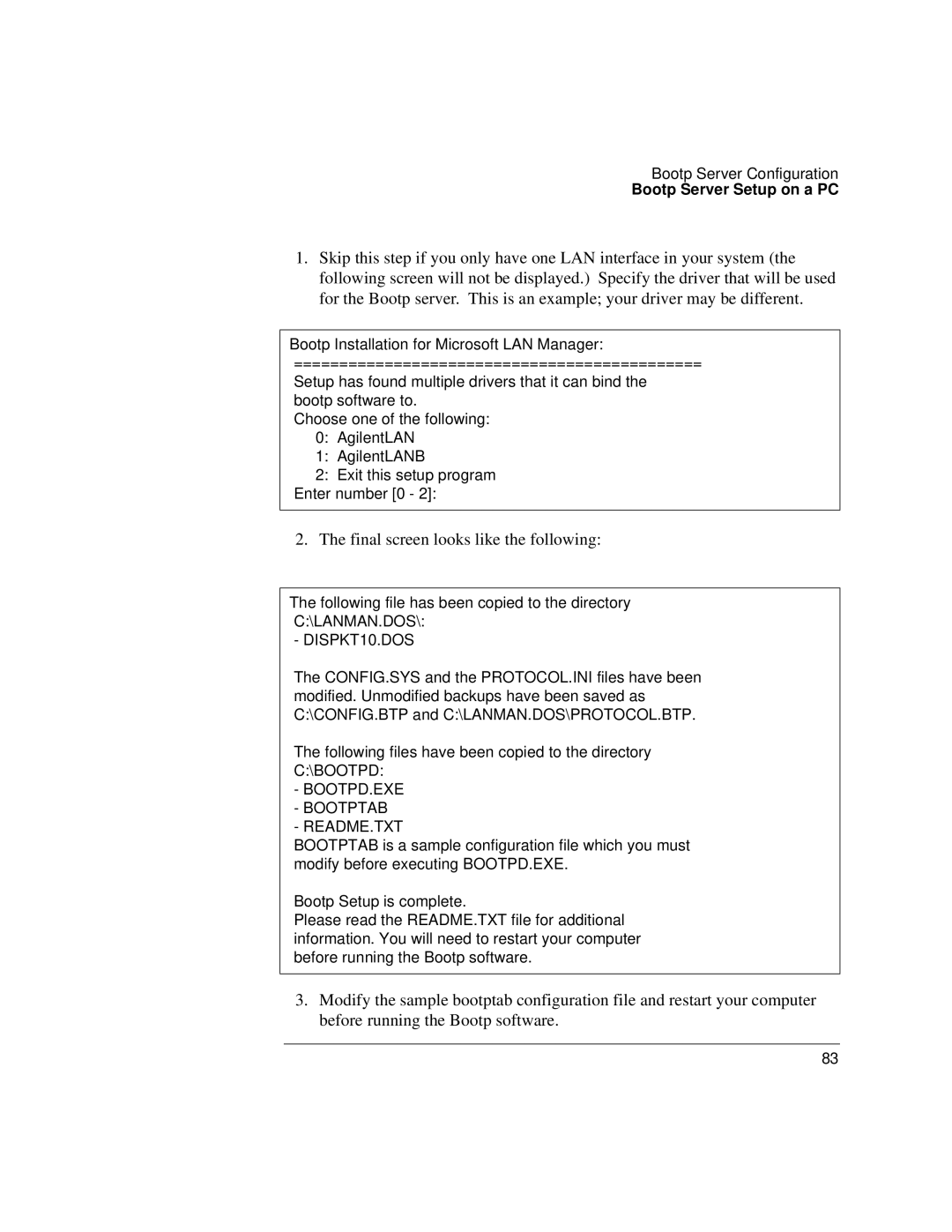Bootp Server Configuration
Bootp Server Setup on a PC
1.Skip this step if you only have one LAN interface in your system (the following screen will not be displayed.) Specify the driver that will be used for the Bootp server. This is an example; your driver may be different.
Bootp Installation for Microsoft LAN Manager:
=============================================
Setup has found multiple drivers that it can bind the bootp software to.
Choose one of the following:
0:AgilentLAN
1:AgilentLANB
2:Exit this setup program Enter number [0 - 2]:
2.The final screen looks like the following:
The following file has been copied to the directory C:\LANMAN.DOS\:
- DISPKT10.DOS
The CONFIG.SYS and the PROTOCOL.INI files have been modified. Unmodified backups have been saved as C:\CONFIG.BTP and C:\LANMAN.DOS\PROTOCOL.BTP.
The following files have been copied to the directory C:\BOOTPD:
-BOOTPD.EXE
-BOOTPTAB
-README.TXT
BOOTPTAB is a sample configuration file which you must modify before executing BOOTPD.EXE.
Bootp Setup is complete.
Please read the README.TXT file for additional information. You will need to restart your computer before running the Bootp software.
3.Modify the sample bootptab configuration file and restart your computer before running the Bootp software.
83