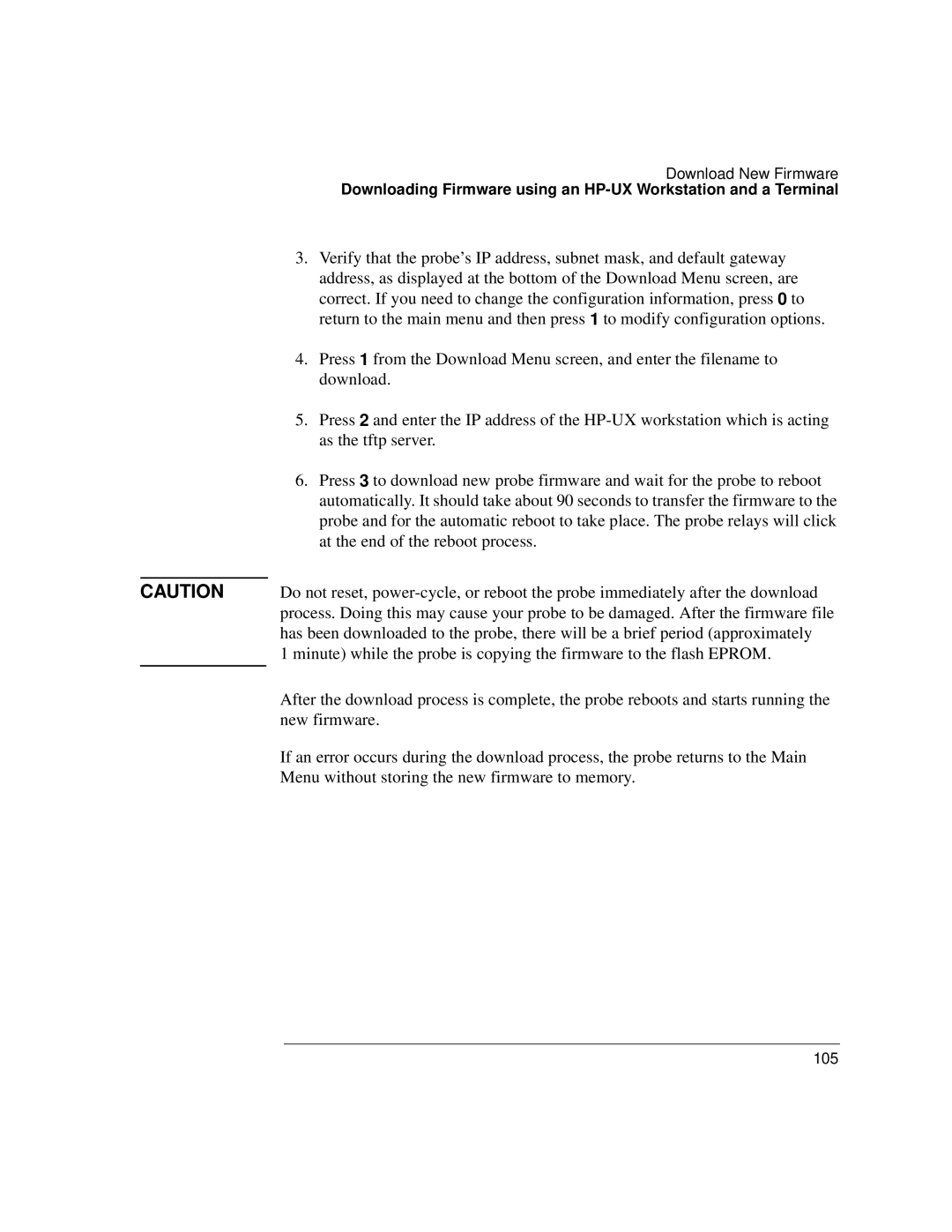Download New Firmware
Downloading Firmware using an
3.Verify that the probe’s IP address, subnet mask, and default gateway address, as displayed at the bottom of the Download Menu screen, are correct. If you need to change the configuration information, press 0 to return to the main menu and then press 1 to modify configuration options.
4.Press 1 from the Download Menu screen, and enter the filename to download.
5.Press 2 and enter the IP address of the
6.Press 3 to download new probe firmware and wait for the probe to reboot automatically. It should take about 90 seconds to transfer the firmware to the probe and for the automatic reboot to take place. The probe relays will click at the end of the reboot process.
CAUTION Do not reset,
1 minute) while the probe is copying the firmware to the flash EPROM.
After the download process is complete, the probe reboots and starts running the new firmware.
If an error occurs during the download process, the probe returns to the Main Menu without storing the new firmware to memory.