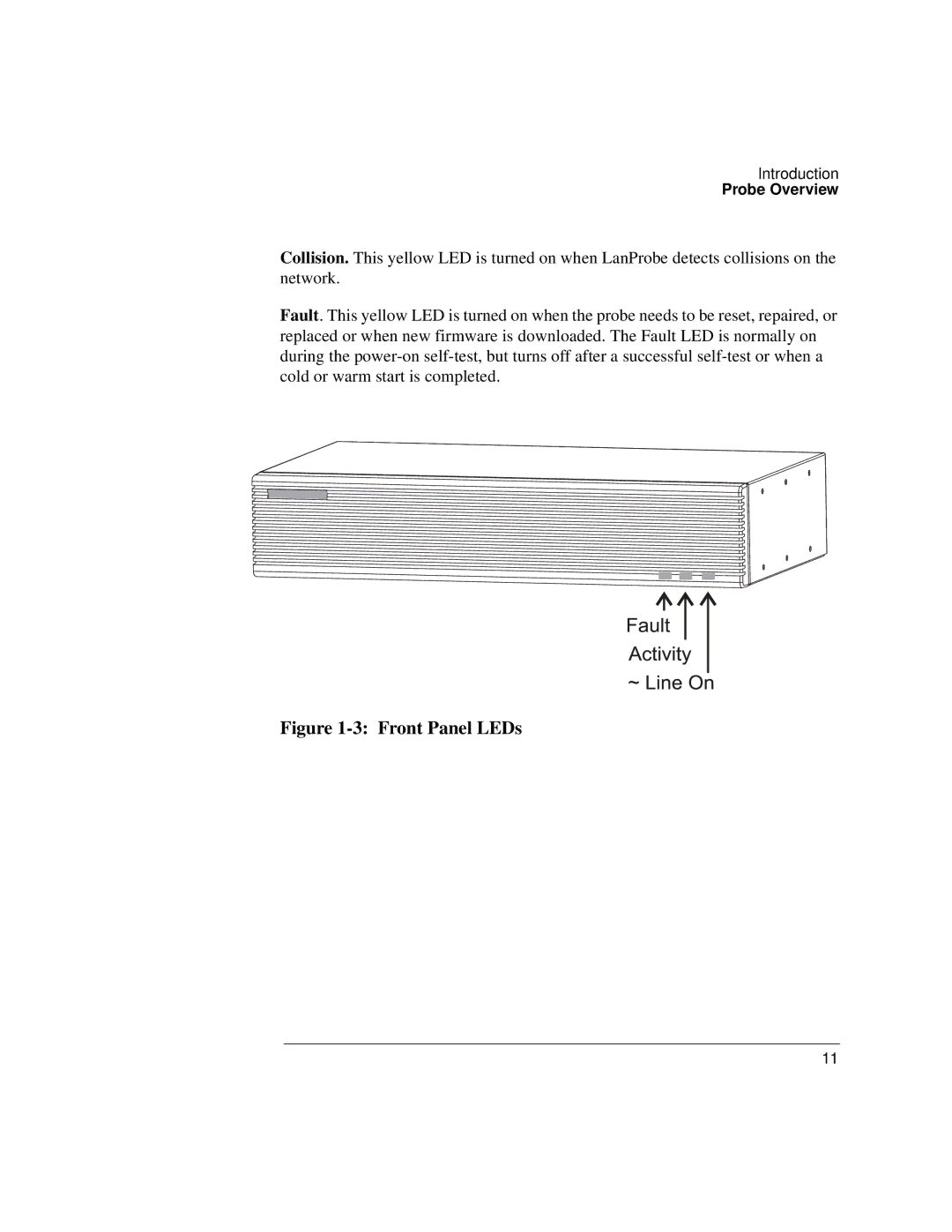Introduction
Probe Overview
Collision. This yellow LED is turned on when LanProbe detects collisions on the network.
Fault. This yellow LED is turned on when the probe needs to be reset, repaired, or replaced or when new firmware is downloaded. The Fault LED is normally on during the
Figure 1-3: Front Panel LEDs
11