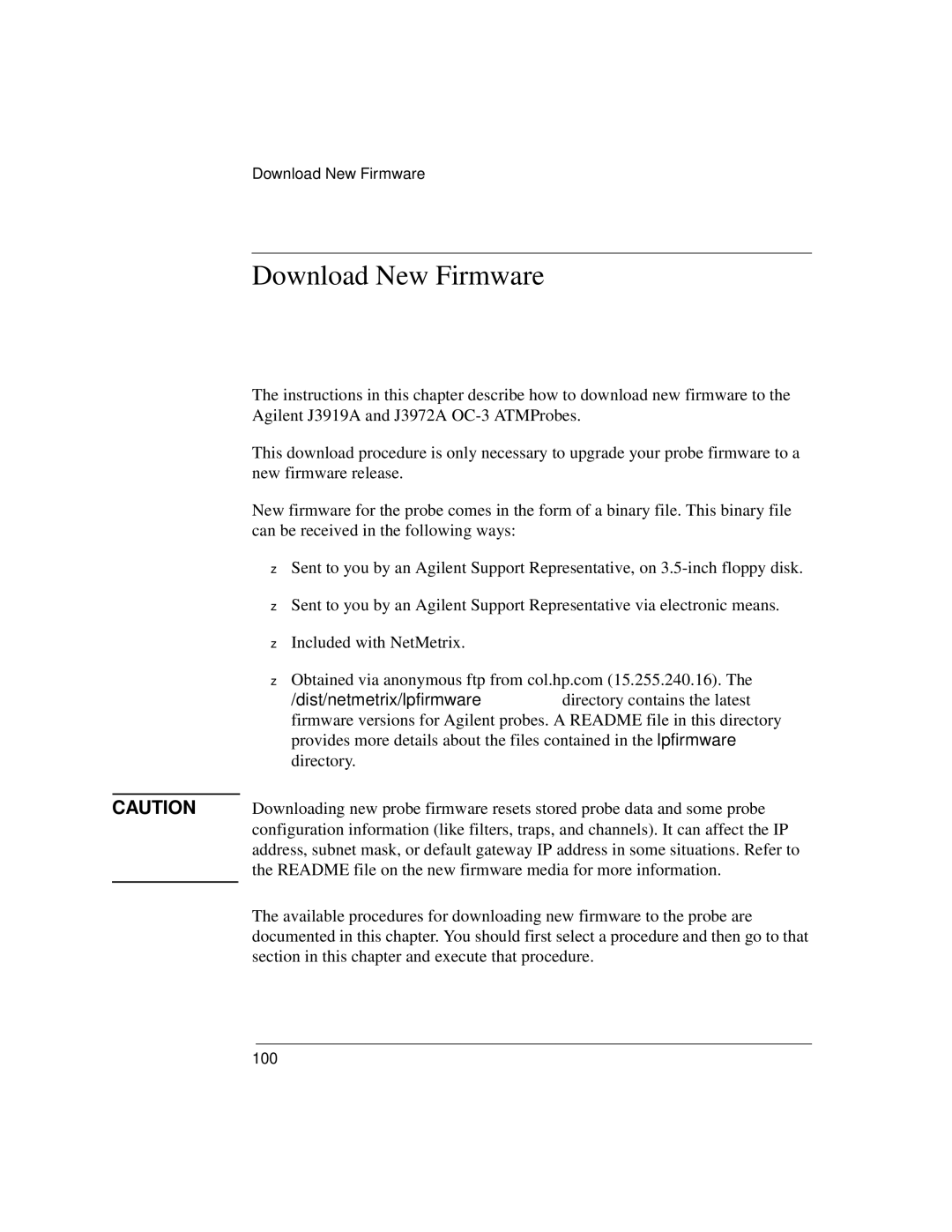Download New Firmware
Download New Firmware
The instructions in this chapter describe how to download new firmware to the Agilent J3919A and J3972A
This download procedure is only necessary to upgrade your probe firmware to a new firmware release.
New firmware for the probe comes in the form of a binary file. This binary file can be received in the following ways:
Sent to you by an Agilent Support Representative, on
Sent to you by an Agilent Support Representative via electronic means.
zIncluded with NetMetrix.
Obtained via anonymous ftp from col.hp.com (15.255.240.16). The
/dist/netmetrix/lpfirmware directory contains the latest firmware versions for Agilent probes. A README file in this directory provides more details about the files contained in the lpfirmware directory.
CAUTION Downloading new probe firmware resets stored probe data and some probe configuration information (like filters, traps, and channels). It can affect the IP address, subnet mask, or default gateway IP address in some situations. Refer to the README file on the new firmware media for more information.
The available procedures for downloading new firmware to the probe are documented in this chapter. You should first select a procedure and then go to that section in this chapter and execute that procedure.
100