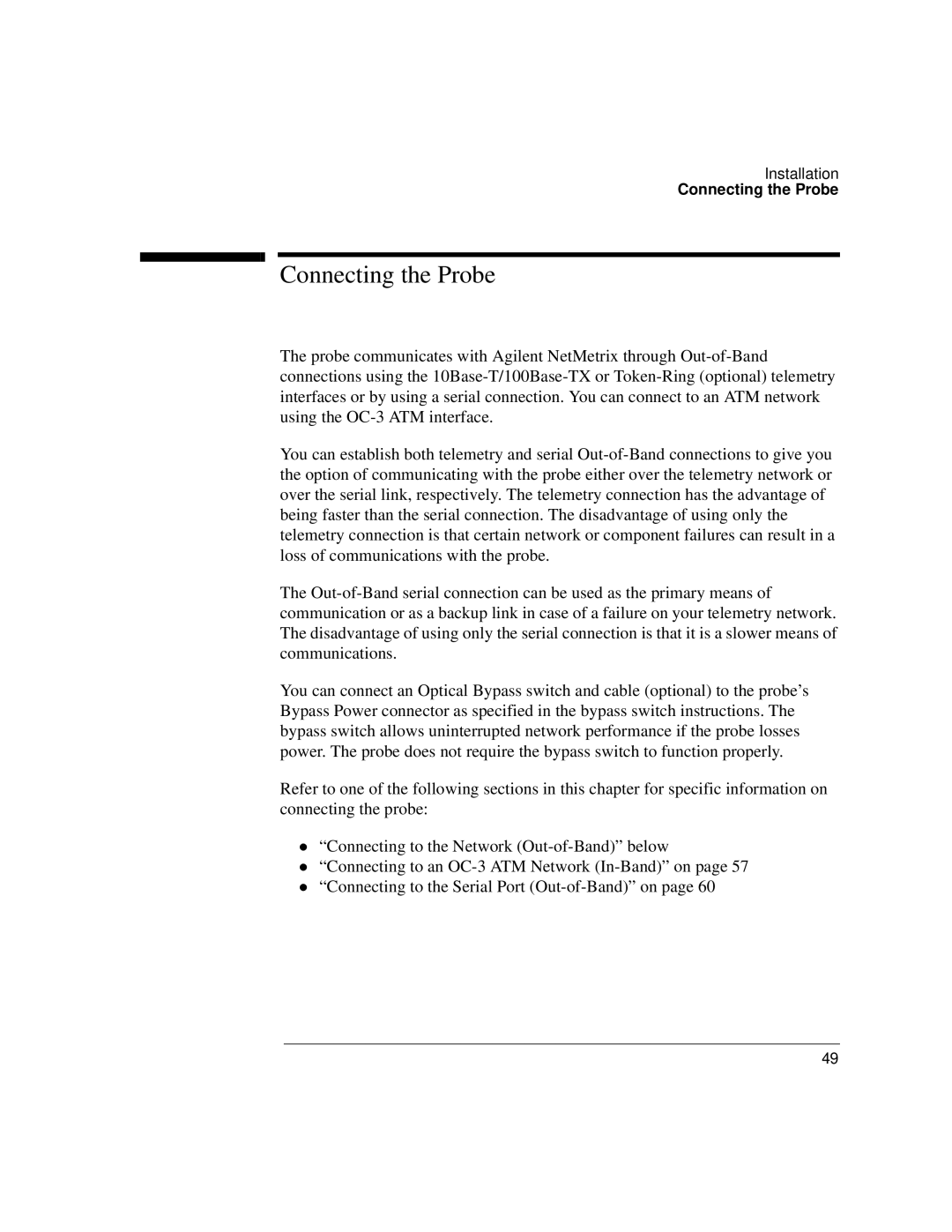Installation
Connecting the Probe
Connecting the Probe
The probe communicates with Agilent NetMetrix through Out-of-Band connections using the 10Base-T/100Base-TX or Token-Ring (optional) telemetry interfaces or by using a serial connection. You can connect to an ATM network using the OC-3 ATM interface.
You can establish both telemetry and serial Out-of-Band connections to give you the option of communicating with the probe either over the telemetry network or over the serial link, respectively. The telemetry connection has the advantage of being faster than the serial connection. The disadvantage of using only the telemetry connection is that certain network or component failures can result in a loss of communications with the probe.
The Out-of-Band serial connection can be used as the primary means of communication or as a backup link in case of a failure on your telemetry network. The disadvantage of using only the serial connection is that it is a slower means of communications.
You can connect an Optical Bypass switch and cable (optional) to the probe’s Bypass Power connector as specified in the bypass switch instructions. The bypass switch allows uninterrupted network performance if the probe losses power. The probe does not require the bypass switch to function properly.
Refer to one of the following sections in this chapter for specific information on connecting the probe:
“Connecting to the Network (Out-of-Band)” below
z“Connecting to an OC-3 ATM Network (In-Band)” on page 57 “Connecting to the Serial Port (Out-of-Band)” on page 60