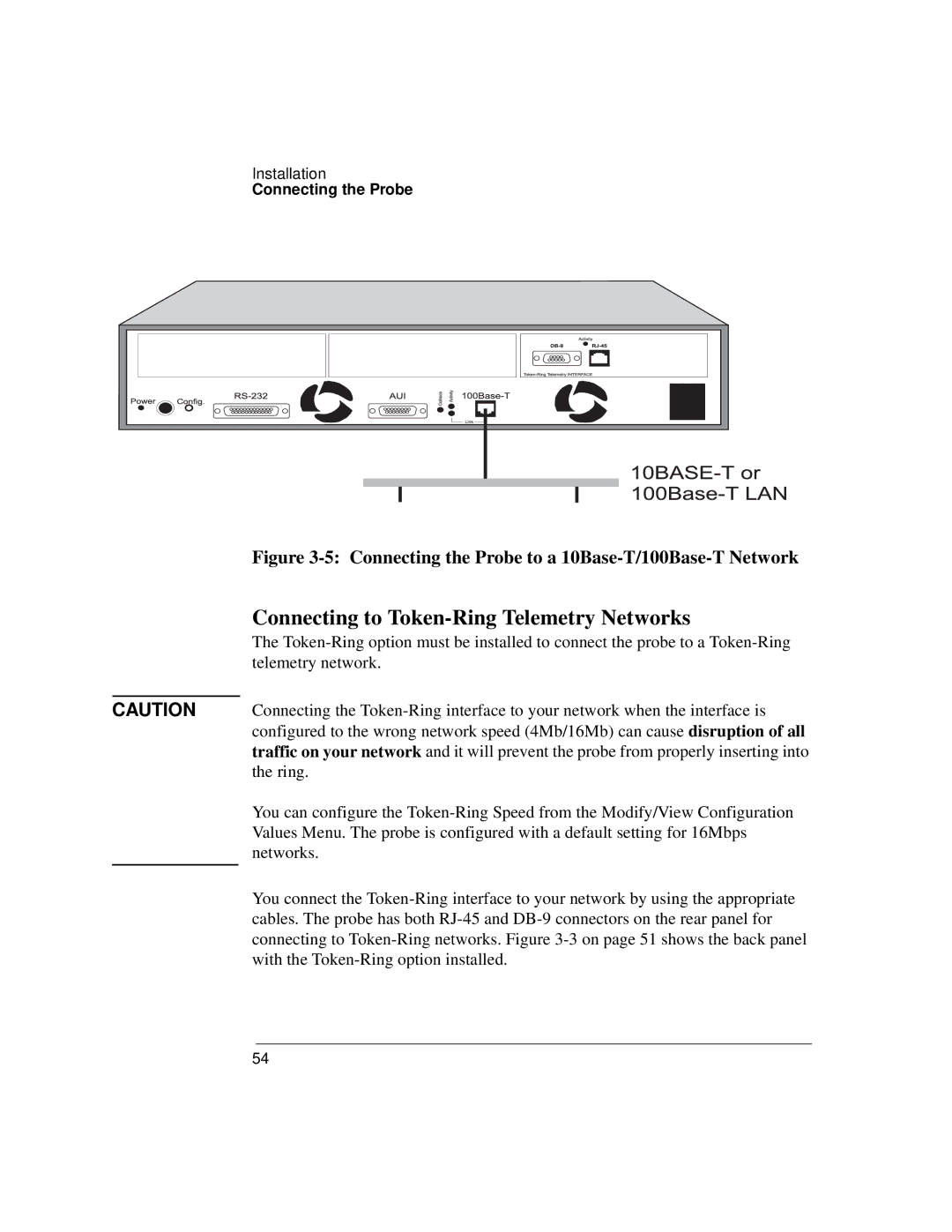Installation
Connecting the Probe
Figure 3-5: Connecting the Probe to a 10Base-T/100Base-T Network
Connecting to Token-Ring Telemetry Networks
The
CAUTION Connecting the
You can configure the
You connect the
54