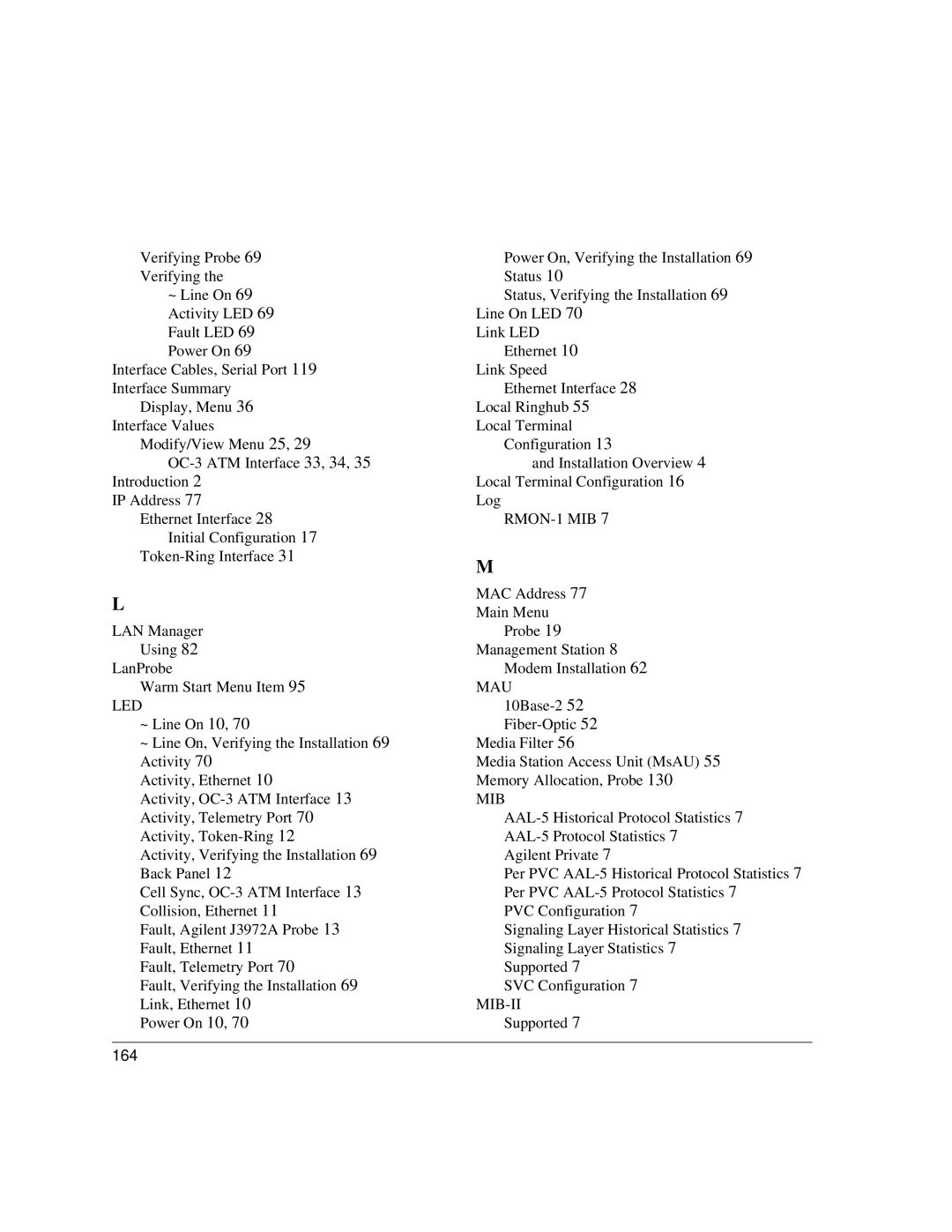Verifying Probe 69 | Power On, Verifying the Installation 69 | |
Verifying the | Status 10 | |
~ Line On 69 | Status, Verifying the Installation 69 | |
Activity LED 69 | Line On LED 70 | |
Fault LED 69 | Link LED | |
Power On 69 | Ethernet 10 | |
Interface Cables, Serial Port 119 | Link Speed | |
Interface Summary | Ethernet Interface 28 | |
Display, Menu 36 | Local Ringhub 55 | |
Interface Values | Local Terminal | |
Modify/View Menu 25, 29 | Configuration 13 | |
and Installation Overview 4 | ||
Introduction 2 | Local Terminal Configuration 16 | |
IP Address 77 | Log | |
Ethernet Interface 28 |
| |
Initial Configuration 17 |
| |
M | ||
| ||
L | MAC Address 77 | |
Main Menu | ||
| ||
LAN Manager | Probe 19 | |
Using 82 | Management Station 8 | |
LanProbe | Modem Installation 62 | |
Warm Start Menu Item 95 | MAU | |
LED | ||
~ Line On 10, 70 | ||
~ Line On, Verifying the Installation 69 | Media Filter 56 | |
Activity 70 | Media Station Access Unit (MsAU) 55 | |
Activity, Ethernet 10 | Memory Allocation, Probe 130 | |
Activity, | MIB | |
Activity, Telemetry Port 70 | ||
Activity, | ||
Activity, Verifying the Installation 69 | Agilent Private 7 | |
Back Panel 12 | Per PVC | |
Cell Sync, | Per PVC | |
Collision, Ethernet 11 | PVC Configuration 7 | |
Fault, Agilent J3972A Probe 13 | Signaling Layer Historical Statistics 7 | |
Fault, Ethernet 11 | Signaling Layer Statistics 7 | |
Fault, Telemetry Port 70 | Supported 7 | |
Fault, Verifying the Installation 69 | SVC Configuration 7 | |
Link, Ethernet 10 | ||
Power On 10, 70 | Supported 7 |