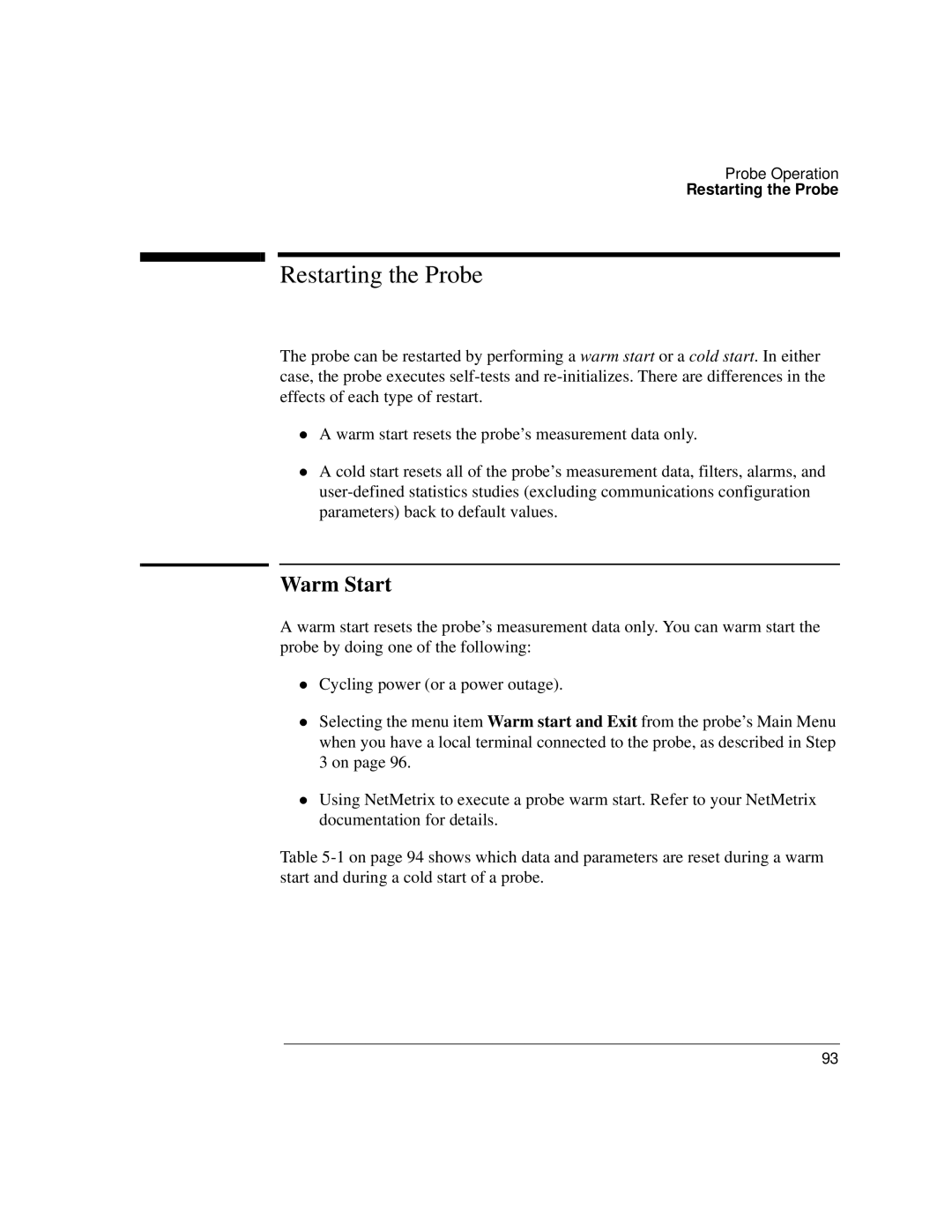Probe Operation
Restarting the Probe
Restarting the Probe
The probe can be restarted by performing a warm start or a cold start. In either case, the probe executes
zA warm start resets the probe’s measurement data only.
A cold start resets all of the probe’s measurement data, filters, alarms, and
Warm Start
A warm start resets the probe’s measurement data only. You can warm start the probe by doing one of the following:
zCycling power (or a power outage).
Selecting the menu item Warm start and Exit from the probe’s Main Menu when you have a local terminal connected to the probe, as described in Step
z3 on page 96.
Using NetMetrix to execute a probe warm start. Refer to your NetMetrix documentation for details.
Table
93