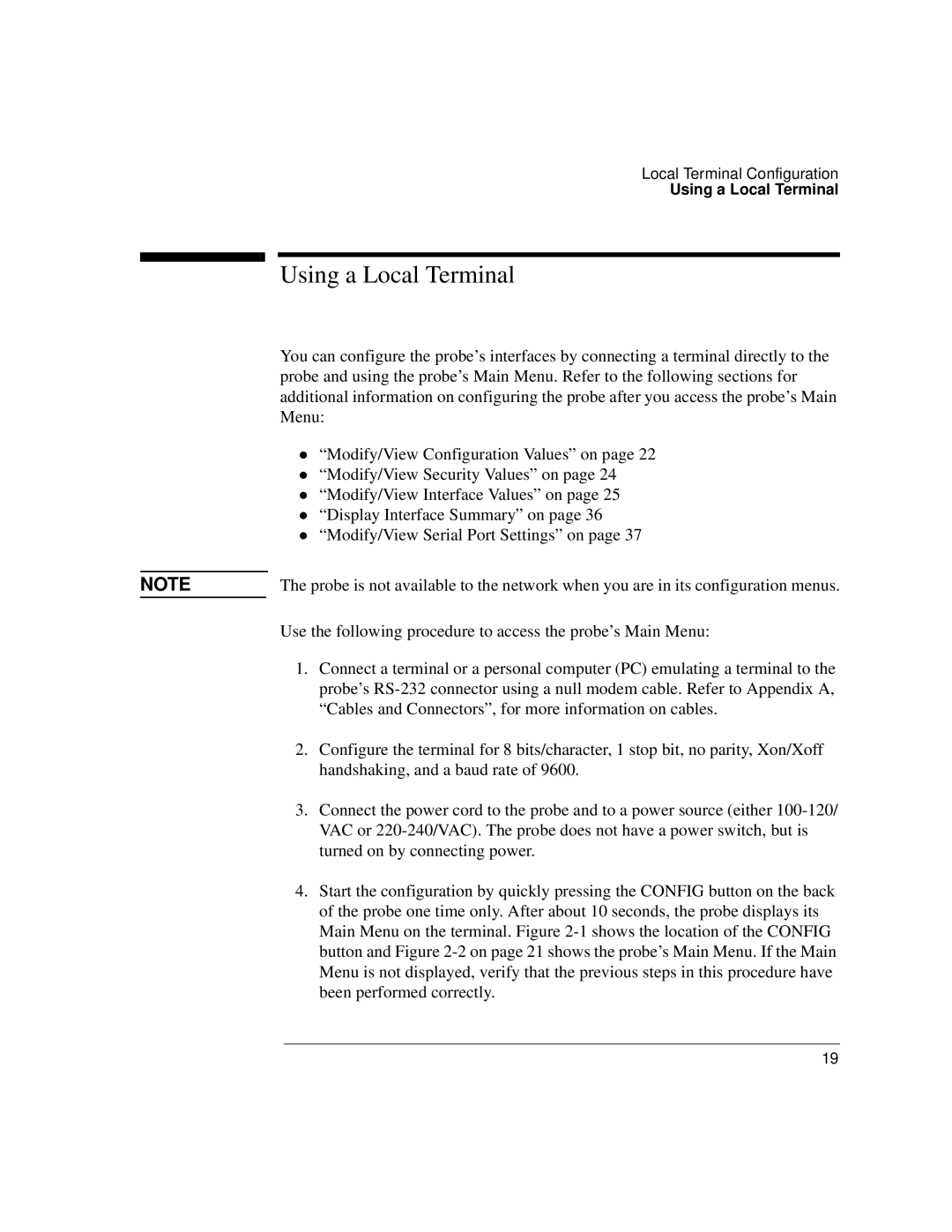Local Terminal Configuration
Using a Local Terminal
Using a Local Terminal
You can configure the probe’s interfaces by connecting a terminal directly to the probe and using the probe’s Main Menu. Refer to the following sections for additional information on configuring the probe after you access the probe’s Main Menu:
“Modify/View Configuration Values” on page 22 “Modify/View Security Values” on page 24 “Modify/View Interface Values” on page 25
z“Display Interface Summary” on page 36 “Modify/View Serial Port Settings” on page 37
NOTE | The probe is not available to the network when you are in its configuration menus. |
Use the following procedure to access the probe’s Main Menu:
1.Connect a terminal or a personal computer (PC) emulating a terminal to the probe’s
2.Configure the terminal for 8 bits/character, 1 stop bit, no parity, Xon/Xoff handshaking, and a baud rate of 9600.
3.Connect the power cord to the probe and to a power source (either
4.Start the configuration by quickly pressing the CONFIG button on the back of the probe one time only. After about 10 seconds, the probe displays its Main Menu on the terminal. Figure
19