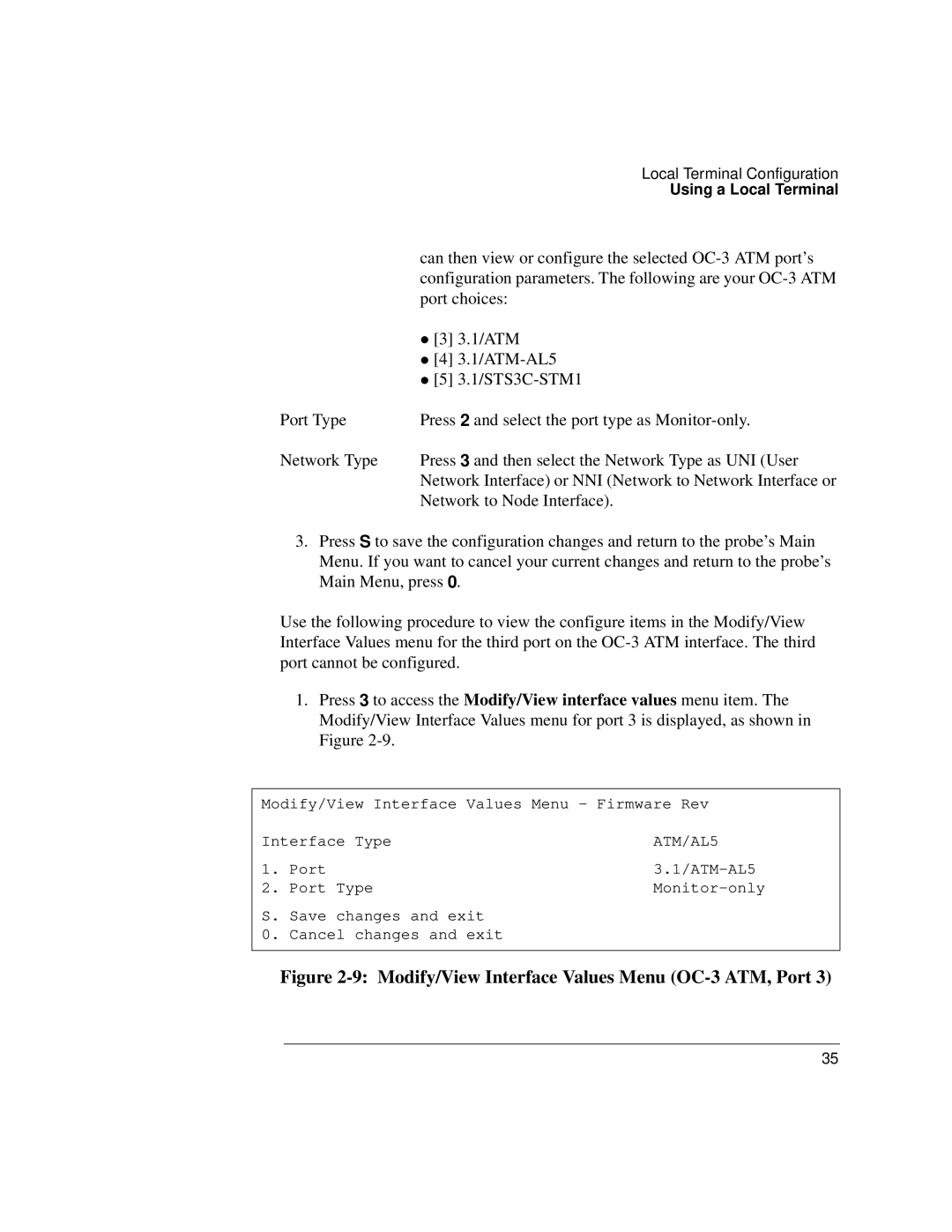Local Terminal Configuration
Using a Local Terminal
can then view or configure the selected
| [3] | 3.1/ATM |
| z[4] | |
| [5] | |
Port Type | Press 2 and select the port type as | |
Network Type | Press 3 and then select the Network Type as UNI (User | |
| Network Interface) or NNI (Network to Network Interface or | |
| Network to Node Interface). | |
3.Press S to save the configuration changes and return to the probe’s Main Menu. If you want to cancel your current changes and return to the probe’s Main Menu, press 0.
Use the following procedure to view the configure items in the Modify/View Interface Values menu for the third port on the
1.Press 3 to access the Modify/View interface values menu item. The Modify/View Interface Values menu for port 3 is displayed, as shown in Figure
Modify/View Interface Values Menu - Firmware Rev
Interface | Type | ATM/AL5 | |
1. | Port |
| |
2. | Port Type | ||
S. Save changes and exit |
| ||
0. | Cancel | changes and exit |
|
Figure 2-9: Modify/View Interface Values Menu (OC-3 ATM, Port 3)
35