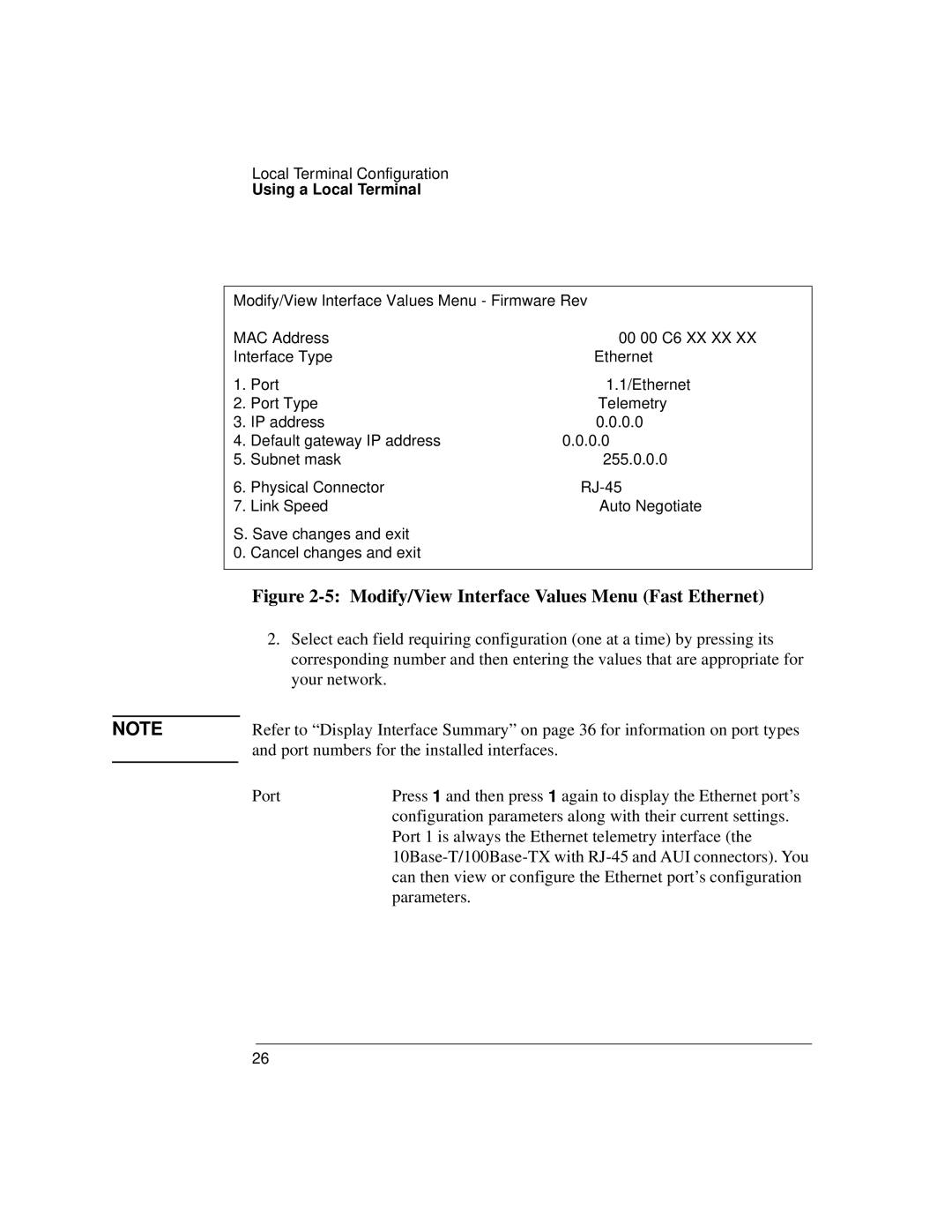Local Terminal Configuration
Using a Local Terminal
Modify/View Interface Values Menu - Firmware Rev
MAC Address | 00 00 C6 XX XX XX | |
Interface Type | Ethernet | |
1. | Port | 1.1/Ethernet |
2. | Port Type | Telemetry |
3. | IP address | 0.0.0.0 |
4. | Default gateway IP address | 0.0.0.0 |
5. | Subnet mask | 255.0.0.0 |
6. | Physical Connector | |
7. | Link Speed | Auto Negotiate |
S. Save changes and exit |
| |
0. | Cancel changes and exit |
|
Figure 2-5: Modify/View Interface Values Menu (Fast Ethernet)
2.Select each field requiring configuration (one at a time) by pressing its corresponding number and then entering the values that are appropriate for your network.
NOTE | Refer to “Display Interface Summary” on page 36 for information on port types | |
| and port numbers for the installed interfaces. | |
| Port | Press 1 and then press 1 again to display the Ethernet port’s |
| ||
|
| configuration parameters along with their current settings. |
Port 1 is always the Ethernet telemetry interface (the
26