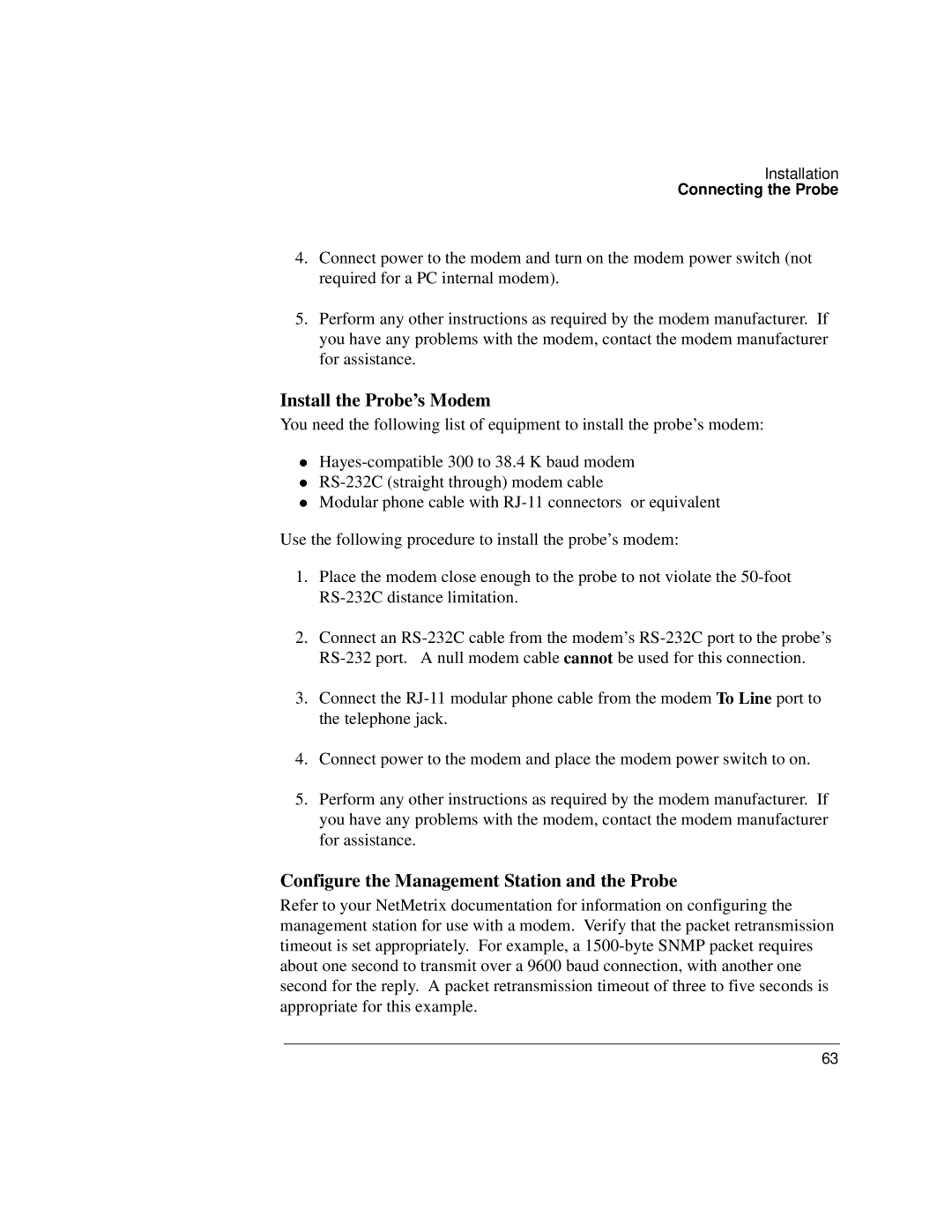Installation
Connecting the Probe
4.Connect power to the modem and turn on the modem power switch (not required for a PC internal modem).
5.Perform any other instructions as required by the modem manufacturer. If you have any problems with the modem, contact the modem manufacturer for assistance.
Install the Probe’s Modem
You need the following list of equipment to install the probe’s modem:
z
Modular phone cable with
Use the following procedure to install the probe’s modem:
1.Place the modem close enough to the probe to not violate the
2.Connect an
3.Connect the
4.Connect power to the modem and place the modem power switch to on.
5.Perform any other instructions as required by the modem manufacturer. If you have any problems with the modem, contact the modem manufacturer for assistance.
Configure the Management Station and the Probe
Refer to your NetMetrix documentation for information on configuring the management station for use with a modem. Verify that the packet retransmission timeout is set appropriately. For example, a
63