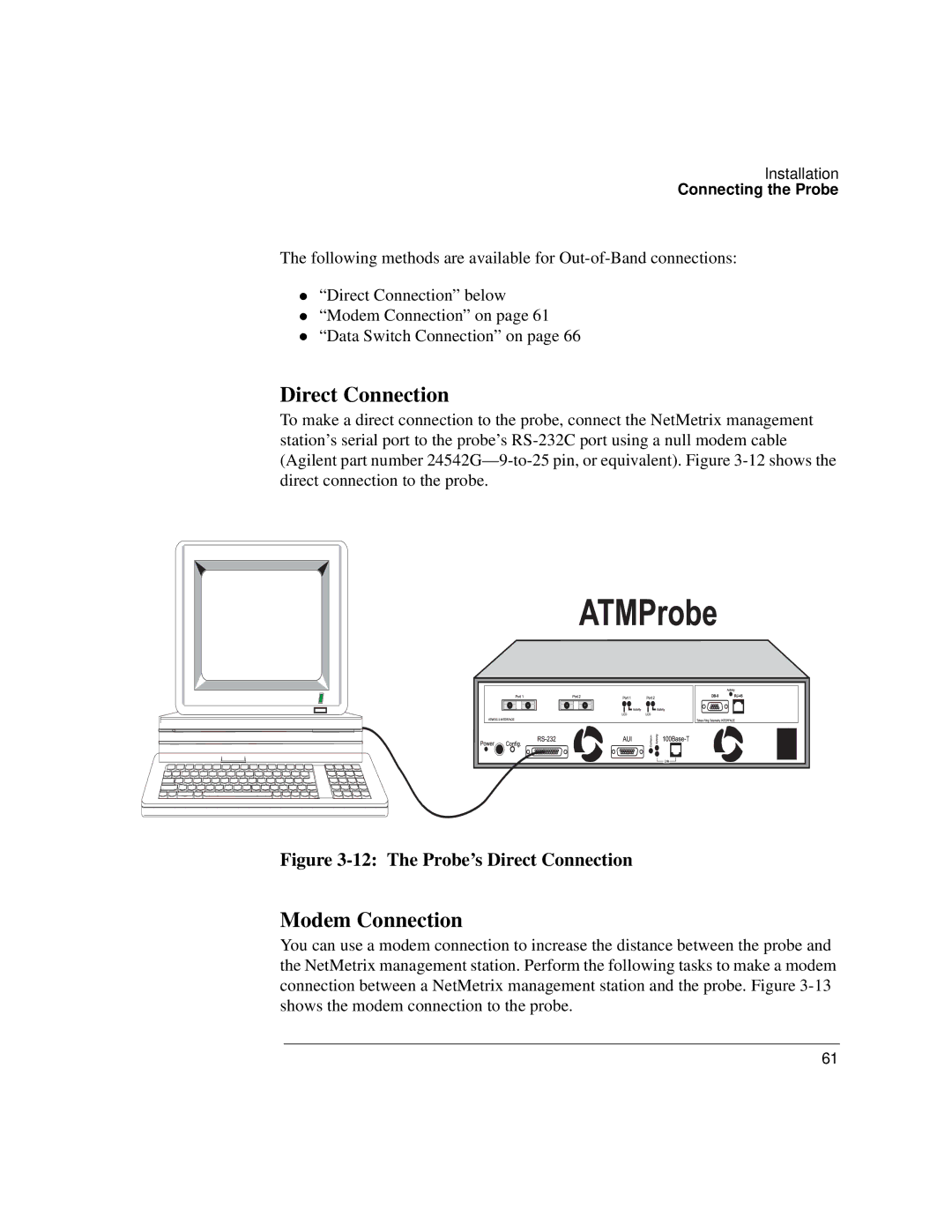Installation
Connecting the Probe
The following methods are available for
“Direct Connection” below
z“Modem Connection” on page 61 “Data Switch Connection” on page 66
Direct Connection
To make a direct connection to the probe, connect the NetMetrix management station’s serial port to the probe’s
Figure 3-12: The Probe’s Direct Connection
Modem Connection
You can use a modem connection to increase the distance between the probe and the NetMetrix management station. Perform the following tasks to make a modem connection between a NetMetrix management station and the probe. Figure
61