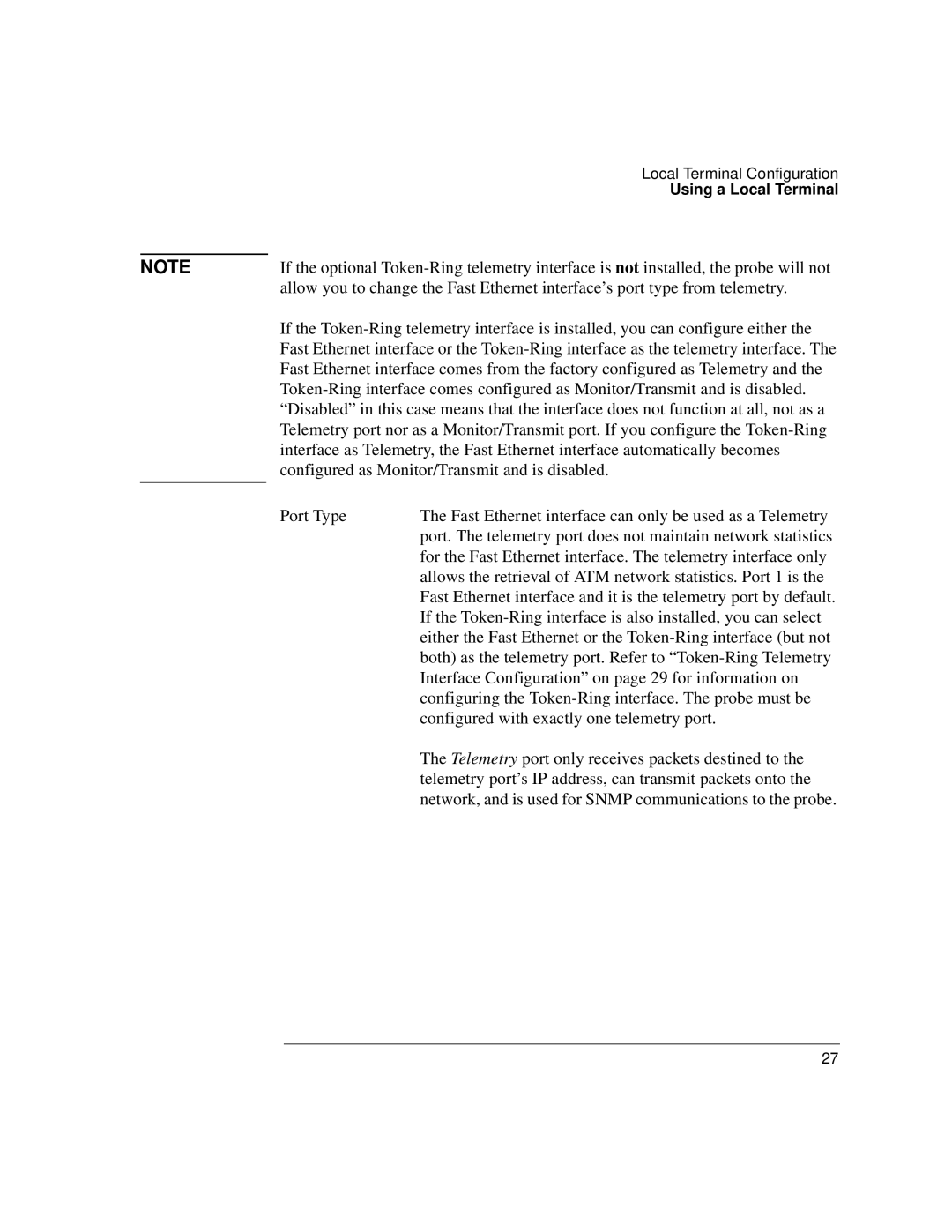Local Terminal Configuration
Using a Local Terminal
NOTE | If the optional | |
| allow you to change the Fast Ethernet interface’s port type from telemetry. | |
| If the | |
| Fast Ethernet interface or the | |
| Fast Ethernet interface comes from the factory configured as Telemetry and the | |
| ||
| “Disabled” in this case means that the interface does not function at all, not as a | |
| Telemetry port nor as a Monitor/Transmit port. If you configure the | |
| interface as Telemetry, the Fast Ethernet interface automatically becomes | |
| configured as Monitor/Transmit and is disabled. | |
| Port Type | The Fast Ethernet interface can only be used as a Telemetry |
| ||
|
| port. The telemetry port does not maintain network statistics |
for the Fast Ethernet interface. The telemetry interface only allows the retrieval of ATM network statistics. Port 1 is the Fast Ethernet interface and it is the telemetry port by default. If the
The Telemetry port only receives packets destined to the telemetry port’s IP address, can transmit packets onto the network, and is used for SNMP communications to the probe.
27