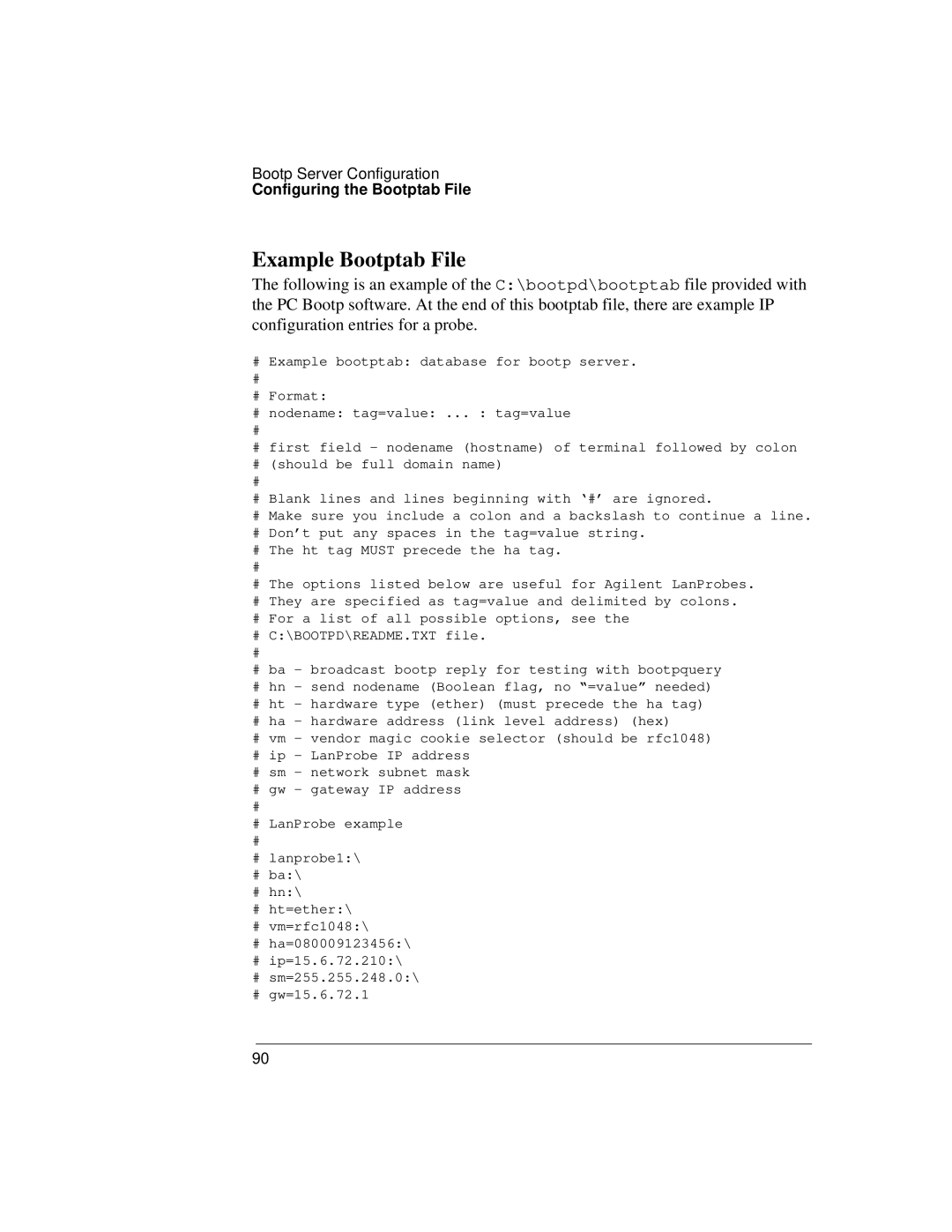Bootp Server Configuration
Configuring the Bootptab File
Example Bootptab File
The following is an example of the C:\bootpd\bootptab file provided with the PC Bootp software. At the end of this bootptab file, there are example IP configuration entries for a probe.
#Example bootptab: database for bootp server.
#Format:
#nodename: tag=value: ... : tag=value
#
#first field - nodename (hostname) of terminal followed by colon
#(should be full domain name)
#
#Blank lines and lines beginning with ‘#’ are ignored.
#Make sure you include a colon and a backslash to continue a line.
#Don’t put any spaces in the tag=value string.
#The ht tag MUST precede the ha tag.
#
#The options listed below are useful for Agilent LanProbes.
#They are specified as tag=value and delimited by colons.
#For a list of all possible options, see the
#C:\BOOTPD\README.TXT file.
#
#ba - broadcast bootp reply for testing with bootpquery
#hn - send nodename (Boolean flag, no “=value” needed)
#ht - hardware type (ether) (must precede the ha tag)
#ha - hardware address (link level address) (hex)
#vm - vendor magic cookie selector (should be rfc1048)
#ip - LanProbe IP address
#sm - network subnet mask
#gw - gateway IP address
#
#LanProbe example
#lanprobe1:\
#ba:\
#hn:\
#ht=ether:\
#vm=rfc1048:\
#ha=080009123456:\
#ip=15.6.72.210:\
#sm=255.255.248.0:\
#gw=15.6.72.1
90