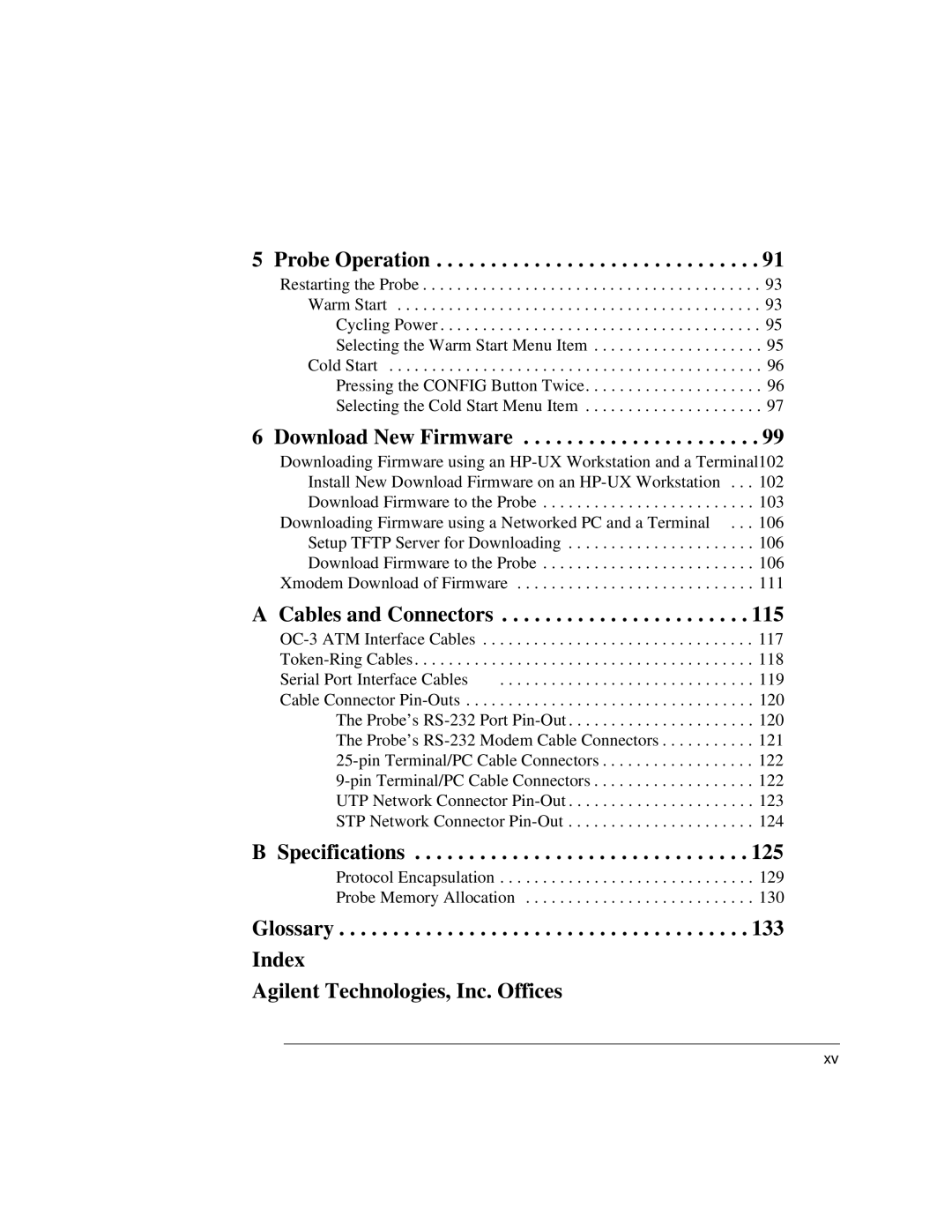5 Probe Operation . . . . . . . . . . . . . . . . . . . . . . . . . . . . . . 91
Restarting the Probe . . . . . . . . . . . . . . . . . . . . . . . . . . . . . . . . . . . . . . . . 93
Warm Start . . . . . . . . . . . . . . . . . . . . . . . . . . . . . . . . . . . . . . . . . . . 93
Cycling Power . . . . . . . . . . . . . . . . . . . . . . . . . . . . . . . . . . . . . . 95
Selecting the Warm Start Menu Item . . . . . . . . . . . . . . . . . . . . 95
Cold Start . . . . . . . . . . . . . . . . . . . . . . . . . . . . . . . . . . . . . . . . . . . . 96
Pressing the CONFIG Button Twice. . . . . . . . . . . . . . . . . . . . . 96
Selecting the Cold Start Menu Item . . . . . . . . . . . . . . . . . . . . . 97
6 Download New Firmware . . . . . . . . . . . . . . . . . . . . . . 99
Downloading Firmware using an
A Cables and Connectors . . . . . . . . . . . . . . . . . . . . . . . 115
Serial Port Interface Cables . . . . . . . . . . . . . . . . . . . . . . . . . . . . . . 119
Cable Connector
The Probe’s
The Probe’s
UTP Network Connector
STP Network Connector
B Specifications . . . . . . . . . . . . . . . . . . . . . . . . . . . . . . . 125
Protocol Encapsulation . . . . . . . . . . . . . . . . . . . . . . . . . . . . . . 129 Probe Memory Allocation . . . . . . . . . . . . . . . . . . . . . . . . . . . 130
Glossary . . . . . . . . . . . . . . . . . . . . . . . . . . . . . . . . . . . . . . 133 Index
Agilent Technologies, Inc. Offices
xv