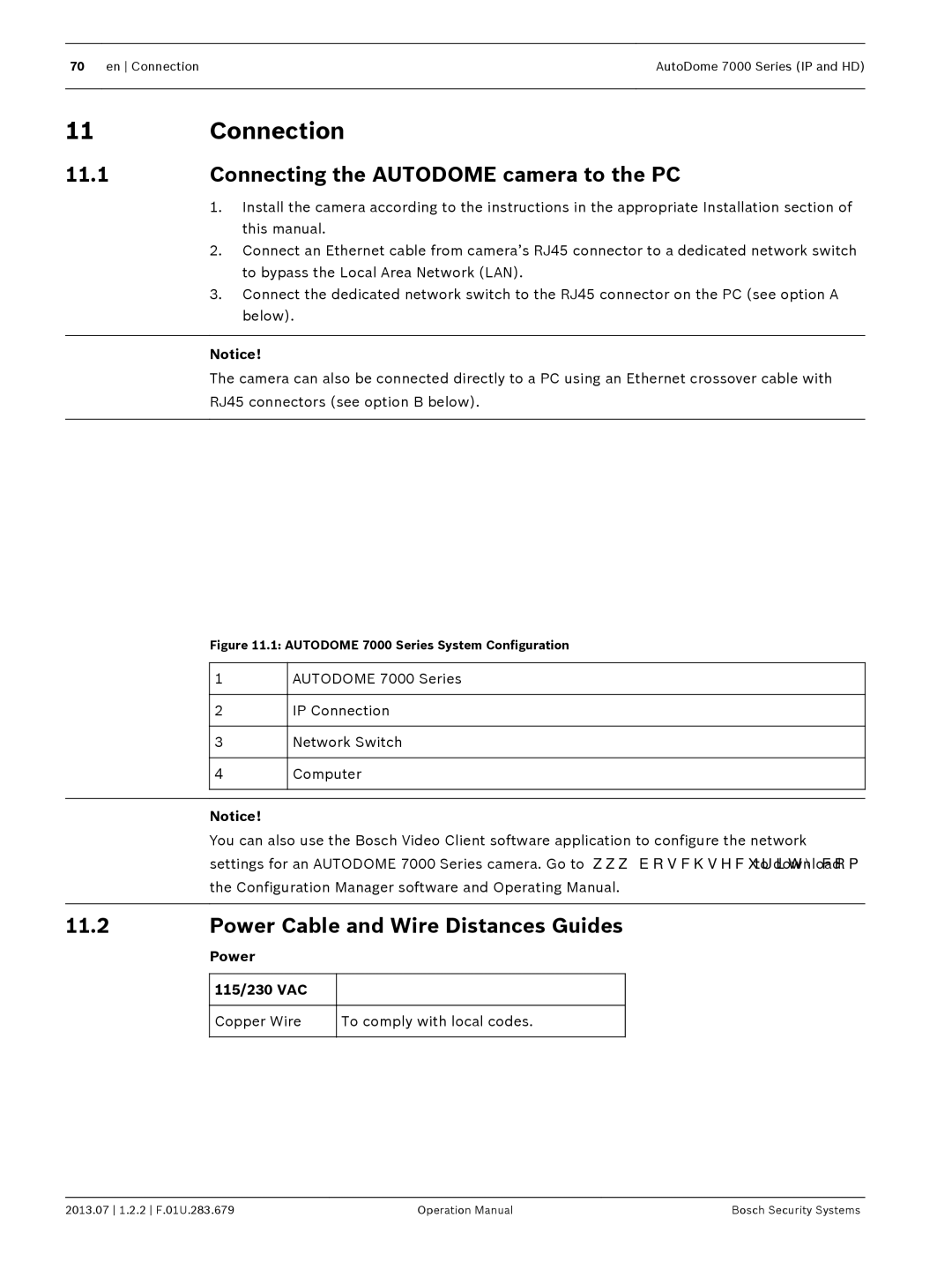AutoDome 7000 Series IP and HD
Page
Table of contents
Configuration via IP, Basic Mode
Configuration
Configuration via IP, Advanced Mode
118
14.32 Alarm Connections 116 14.33
VCA
Operation 139
Important Safety Instructions
Safety EN
Safety Precautions
About this Manual
AutoDome 7000 Series IP and HD Safety EN en
Important Notices
Coax grounding
AutoDome 7000 Series IP and HD Safety EN en
FCC & Ices Information
Informations FCC et Ices
Connection in Applications
Customer Support and Service
Service Centers
Disclaimer
Repair Center
Customer Service
Technical Support
Canada
Parts List, Installation
Unpacking
Tools Required
Quantity For Mount Type Supplied by Bosch?
AutoDome 7000 Series IP and HDUnpacking en
Necessary to install Autodome cameras
Barrel connector Roof parapet Mount Pipe Mount
Only if installing a fiber optic model
Additional Products Required
System overview
4Pre-installation Checklist
Roof Mounts
1Stabilization
Pole and Mast Mounts
Extreme Mount Applications
Follow these steps
Installing the Optional SD Card
Card is optional
Risk of electrostatic discharge
Bosch Security Systems 2013.07 1.2.2 F.01U.283.679
Mount Power Supply Box Wall, Mast Pole,
Corner Mounts
Bosch Security Systems 2013.07 1.2.2 F.01U.283.679
Pole Mounts
Installing the Pendant Arm Wall, Corner, and Mast
Route Wires and Attach Connectors
Description
Power Supply Box Connections
Alarm and relay connectors
Ground Screw P101 Connector Power In 120 VAC
VAC
RXD TXD
Connector Pin
Serial Code CODE+
Communications
Route Power through Intermediate Power Supply Box
VG4-PSU1 / VG4-PSU2
3 2
VG4-PA0 Power Supply Box
Attach Pendant Arm to Power Supply Box
Pendant Arm to Power Box Hinge Alignment
Make Connections in the Power Supply Box
Pendant Arm connections to Power Supply Box
For a Corner installation
6Installing the VGA-PEND-WPLATE
For a Mast or pole installation
Ensure that the mounting plate is secure
Attach the Pendant Arm to the Mounting Plate
Route and Connect Wires to a Power Supply Box
10 Pendant Arm Cables
11 Mounting Plate Inside Detail
Attach Pendant to Arm and Tighten
Tilt up
Dome Connector
Rotate down to engage dome connector
Hook and drop
Bosch Security Systems 2013.07 1.2.2 F.01U.283.679
Installing the Roof Parapet and Pipe Mounts
VGA-ROOF-MOUNT
VG4-A-PSU1 or VG4-A-PSU2 Power Supply Box
VG4-A-PSU1/VG4-A-PSU2
Wiring the Power Supply Box
Pipe Interface Board
Wiring the Fiber Optic Model
Fiber Optic Ethernet Module installed
Contro L IN/OUT
Attach Cover Door to Power Supply Box
Align Cover Door Hinge to Power Box
Installing the VGA-ROOF-MOUNT
VGA-ROOF-MOUNT
VGA-ROOF-MOUNT
Installing the VG4-A-9543 Pipe Mount
Bolt and attach both ends to anchor spots on the roof
6Wire the Pipe Interface Board
10 Pipe Mount
P107 J101 P106
BNC
P105 J102 P102 P104
Pipe Interface Module Video Coax J102
AWG
OUT +
Pin Description Alarm Out Normally Open
COM
Interface Board Retaining Screws Pendant Mounting Screws
Connectors for any blocked pin holes and bent pins
Attach Pendant to Pipe and Tighten
Recessed hinge pin of the Dome Cap
Tilt Dome
14 Pendant to Roof / Pipe Mount Attachment
Connector P101 on the left side of the box
Right side of the box
Prepare Drywall Ceiling for Installation
Installing the In-Ceiling Mount
Dimensions
Prepare Suspension Ceiling for Installation
Tighten the four 4 securing screws to the Bracket Assembly
Suspension Ceiling Bracket Top View
Wire the Interface Box
Hole which will not be used to route wires
Interface Box Connections
Interface Box Connections
GND Cations
Agnd
Communi
OUT
Installing the Ceiling IP54 Housing Gasket
Instructions
Attach Housing to the Interface Box
In-ceiling IP54 Rating Installation Diagram
10 Attach Housing to Interface Box
Secure Housing to Ceiling
12 Secure camera to ceiling
Preparing the Bubble
Remove the bubble from an in-ceiling housing
Remove the bubble from a pendant housing
Remove the foam inserts surrounding the camera module
Replace the trim ring optional In-ceiling models
Pendant Bubble Release Opening
Replace the bubble in an in-ceiling housing
Replace the bubble in a pendant housing
Power 115/230 VAC Copper Wire To comply with local codes
11.1 Connecting the Autodome camera to the PC
11.2 Power Cable and Wire Distances Guides
Connection
11.3 Ethernet Connections
11.4 Fiber Optic Ethernet Media Converter Optional
11.5 Alarms and Relay Connections
AutoDome Programmed N.O.S
Configuring a Normally Closed Supervised Alarm
Contact Alarm Condition Open Closed Normal Short Tamper
AutoDome Programmed N.C.S
Configuring a Normally Closed Non-supervised Alarm
Configuring Non-supervised Alarms inputs 3 through
Configuring a Normally Open Non-supervised Alarm
AutoDome Programmed N.O
11.6 Audio Connections Optional
Audio Line Level Input Connections
Wire Specifications
Audio Line Level Output Connections
Configuration
12.1 System Requirements
Using the Configuration Manager
12.2 Configuring the Autodome 7000 Series Camera
Using the Autodome 7000 Series Web Server
Network Access
About the Settings
Basic Mode menu
Navigation
Starting Configuration
Making Changes
Enabling Audio Transmission
12.3 Configuring Audio Optional
Pre-programmed User Modes
Activating Audio Reception
Password
Configuration via IP, Basic Mode
13.1 Basic Mode Device Access
Confirm password
13.2 Basic Mode Date/Time
13.3 Basic Mode Network
13.4 Basic Mode Encoder
13.6 Basic Mode Recording
13.5 Basic Mode Audio
13.7 Basic Mode System Overview
See also
Configuration via IP, Advanced Mode
14.1 Advanced Mode General Identification
Camera ID
Date format
Password
Date/Time
Device date/Device time
Camera name stamping
14.5 Display Stamping
Daylight saving time
Time stamping
14.6 Advanced Mode Web Interface
Appearance
14.8 Livepage Functions
Advanced Mode Camera Installer Menu
Logging
Factory defaults
SC settings
Reboot device
Max Frame Rate Option Available Streaming Options
Encoder Profile
Advanced ModeCameraEncoder Profile
DSL
Profile name
Video resolution
Expert Settings
Target bit rate
Encoder Streams
Property
Default profile
MP SD SD stream options
Autodome IP Profiles Autodome HD Profiles
Preview
Privacy Masks
Jpeg stream
Camera Settings
Fixed Gain
Shutter Mode
Night mode
Maximum Gain Level
Lens Settings
PTZ Settings
Compass
Diagnostics
Prepositions and Tours
To define and edit an individual scene
Miscellaneous
Sectors
Logs
Audio
Advanced Mode Recording
Input volume
Pixel Counter
Storage Management
Recording media
Activating and Configuring Storage Media
Device manager
ISCSI Media
Formatting Storage Media
Recording Profiles
Deactivating Storage Media
Standard recording
Maximum Retention Time
Recording Scheduler
Recording Status
Destination password
Advanced Mode Alarm Alarm Connections
Connect on alarm
Number of destination IP address
Remote port
Video transmission
Stream
Video output
Auto-connect
Select On to activate audio alarms
14.33 VCA
VCA Profiles
Preset
VCA configuration
Select Off or Test
Analysis type
Alarm status
Aggregation times
Motion detector MOTION+ only
Debounce time 1 s MOTION+ only
Select Area MOTION+ only
2013.07 1.2.2 F.01U.283.679 Bosch Security Systems
Sensitivity
Trigger delay s
Tamper detection
Global change
Disappearing edges
Virtual Masks
Reference Check
Appearing edges
Select On if you want the device to generate audio alarms
Audio Alarm
Audio alarm
Name
Alarm E-Mail
Alarm Task Editor
Alarm Rules
Alarm Outputs
Advanced Mode Interfaces Alarm Inputs
Advanced Mode Network Network Access
Fill in the 3 fields in this section of the screen
Automatic IP assignment
IPv4
IPv6
Details
Prefix length
DNS server address 1 / DNS server address
TCP rate control
Https browser port
Interface mode ETH
Http browser port
RCP+ port
Provider
Enable DynDNS
DynDNS
Host name
Advanced
Multicast
Quality of service
User Mode
TCP port
Image Posting
14.48 IPv4 Filter
Accounts
Encryption
Advanced Mode Service Maintenance
Licenses
192.168.0.10/reset
Maintenance log
System Overview
Operation
15.1 Using the Autodome Camera
Settings, and to configure the network parameters
Display Stamping
Protected Network
Maximum Number of Connections
Protected AutoDome
Image Selection
Triggering Relay
Preset List
Digital I/O
System Log
Audio function
Aux Control Tab
To Set a Preset Shot
To Enter a Keyboard Control Command
To View a Preset Shot
Autopan
Livepage Special Functions
Scan
Findhome
Processor Load
Image Resolution
Selecting Recordings
Controlling Playback
Export to FTP
Bookmarks
Guidelines for Implementing Intelligent Tracking
15.2 Using Intelligent Tracking
Configuring Intelligent Tracking
Mount/Mounting Surface Stability
Unwanted Motion
Using Intelligent Tracking
Field of View
Operation of Intelligent Tracking
Recommended Use of Your Camera
Guard Tours and Preset Tours
Continuous Guard Tours
Power-over-Ethernet PoE
Preset Tours
Scene Illumination and Focus Settings
Installation in an area with high humidity
SD card
Outdoor installation
Upgrading the AutoDome 800 Series
Beginning the Firmware Update Process
If O.K., then
Troubleshooting
Problem Questions to Ask/Actions to Resolve the Problem
If camera’s IP address is not set, then
ON/OFF
Access the Settings Web page for the IP-enabled device
Expand the Service Settings link, then click Network
Contact Bosch Technical Support
Cleaning the Bubble Interior
Maintenance
Bubble Cleaning
Bubble Handling
Cleaning the Bubble Exterior
Remove an SD card
Technical data
User Command Table
Some of the following commands may not apply to your camera
AutoDome 7000 Series IP and HDUser Command Table en
Index
AutoDome 7000 Series IP and HD Index en
En Index AutoDome 7000 Series IP and HD
AutoDome 7000 Series IP and HD Index en
Udpip UDP
Page
Bosch Security Systems, Inc