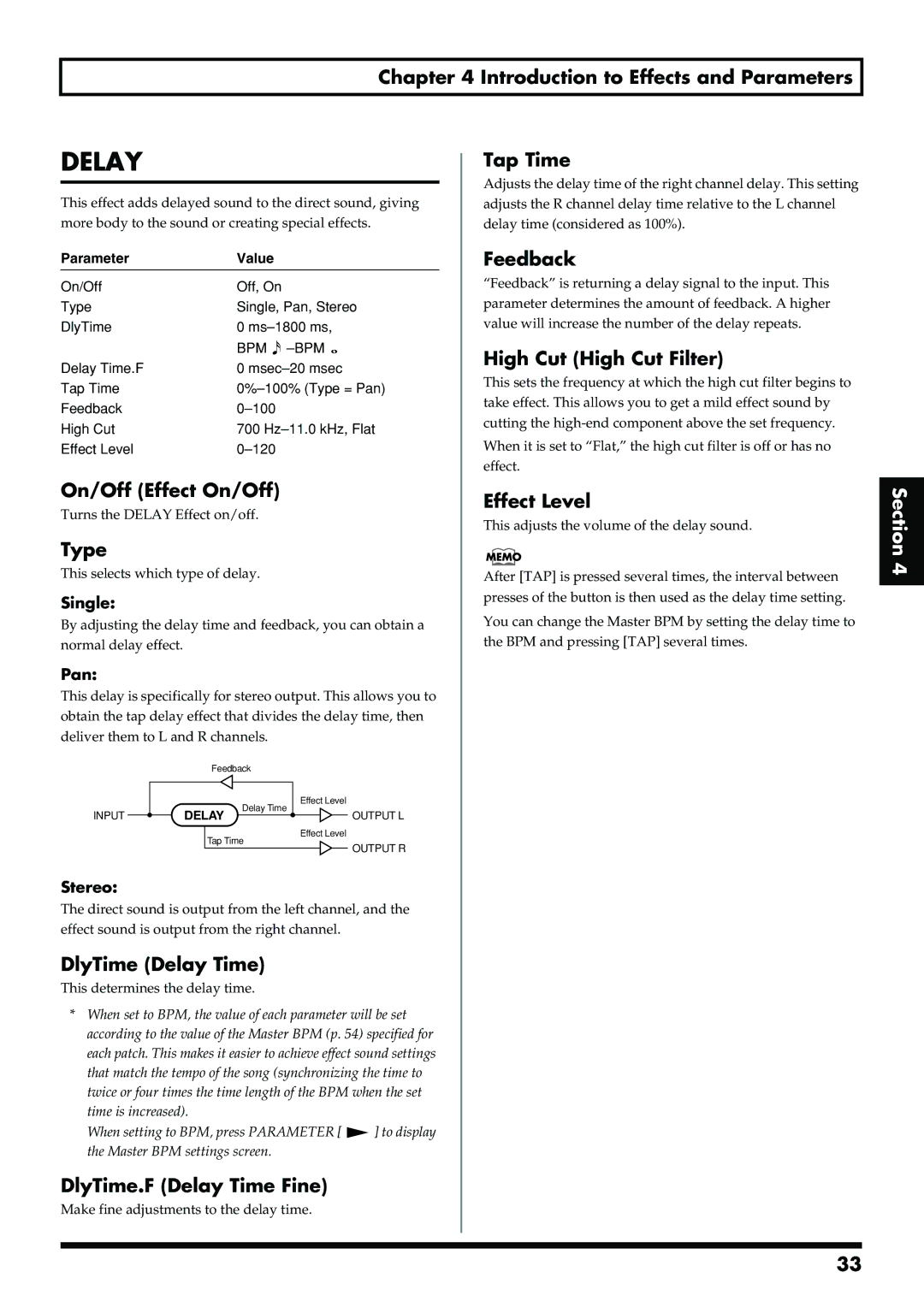Printing Conventions in This Manual
Write button
USB button
Do not open or modify in any way the unit or its AC adaptor
Page
Placement
Power Supply
Maintenance
Memory Backup
Copyright
Handling CD-ROMs
Contents
Chapter Setting the External Pedal Functions
Contents
Chapter Convenient Functions and System Settings
Chapter Creating Original Effects Types Customize..55
Troubleshooting 164
Installing Setup the USB Driver 125
Appendices
Index 174
Functions You Want for Digital Recording
True Tabletop Guitar Effects System
Accepts Multiple Inputs
Stereo Monitor Speakers Built-In
Front Panel
Delay p , p
PREAMP/SPEAKER p , p Preamp/Speaker Simulator
Comp Compressor p , p
Reverb p , p
Chorus p , p
FX-1 p
FX-2 p
EXP PEDAL/CTL 1,2
Rear Panel
Signal Flow
Making the Connections
Playing Sounds
Using the GS-10’s Speakers
Turning On the Power
Adjusting the Output Level
Turning Off the Power
Setting Output Device Amps Output Select
Connecting Audio Devices to the AUX Input Jack
Using the Digital Output
AUX Input
How to Select Patches Patch Change
What is a Patch?
If the Patch Does Not Switch
About the Display Indication
Creating Your Own Favorite Tones Patches
Selecting the Input Input Select
USB Bass
Setting the Mic Input Level MIC Gain
AUX
Press Parameter
Adjusting the Tones with the Knobs
Setting the Effects Simply Quick FX
Turning the Effect On and Off
Press Quick FX
Making More Precise Effect Settings
Rotate the Value dial to select the Quick Setting you want
To select Quick Settings for another effect, repeat Steps 2
Changing the Connection Order of Effects Effect Chain
Naming Patches
Storing Patches Patch Write
Copying Patches
Press Write
Initializing Patches
Exchanging Patches
Registering Your Favorite Patches Direct Patch
Copying the PREAMP/SPEAKER Settings to Another Channel
On/Off Effect On/Off
PREAMP/SPEAKER Preamp/ Speaker Simulator
CH Select Channel Select
Parameter Value
Introduction to Effects and Parameters Type
Gain
When Custom 1-2 is selected for SP Type
Bass
Middle
Comp Compressor
Drive
OD/DS Overdrive/Distortion
Effect Level
Edit Custom DS
DlyTime.F Delay Time Fine
DlyTime Delay Time
Tap Time
Feedback
Mode
Pre Delay
Rate
Depth
EQ Equalizer
FX-1
PW Pedal Wah
AW Auto Wah
TM Tone Modify
LM Limiter
ACS Advanced Compressor
ENH Enhancer
SG Slow Gear
TR Tremolo
RM Ring Modulator
DF Defretter
FB Feedbacker
Resonance
Introduction to Effects and Parameters Rise Time
FX-2
Level Feedback Level
Vib Rate Vibrato Rate
FL Flanger
PH Phaser
Manual
Step Rate
HR Harmonist
PS Pitch Shifter
Pitch
Fine
OC Octave
PB Pedal Bend
2CE 2x2 Chorus
VB Vibrato
RT Rotary
UV Uni-V
SDD Short Delay
HU Humanizer
Vowel
AR Auto Riff
SL Slicer
Introduction to Effects and Parameters Key
SYN Guitar Synth
Hold
Creating Original Phrases User Phrase
Chromatic
Introduction to Effects and Parameters Wave
Octave Shift
PWM Rate Pulse Wise Modulation Rate
SEQ Stereo Equalizer
BS Bass Simulator
Introduction to Effects and Parameters Velocity
Synth Level
Name Patch Name
Noise Suppressor
On/Off Off, On Threshold0-100 Release0-100
Master
Foot Volume
Effect Chain
Patch Level
Customizing the Cosm Amps
Customizing Overdrive and Distortion
Customizing the Speakers
Top
Customizing Pedal Wah
Range Low
Range High
Assign
Foot Volume
Patch Level
Pedal Wah
Remote Strt/Stop
Tuner On/Off
Direct Patch Up
Direct Patch Down
Preset Settings
Quick Settings
Target
Manual Settings
When using the foot switch
When using the expression pedal
Target Range
Source Mode
Setting the External Pedal Functions Source
Active Range
EXP Pedal
About the Display During Tuning
Tuning the Guitar
How to Tune
Changing the Tuner Settings
Limiting the Patches That Can Be Switched Patch Extent
Adjusting the Display Contrast LCD Contrast
Switching Tuner On and Off with the External Pedal
Bypass
Current Setting
Setting the Knob Functions Knob Mode
Immediate
On The Assign status is carried over
Press Meter
Checking the Effect Output Level with the Level Meter
Operating From the GS-10
Operations Using Midi
Making the Settings for Midi Functions
PC Out Program Change Out
KnobCtl Out Knob Control Out
EXP PDL Out Expression Pedal Out
CTL1 Out Control 1 Out
Transmitting Data to an External Midi Device Bulk Dump
Transmitting and Receiving Settings Data
Making the Connections
Transmitting
Receiving Data from an External Midi Device Bulk Load
When Receiving Data Saved on a Midi Sequencer
Receiving
Press Exit to quit Bulk Load
Initial Program Change Map Settings
Setting the Program Change Map
Program Change Patch Number Bank Select
Rotate the PATCH/VALUE dial to select Program
Prog
Fix
Program Change
Patch Number Bank Program Select
When set to Standard
Setting the Messages Used for Controlling Devices
When set to Advanced
When set to MMC
When Midi Remote Ctrl is set to Standard
Setting
When Midi Remote Ctrl is set to Advanced
Controlling the Device Remotely
Settings Example When Using Sonar
Type of Keys
Midi ‘Shift’ Options
Setting USB-Related Functions
Before Connecting with USB
Driver Mode
Adjusting the Recording Level Output Level
Switching the Output Signals Direct Monitor
Enabling and Disabling the Direct Monitor Command
Setting the Output Mode
Using the GS-10 Connected to a Computer Via USB
Midi in Standard Driver Mode
Switching the Driver Mode
Audio
Audio&MIDI
Using the GS-10 As a Midi Interface
Recording the GS-10’s Output with a Computer
Running the GS-10 from a Computer
About Midi
How Midi messages are transmitted and received
Main types of Midi message used by the GS-10
Error Messages
About USB
About the Midi implementation
Patch List
Patch Name
Ch. Select Ch-A Ch-B Ch-C
P151
P200 DI Clean Bass
P152
P153
Factory Settings
Restoring the Factory Settings Factory Reset
Roland Exclusive Messages
One-way Transfer Procedure
Data Format for Exclusive Messages
Address-mapped Data Transfer
Example of Message Transactions
Data set 1 DT1 12H
Channel Voice Message
Midi Implementation
System Realtime Message
System Exclusive Message
Midi Machine Control MMC
ONE WAY Communication
Request Data RQ111H
Data Set DT112H
Meter
Address Block Map
Table Output System Output Select
Table Tuner Tuner
Table Direct Patch System Direct Patch
Table MIC System MIC
Table System System System
Table USB Setting USB Setting
Table Midi System Midi
Table Meter System Meter
Table Harmonist Harmonist User Scale
Scale
Scale 18 C
Table HR Harmony Note Harmonist User Scale
Table Auto Riff Auto Riff User Phrase
100
Table AR Step Note
101
102
Table AMP AMP Customize
Table Speaker Speaker Customize
103
Table OD/DS OD/DS Customize
Table WAH WAH Customize
Table Quick Fx Data Quick Fx Data
104
105
106
107
Table Quick Fx Name Quick Fx Name
108
Table Patch Patch
109
OFF Original
110
SEQ
111
112
AUX
113
114
115
Table Quick Fx Target Quick Fx Assign Target
116
117
118
Table Pre Delay
Table EQ Middle Q EQ LoHi-Mid Q
Table Step Rate PH Step Rate
119
Table OC Range Table SDD Delay Time SDD DlyTime
Table HR Scale Harmony Scale
Table Xover Frequency 2CE Xover f
Table Chain Effect Chain
120
Table Name Name Edit
Table Target Patch Assign Target
121
Table Source Assign Source
Table Meter Point
122
GS-10 Guitar Effects System with USB Audio Interface
Specifications
123
USB
124
Computer GS-10
What is USB Driver?
Special Driver
Special Driver and Standard Driver
Standard Driver
126
Installing & Setting Up the Driver Windows
Installing the special driver
Windows XP/2000 users
127
128
\DRIVER\USBXP2k\SETUPINF.EXE
Click OK
129
130
→ Next, you need to make the driver settings p
Verify that Boss GS-10 is displayed, and click Finish
Click Yes
Windows
131
Click the Hardware tab, and then click Driver Signature
File signature verification is set to Ignore, and click OK
150
132
180
133
220
134
135
\DRIVER\USBME98\SETUPINF.EXE
When installation is complete, restart Windows
Installing the OS-standard driver
136
Windows XP/2000 users Windows Me users Windows 98 users
Installing & Setting Up the Driver Windows Windows Me users
137
Click Finish Restart Windows
Page
Check CD-ROM drive, and click Next
139
Click Next
Click Finish
341
140
Driver settings
About the input/output devices
141
142
→ Next, set the Windows Volume Control p
Windows XP/2000/Me users
Open Control Panel
Windows 98 users
143
Raise or lower the slider to adjust the volume of the GS-10
144
Items that can be set
Windows XP/2000 users
145
Open the System Properties dialog box
Click the Hardware tab, and click the Device Manager button
146
Mac OS 9/8 users
Use the following procedure to install the GS-10 driver
147
Click Restart to restart your Macintosh
148
OMS settings
Installing & Setting Up the Driver Macintosh 149
Page
151
FreeMIDI settings
Repeat up to Cable When settings are complete, click Done
152
Click Continue
153
→ Next, you need to install the Asio driver p
154
Installing the Asio driver
Installing & Setting Up the Driver Macintosh 155
Page
File menu, click Quit to close Apple System Profiler
157
Click the Speakers tab or Speaker Settings
Settings the sound input/output
158
From the Apple menu, select Control Panel Sound
Choose a source for sound input Device, select USB audio
159
Installing & Setting Up the Driver Macintosh Mac OS X users
160
With the GS-10 disconnected, start up Mac OS
161
Output tab, set Choose a device for sound output to GS-10
Input tab, set Choose a device for sound input to GS-10
Using Asio Direct Monitor
Adjusting the audio latency
162
Play back audio data on your application
Opening the special driver settings dialog box
Setting the Special Driver’s Functions
If using Windows
If using Macintosh
Problems with the sound
Problems when using the GS-10
No sound / volume too low
Oscillating sound occurs
Other Problems
Problems related to the USB driver
Can’t install/delete/use the driver in Windows XP/2000
Driver is not installed correctly
Does your computer meet the USB specifications?
166
Special driver mode Are you using only audio?
Problems when using the USB driver
Operating system becomes unstable
Can’t hear sound from the computer
Can’t play back / record Midi
168
Input port Output port
169
Noise is heard during audio playback
Sound is interrupted during audio recording/playback
Are you using a USB device other than the GS-10?
170
Is the GS-10 connected to a USB hub?
171
Loud buzz is present in the guitar signal
Sound becomes distorted or noisy when you apply an effect
Recording produces a silent blank file
Game background music does not play
Deleting the special driver
Macintosh users
173
Numerics
Index
175
Index
USB
176
177
Memo
For the U.K
178
Avis
03342912 ‘03-8-1N

![]() ] to display the Master BPM settings screen.
] to display the Master BPM settings screen.