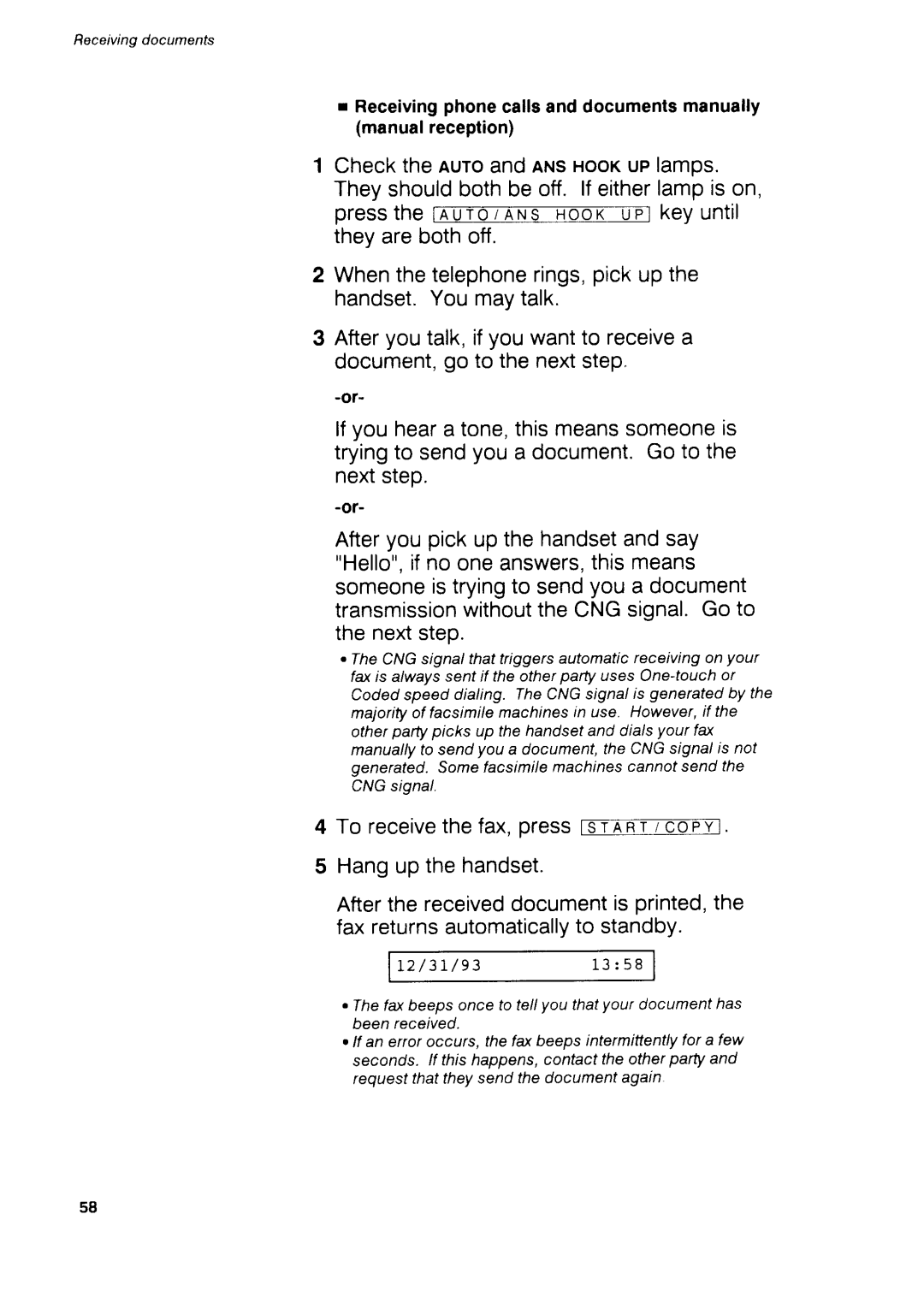Fmphoneb
Canon
Page
Page
PRE.INSTALI-ATIONREOUIREMENTSFORCANONFACSIMILEEQUIPMENT
Case of Equipmentmalfunction
Importantsafew Instructions
Page
Page
Page
PaTt1 Gettingset UP
Checklist Do you haveeverything?
Settingup the printer Cartridgehandlingprecautions
Tableof Contents
PaTI2BEFOREYOUUSETHEFAX
PaTt3 Gettingstartedwith Basics
Receivingdocuments
Printingan activitymanagementrepon
One-touchdialing
PaTt4 Advancedfeatures
Usingthememory
Settingthe printerdata
Summaryof usersettings
I n g p o f l i n g
Printingreports
PaTt5 Troubleshootingand Maintenance
Glossary
Howto set up the fax formoredetailsseepages8-15
Lnstallingan ink cartridgeformoredetails,seepages16-23
Loadingletter-sizepaper
Pit=i
Settingreproductionquality
Dialingand sending
Receivingphonemessagesandfaxtransmissions
Ifntcttofi
Gettingsetup
Part1GETTINGSETUP
Qff$
RearView
@ s
TheHandset
Canon
Rrll no
@@*@
Powerrequirements
Findingthe right location
Operatingandstoringenvironment
Donotsubjectthefaxto strongphysicalshockor vibration
Settino Uo the Fax
Fasteningthe handsetcradle
Gonnectingthe telephoneline
Standbymode
Tone/pulsesetting
Cartridgehandlingprecautions
Settingup theprinter
Installingan ink cartridge
Pullthecaftridgereleaseleverup untilit locksopen
Openthe printercoveron the frontof the fax
Removethe protectivetaPe
Afterinstallation,followtheprocedureto load paper.21
Closethe printercover
Recommendedpaperspecifications
€x==
Loadingpaperin the printer
Tapto aligntheedgeofthepaperstack
+Pii
Press@
Cleaningthe printhead
Loadpaperintheprinterpaperfeeder
Seftingup the printer
Part2 Beforeyouusethefax
Beforeyouregister
PressFnNfi-roM
Registeringthe date and tlme
Press@
PresstsToFto returnto standby
Registeringyourtelephonenumber
PresssE-Tt
Press Trulrc-T-Tox
PresstseT-l
Press-s-E-Tt
Pressis ETt
PressFnreroE
Registeringyourname
0Whenyouarefinishedenteringthename, pressrs-E-T-1
Fcr-*I-ETFl
PressrcET
Activity Report
PATI3 Gettingstartedwithbasics
Pickup the handset
Usingregulardialingwithnumerickeys
Checkthedisplayandmakesurethefaxis in standbymode
Pickupthehandset
Redialing
Switchingtone/pulsedialing
Usingthenumerickeys,enterthecomplete number
Dialingthrougha switchboardPBX
Papersize
1mm
Whatthe receivingfax doesntsee
04in- . nIJ l
Preparingdocumentsbeforesending
Settingdocumentdensity
Presseithersearchkey. or to display theothersettings
Whenthesettingyouwantisdisplayed, pressrsf-T
Presst-strTt
Afteryouturnthepoweron,thefaxis setfor
Tapthedocumentpagesfacedownto be insertedinthefax
Adjustthepaperguidesto thewidthofthe document
Lnsertinga document
E s s f f To makethe Appropriatesettingfor the document
Feedthedocumentintotheautomatic documentfeederi43
Pff
Dialinga numberandsendinga document
Thedisplaytellsyouwhentransmitting begins
Thenthe otherpartysfacsimilenumberwill be displayed
A N S M I T T I N G
Feedthe documentintothefax..43
Then,theotherpartysfacsimilenumberis displayed
After regular dialng, press tsrAn-l-7-eE-F.-n
Thefaxrecordsthedocumentintothe memory
Press fR-D-lTT-l
Thefaxwillautomaticallygo intothe redialing mode
Redialing facsimilenumber
Glearingdocumentfeedjams
Pullthedocumentoutfromthetopor bottom
Gentlypushthecontrolpaneluntilit clicks
Shut
ECM RX
Receivinq dctcuments
Whatthe fax doesntseewhenreceiving
Tz3mm
Removethe documentto returnto standby
Lfthereisa documentinthedocument feeder,thedisplayreads
Makesurethereispaperloadedinthe printerpaperfeeder
Receivingwhenyourein the office
Lf the telephonerings,pick up the handset
Receivinodocuments
3 1 / 9
Receivinga faxfroman extensionphone connectedto yourfax
IS-iir-r-lTOFTl
PressFnxerro-m
Pressts-r
PressrcETt
Pressfs-trn
Pressthesearchkeys. to changethe settingto orr
Pressfs-trT
Pressthesearchkeys. todisplay
Press FnNJ-rTNl
PresstsETt
Pressthe searchkeys. to changethe settingto orr
Pressrc€-al
Receivingwhenyourenot in the office
Pressfsr-T
Presssr-T=
Beforeyouleavetheoffice,turnthe answeringmachineon
Whenyoureturnto theoffice,turnthe answeringmachineoff
PresstsE-at
Press lFnNcilElq
Presss-trTto- registerthetimesetting
Pressl-s-ril Usethenumerickeysto entera numberto setthetime
Pressthesearchkeys. to displaythe
Pressrc-rTtto registerthetimesetting
PressFnxe-rr6N
PresstsETt
Usethenumerickeysto entera numberto settheringingtime
Memory
Receivingdocumentsin memory
Printingdocumentsreceivedin the memory
PressIsrAFTTeop-n.Printingbegins
Ldentifyingthe senderRTl
Clearingprinterjams
Progress
Futii+
Insertthepaperintheprinterpaperfeeder
Loadpaperintheprinterfeedtray Presstrnxerrou
Lf theplatenisstillnotclean,repeatthis procedure
Gleaninga dirtyplaten
PressrsrrnTTTEFn
Lf youwantjustonecopy,go on to thenext step
To startcopying,pressrc=rAnT-iTEp-!-1
Lf youwantto stopcopying,pressfs.r-ToP
Press FTn-c-rr-T-iOTl
PressmEFoF*TThe-l. reportprints
Checkthe displayand makesurethe fax is in standby
PaTt4 Advancedfeatures
RegisterinEnumbersandnamesfor One-touchdialing
Pressts€-T
Usethekeysinthetablebelowto enterthe number
Press ITTNdT-roNl
Pressrcr-rTtto registerthenumber
Rsfl-T-il
Usethekeyslistedinthetablebelowto enter thename
Whenyouarefinishedenteringthename, pressfs-trT
Pressl-sET-tol registerthe transmission speed
Pressthesearchkeys. to displaythe settingyouwant0,1,2,3
Thedisplaywaitsforyouto enterthe transmissionsoeed
Bffi@\
Adjustingthe pausetime
Presst-s-trTto registerthe newpausesetting
Presso
Press F-uxJ-T-i-O-tr1
UsingOne-touchdialing
Whentheotherpartyanswers,youcantalk
A N S M T T T I N G
PresslrEToFTl to printthe listof numbers and names
PressfsET
Press FUnc-T-ToFl
PresstsET
Registeringnamesandnumbersfor Codedspeeddialing
Pressts.T=
Usethekeysinthetablebelowto enterthe facsimilenumber
Pressfs-trilto registerthenumber
Usethekeysinthetablebelowto enterthe otherpartysname
TuF-iLawl Rcr-Eilil
Whenyou arefinishedenteringthe name, press tsETl
Fs-YrrEOIl
Pressrc-ff-to registerthetransmission speed
After1 secondthenextdisplayappears
Whenthesettingyouwantisdisplayed, pressIsr-trTl
Using Coded speed dialing
Whenthe otherpartyanswers,you cantalk
Transmitting
I R X N o
Verifyingdocumentslost aftera power failure
Howto enterthe memorymode
Press-s-E-toT-enterthe memorymode
Press rF-uler-jomt
Followtheprocedureto enterthememory mode
PressrcET
Printinga memorylist
Press@orthesearchkeys to display thesecondselection
Pressfs-r-otrlto returnto standby
PressrcToF-to returnto standby
Printinga transactionschedulereport
Thefacsimileprintsthetransactionschedule report
Followtheprocedureto enterthememory mode..97
Printingdocumentsstoredinthememory
Press@orthesearchkeys. todisplay thethirdselection
Press fsr-i
Lf you want to print allthe pages, press @
Lf youwantto printonlythefirstpage,press
Documentis thenorinted
Followthe procedureto enterthe memory mode .r97
Sendinga documentfrom memory
Pressts-at
Press@or the searchkeys. to display the sixthselection
Followtheprocedureto enterthememory mode.+97
Press@or thesearchkeys. to display thefourthselection
L = 3 7 5 6 9 5
Pressl-s-trT
Erasinga documentfromthe memory
Press@orthesearchkeys. todisplay thefifthselection
PresstsroE to returnto standby
Cnt
109
Settingup Drpd
Pressthesearchkeys. todisplayoN
Presstse-T-l
Pressrcr-m.Thefirstringpatternis displayed
Pressthesearchkeys. to displaythe otherringpatterns
Pressthesearchkeys. to displaythe ringpatternsettings
Whenthe onposettingis on, NoRMALRINGis firstdisplayed
PressiFnxeTlorl
Enteror editthenumberthatyouwantto register
Presst-s-trT-l
To returnto standby,pressrcTo-il
PressrnNerlolrt
Pressrer-T-1
Lf a nameis registered,the namewillbe displayed
Nowyoucanentera newnameor editthe oldname
PressrsET
UsingDRPD
TEL
Favtel Auto SW
FAX/TELAUTO SW
TA,K
Settingup delayedtransmissaon
Pressfs-rT
Feedthe documentintothe fax.+43
Press tFnxe=T-loNl
Usethenumerickeysto setthesendingtime
PressIsf-T
Dialthefacsimilenumbers
PressisT-A-R-T-ieoFvlafterdialingwith regulardialing
Cancelingdelayedtransmission
PresststrT
Press TFTNc-T-roNl
Press fcr--TE=TF Press fsr AR-T7eEEn
Using polling
RegisteringyourpollinglD
PressFnNeTt-oNl
PresstsErt
Usenumerickeys@and O to enterthe 8 digitpollinglD
Presss.Tt
Maketheappropriatesettingsfor reproductionquality
Sendinga documentin responseto polling
Manuallypollinganotherfaxto receive yourdocument
Pickupthehandset Dialthefacsimilenumber
Enteringthe printersettingmodeBJ
Followtheseproceduresto changetheoperationof theprinter
PressO
Pressfs€-T
Pressis-Tt
Settingslowerspeedfor printinggraphics
Pressoneofthesearchkeys untilthe settingyouwantisdisplayed
Settingfor halftoneprinting
Pressthesearchkeys. untilthesetting youwantisdisplayed
PressreETt
PressitET
Printingreports
PressrcEn
Printingactivityreports
Pressrru-Ner-mNl
Pressls€-T-l
132
Printingactivitymanagementreports
PressITnxETToxl
Press tRlr-OFTl
ActivityreportPrints
PressrcrTt
PressFnreT-rorl
Pressfs-E-T
PressO
PresssE=r
Usethenumerickeysto enterthereporttime
Press FnrdT-T-o-M
Press fsr-T
PressFnx-c-r-TT0Tl
Pressrs-ET
Pressthesearchkeys. to displayrx Rx
Pressfs-rtl
Pressthe searchkeys. , to displayERRoR
PresstFnxdT-roN
PressfsET
Press fs-trT
Transmissionerrorreportdoesnotprintwhenan erroroccurs
Transmissionerrorreportprintswhenanerroroccurs
Printinga list of usersettings
Listofthecurrentusersettingswillprint
Pressrsr-T
Presstrnneli-o-tri
Changingthe usersettings
Usethesearchkeys. to makethe appropriatesetting
Withthesettingyouwantdisplayed,press
Presstrrref-rENl
142
UserSoftwareSwitchingDisplay
Remoterx
PATI5 Troubleshootingand
Troubleshootingsummarytable
Troubleshootingtable
147
Displaymessagesanderrorcodes
#003
Beforecallingfor service
Cleaningthefax
Usea clean,dry,softclothto wioe off the grass
Maintenance
Specificationssubjectto changewithoutnotice 152
Ossa4y
ECM
Page
Giossary Oneouch speed dialing keys
TTI
ECM
P8X
TTI
Canoil
Canoncanadainc Canoninformationand Servicecentersin Canada
Canon