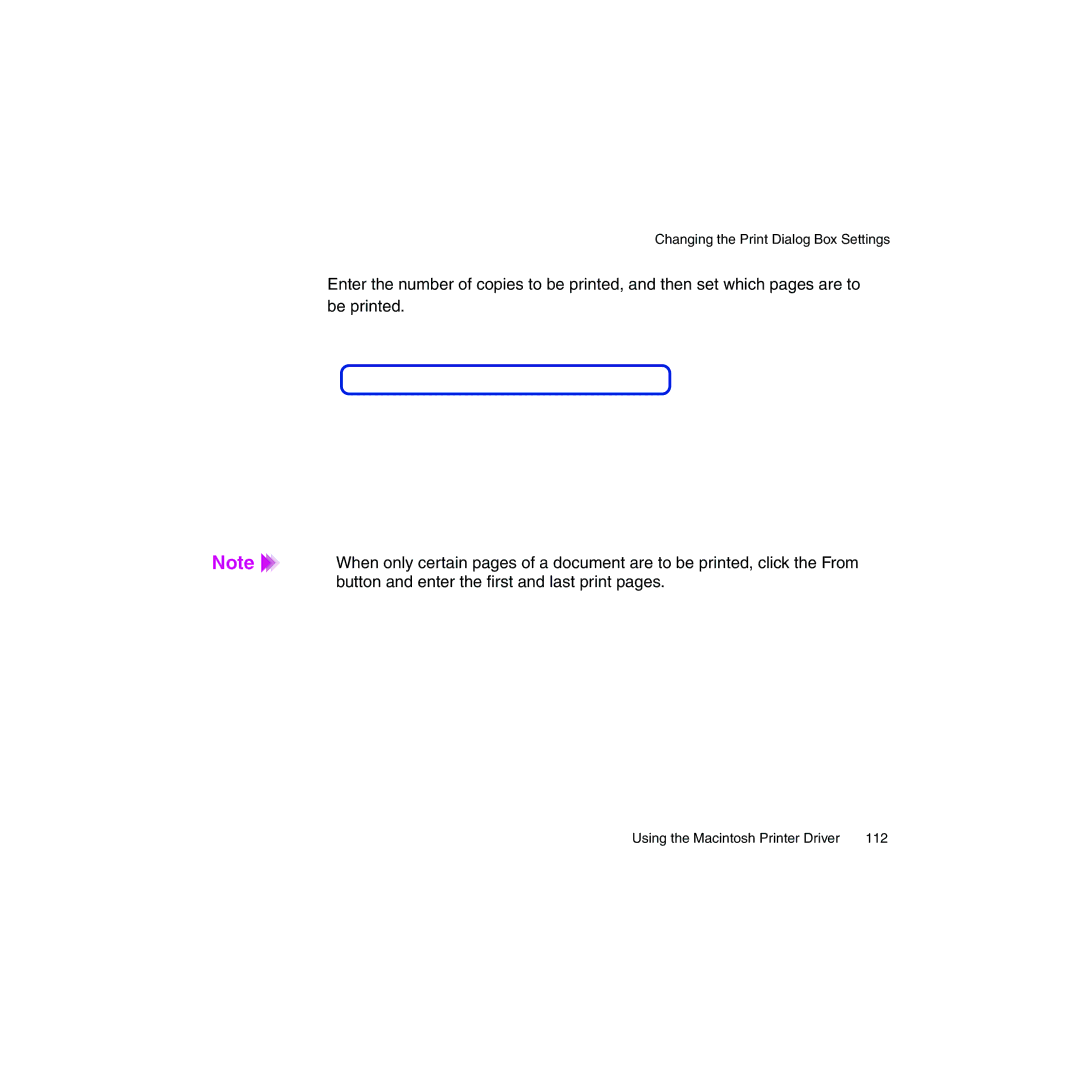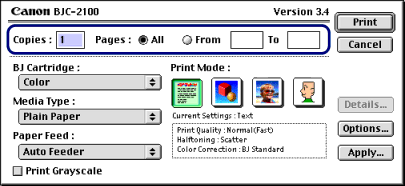
2
Note ![]()
Changing the Print Dialog Box Settings
Enter the number of copies to be printed, and then set which pages are to be printed.
When only certain pages of a document are to be printed, click the From button and enter the first and last print pages.
Using the Macintosh Printer Driver | 112 |