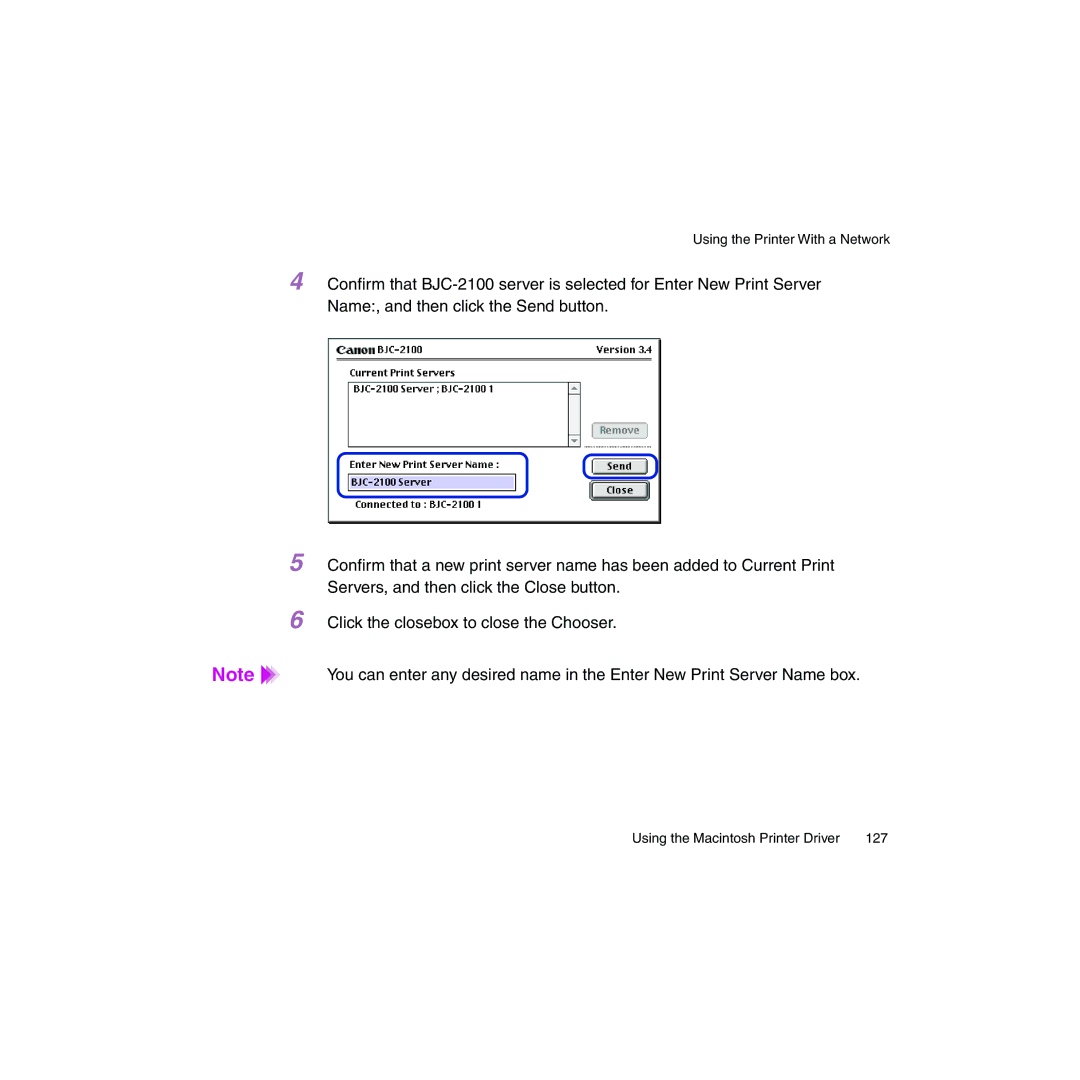Using the Printer With a Network
4 Confirm that
5 Confirm that a new print server name has been added to Current Print Servers, and then click the Close button.
6 Click the closebox to close the Chooser.
Note | You can enter any desired name in the Enter New Print Server Name box. |
Using the Macintosh Printer Driver | 127 |