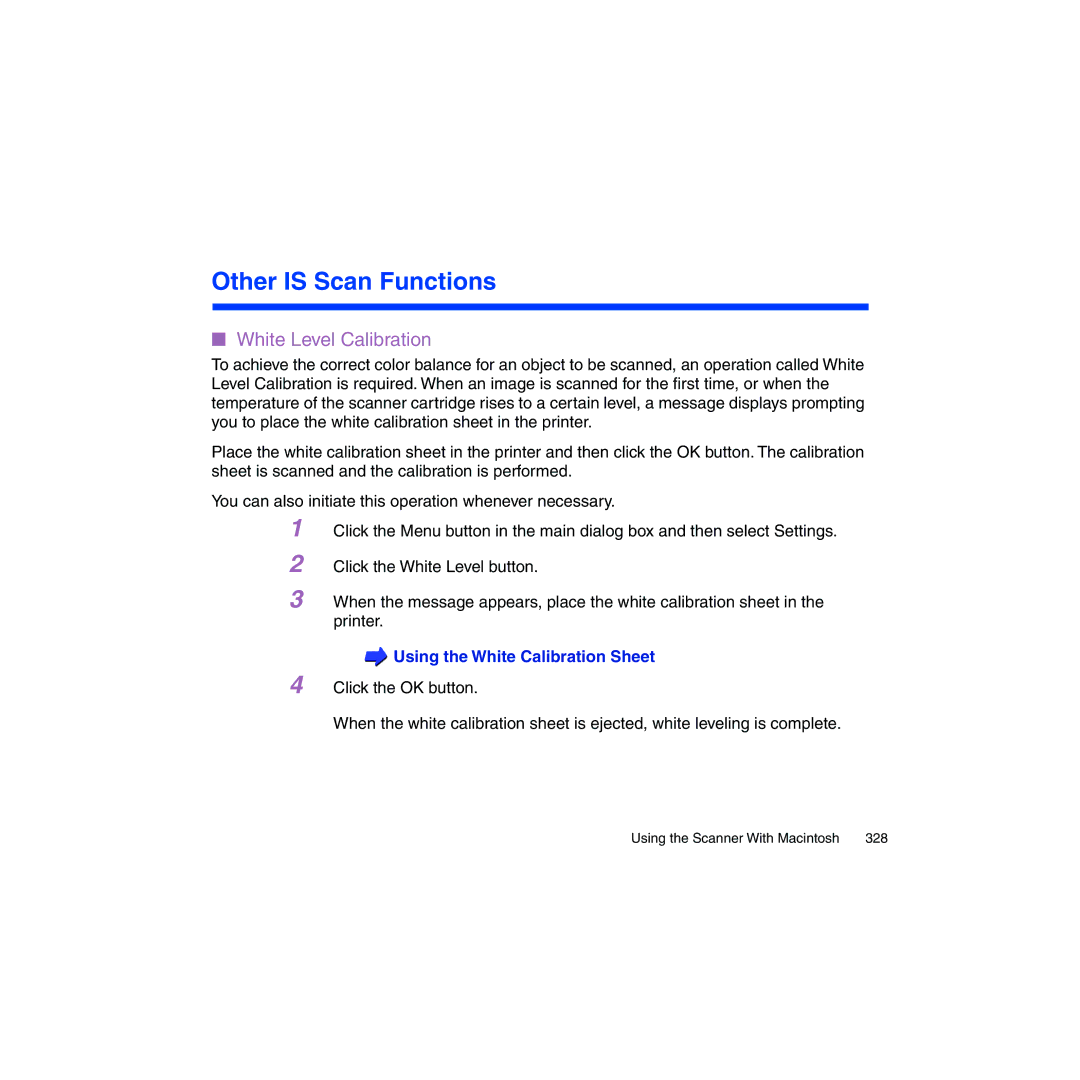Click the Menu button in the main dialog box and then select Settings. Click the White Level button.
Other IS Scan Functions
■White Level Calibration
To achieve the correct color balance for an object to be scanned, an operation called White Level Calibration is required. When an image is scanned for the first time, or when the temperature of the scanner cartridge rises to a certain level, a message displays prompting you to place the white calibration sheet in the printer.
Place the white calibration sheet in the printer and then click the OK button. The calibration sheet is scanned and the calibration is performed.
You can also initiate this operation whenever necessary.
1
2
3 When the message appears, place the white calibration sheet in the printer.
 Using the White Calibration Sheet
Using the White Calibration Sheet
4 Click the OK button.
When the white calibration sheet is ejected, white leveling is complete.
Using the Scanner With Macintosh | 328 |