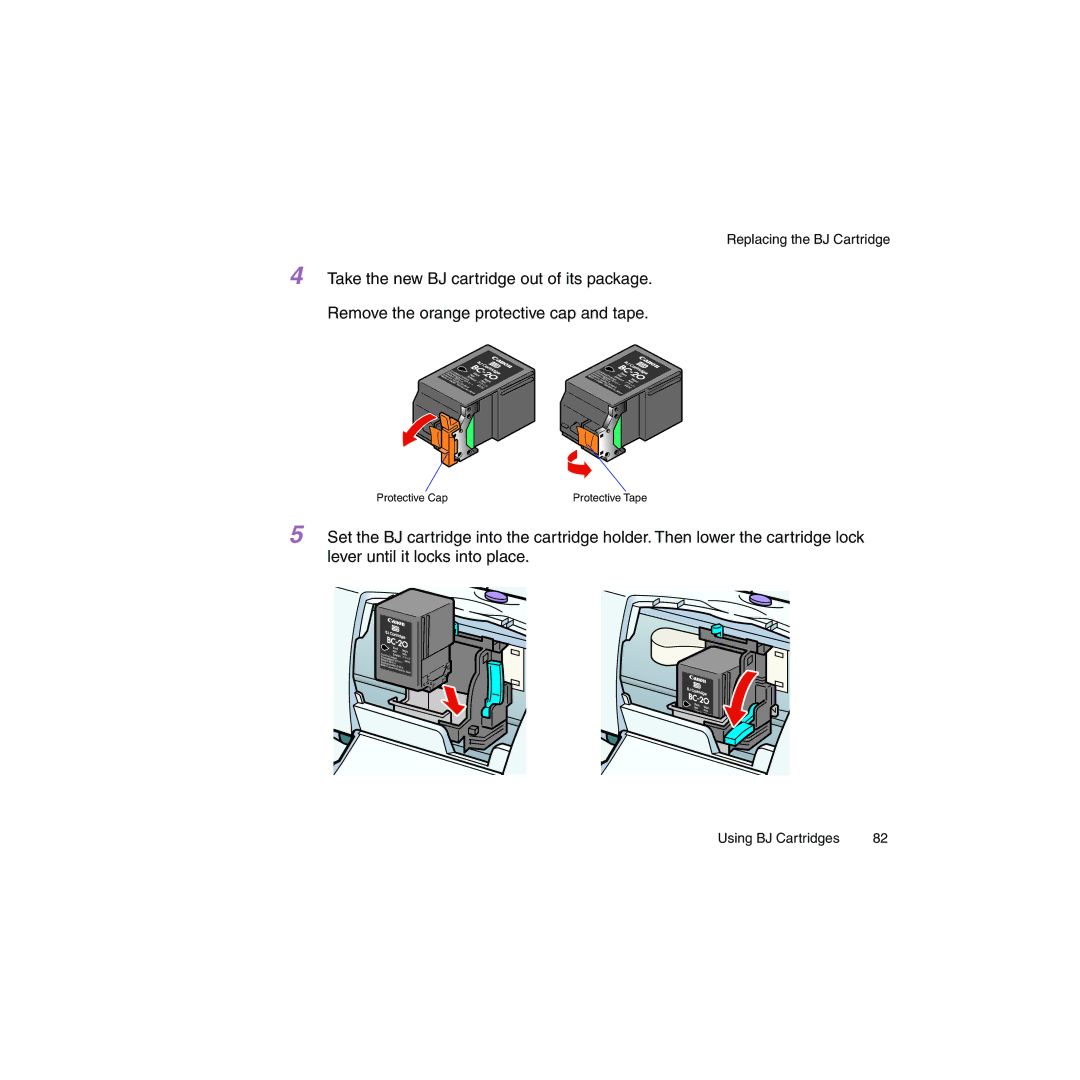Replacing the BJ Cartridge
4 Take the new BJ cartridge out of its package.
Remove the orange protective cap and tape.
Protective Cap | Protective Tape |
5 Set the BJ cartridge into the cartridge holder. Then lower the cartridge lock lever until it locks into place.
Using BJ Cartridges | 82 |