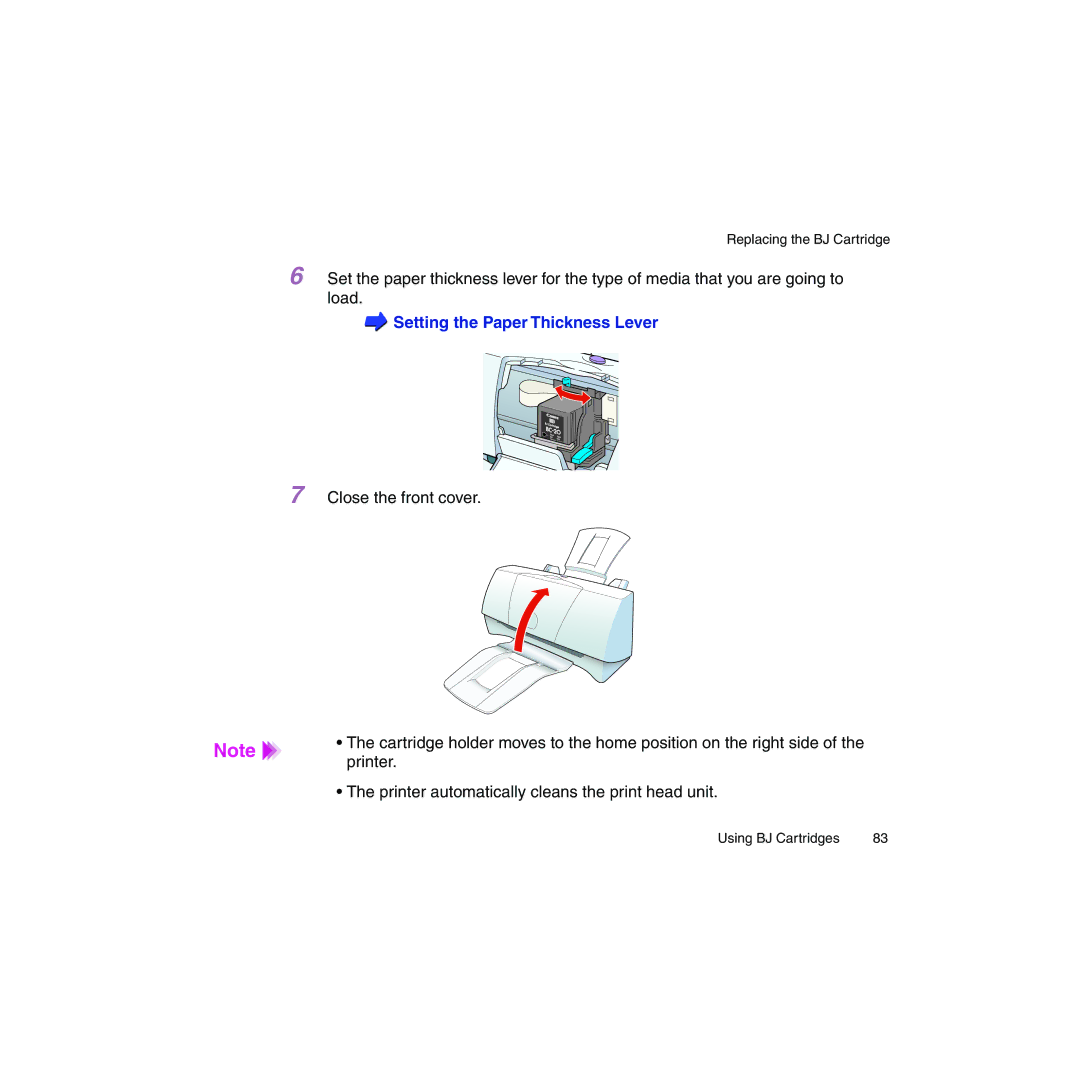Replacing the BJ Cartridge
6 Set the paper thickness lever for the type of media that you are going to load.
 Setting the Paper Thickness Lever
Setting the Paper Thickness Lever
7 Close the front cover.
Note | • The cartridge holder moves to the home position on the right side of the | |
printer. | ||
|
•The printer automatically cleans the print head unit.
Using BJ Cartridges | 83 |