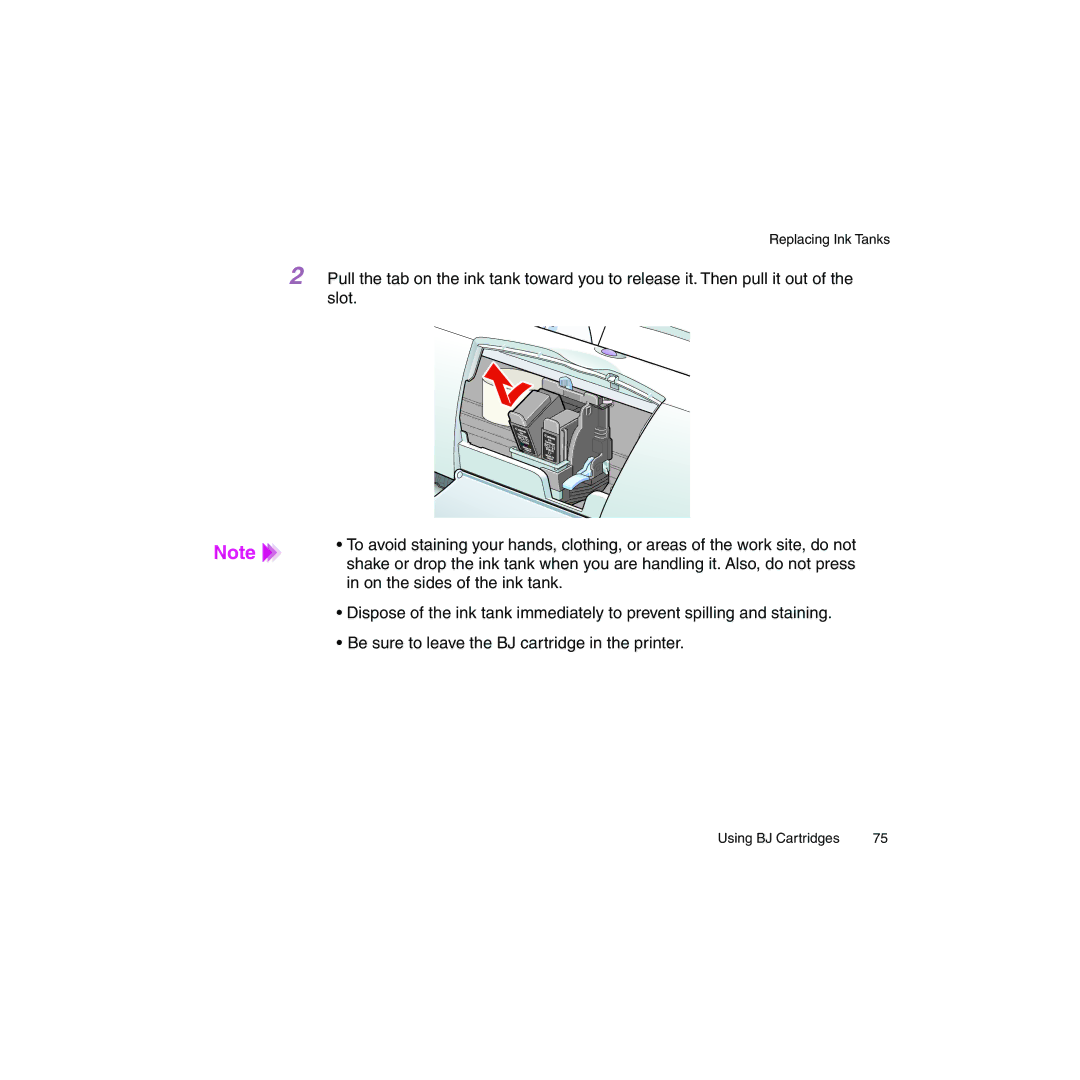Replacing Ink Tanks
2 Pull the tab on the ink tank toward you to release it. Then pull it out of the slot.
Note | • To avoid staining your hands, clothing, or areas of the work site, do not | |
shake or drop the ink tank when you are handling it. Also, do not press | ||
| ||
| in on the sides of the ink tank. |
•Dispose of the ink tank immediately to prevent spilling and staining.
•Be sure to leave the BJ cartridge in the printer.
Using BJ Cartridges | 75 |