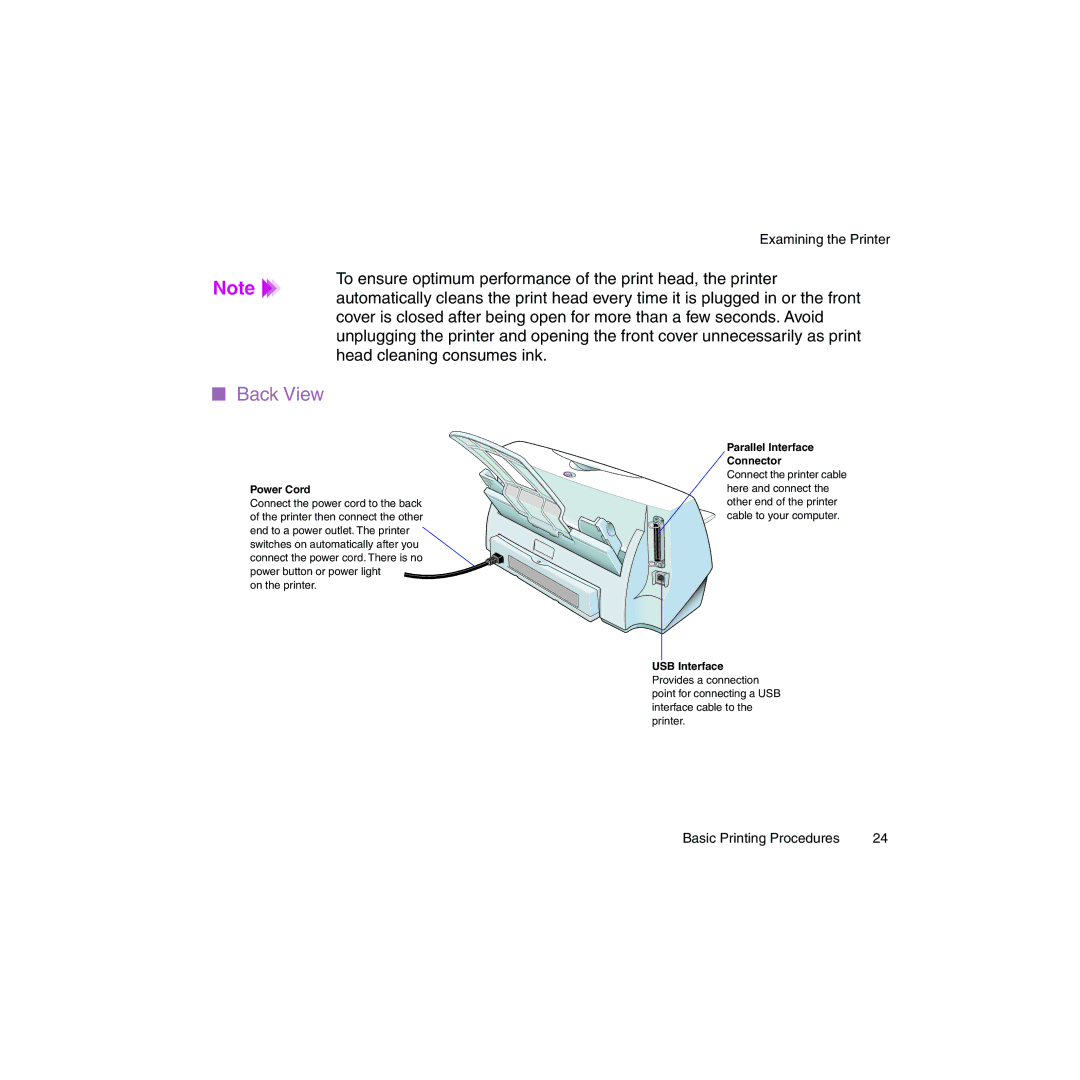Examining the Printer
To ensure optimum performance of the print head, the printer
Note automatically cleans the print head every time it is plugged in or the front cover is closed after being open for more than a few seconds. Avoid unplugging the printer and opening the front cover unnecessarily as print head cleaning consumes ink.
■Back View
Power Cord Connect the power cord to the back of the printer then connect the other
end to a power outlet. The printer switches on automatically after you connect the power cord. There is no![]() power button or power light
power button or power light ![]()
on the printer.
Parallel Interface
Connector
Connect the printer cable here and connect the other end of the printer cable to your computer.
USB Interface
Provides a connection
point for connecting a USB interface cable to the printer.
Basic Printing Procedures | 24 |