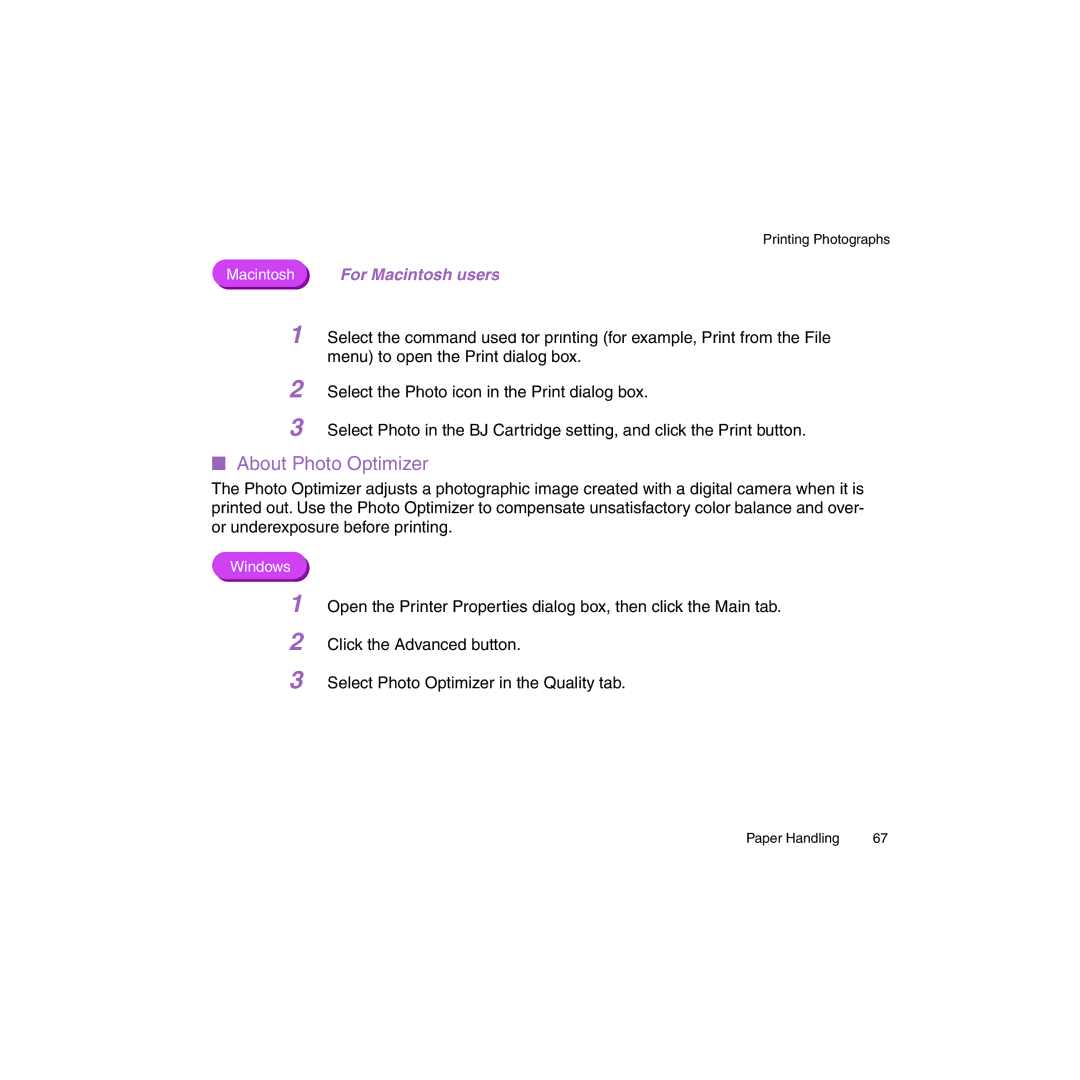Printing Photographs
Macintosh For Macintosh users
1 Select the command used for printing (for example, Print from the File menu) to open the Print dialog box.
2
3
Select the Photo icon in the Print dialog box.
Select Photo in the BJ Cartridge setting, and click the Print button.
■About Photo Optimizer
The Photo Optimizer adjusts a photographic image created with a digital camera when it is printed out. Use the Photo Optimizer to compensate unsatisfactory color balance and over- or underexposure before printing.
Windows
1
2
3
Open the Printer Properties dialog box, then click the Main tab.
Click the Advanced button.
Select Photo Optimizer in the Quality tab.
Paper Handling | 67 |