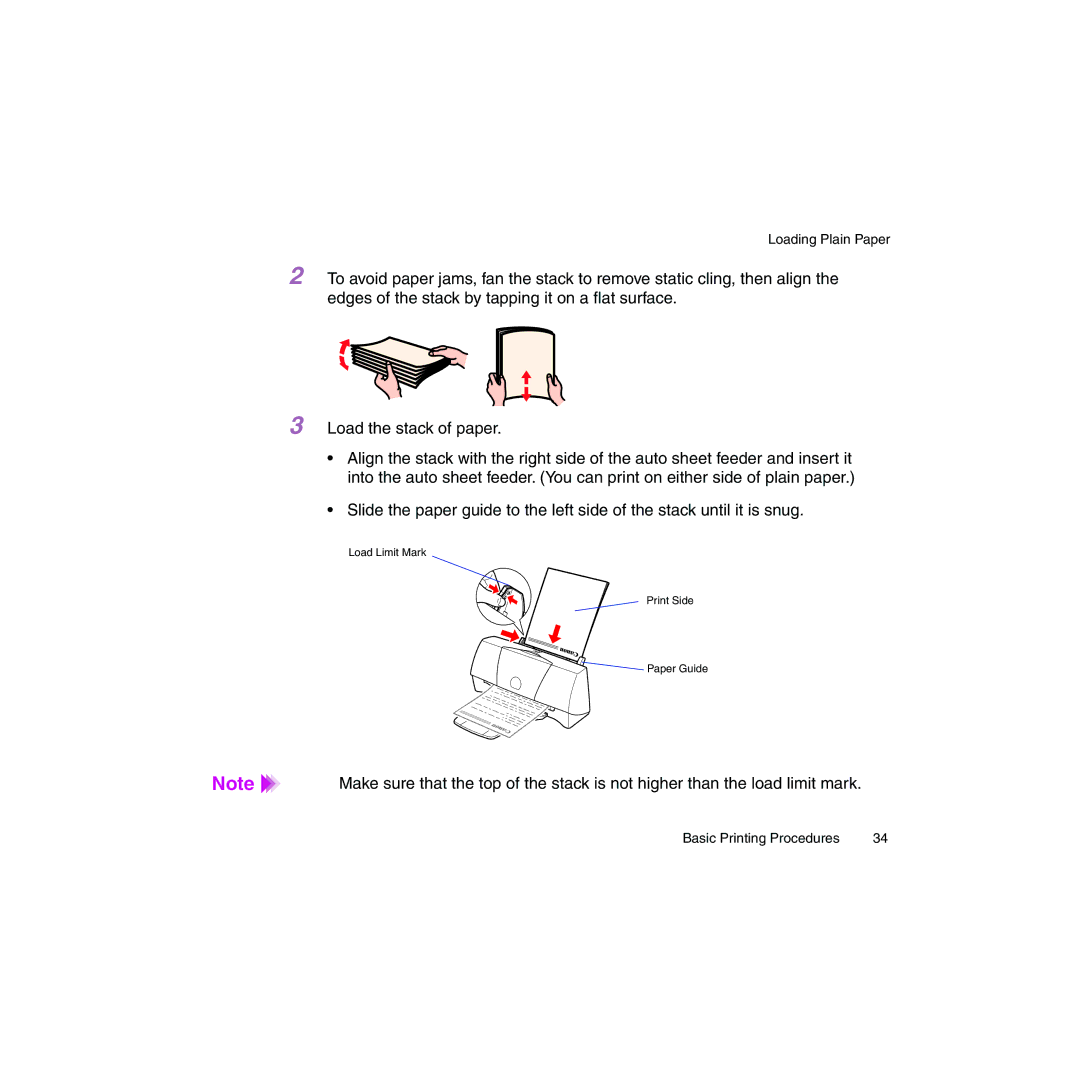Loading Plain Paper
2 To avoid paper jams, fan the stack to remove static cling, then align the edges of the stack by tapping it on a flat surface.
3 Load the stack of paper.
•Align the stack with the right side of the auto sheet feeder and insert it into the auto sheet feeder. (You can print on either side of plain paper.)
•Slide the paper guide to the left side of the stack until it is snug.
Load Limit Mark
Print Side
Paper Guide
Note | Make sure that the top of the stack is not higher than the load limit mark. |
Basic Printing Procedures | 34 |