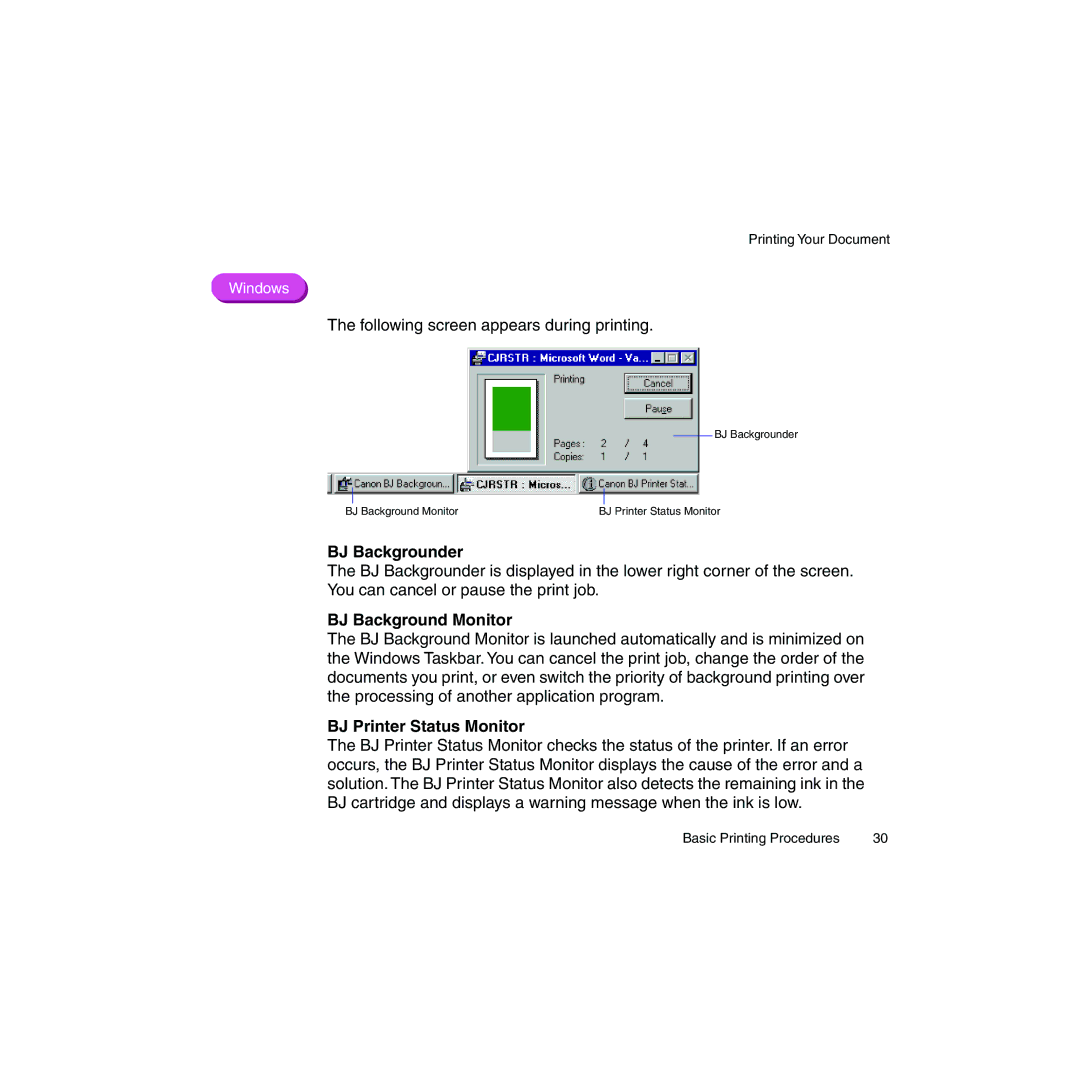Printing Your Document
Windows
The following screen appears during printing.
BJ Backgrounder
BJ Background Monitor | BJ Printer Status Monitor |
BJ Backgrounder
The BJ Backgrounder is displayed in the lower right corner of the screen. You can cancel or pause the print job.
BJ Background Monitor
The BJ Background Monitor is launched automatically and is minimized on the Windows Taskbar. You can cancel the print job, change the order of the documents you print, or even switch the priority of background printing over the processing of another application program.
BJ Printer Status Monitor
The BJ Printer Status Monitor checks the status of the printer. If an error occurs, the BJ Printer Status Monitor displays the cause of the error and a solution. The BJ Printer Status Monitor also detects the remaining ink in the BJ cartridge and displays a warning message when the ink is low.
Basic Printing Procedures | 30 |