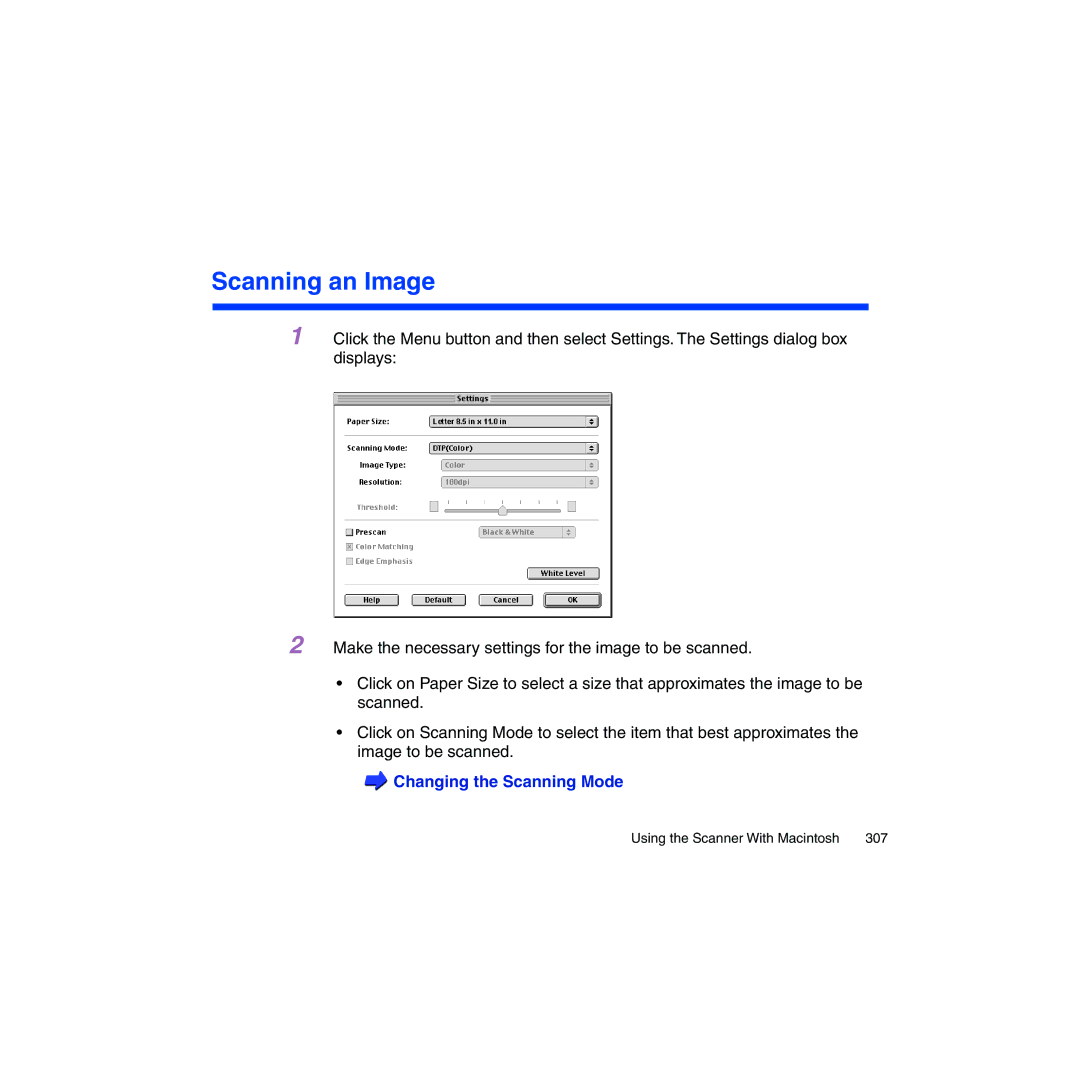Scanning an Image
1 Click the Menu button and then select Settings. The Settings dialog box displays:
2 Make the necessary settings for the image to be scanned.
•Click on Paper Size to select a size that approximates the image to be scanned.
•Click on Scanning Mode to select the item that best approximates the image to be scanned.
 Changing the Scanning Mode
Changing the Scanning Mode
Using the Scanner With Macintosh | 307 |